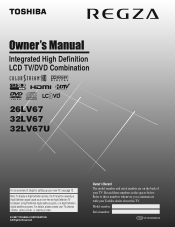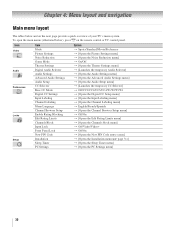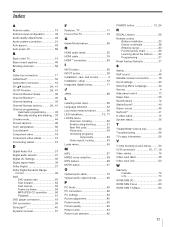Toshiba 32LV67U Support Question
Find answers below for this question about Toshiba 32LV67U - 32" LCD TV.Need a Toshiba 32LV67U manual? We have 3 online manuals for this item!
Question posted by gragors on August 8th, 2013
What Is Todays Equivilant Model To The Toshiba 32wlt66s
The person who posted this question about this Toshiba product did not include a detailed explanation. Please use the "Request More Information" button to the right if more details would help you to answer this question.
Current Answers
Related Toshiba 32LV67U Manual Pages
Similar Questions
Need Operating Manual For Lcd Tv/dvd Comb. Model 19lv61k
Operating manual for Toshiba lCD TV/DVD Comb. Model 19LV61K
Operating manual for Toshiba lCD TV/DVD Comb. Model 19LV61K
(Posted by jayreardon 7 years ago)
Does Toshiba Lcd Tv Model 27hl85 Has A Built In Atsc Tuner ?
I have an old LCD TV Toshiba model 27HL85 and want to connect the TV to get signal from digital sign...
I have an old LCD TV Toshiba model 27HL85 and want to connect the TV to get signal from digital sign...
(Posted by samhadi 8 years ago)
Toshiba 32 Lcd Tv (32av502r) And It Will Not Turn On. I
(Posted by Kanpapil 10 years ago)
Toshiba Lcd Tv Model No32hl57
Where could i find a service manual with a diagram of a Toshiba lcd tv model #32HL57?
Where could i find a service manual with a diagram of a Toshiba lcd tv model #32HL57?
(Posted by Mymuffin 11 years ago)
Toshiba 32hl84 - Theaterwide Hd - 32' Lcd Tv Wont Turn On?
When the power button is pressed you hear a click and the top half of the screen starts to light up ...
When the power button is pressed you hear a click and the top half of the screen starts to light up ...
(Posted by tjs77tsa 12 years ago)