Toshiba HD-D2 Support and Manuals
Get Help and Manuals for this Toshiba item
This item is in your list!

View All Support Options Below
Free Toshiba HD-D2 manuals!
Problems with Toshiba HD-D2?
Ask a Question
Free Toshiba HD-D2 manuals!
Problems with Toshiba HD-D2?
Ask a Question
Most Recent Toshiba HD-D2 Questions
Popular Toshiba HD-D2 Manual Pages
Owner's Manual - English - Page 3
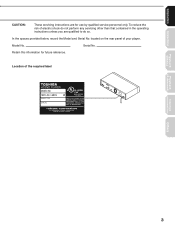
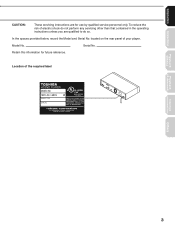
... No. Location of your player.
Retain this information for use by qualified service personnel only. In the spaces provided below, record the Model and Serial No. Serial No. Introduction Connections
CAUTION:
These servicing instructions are qualified to do not perform any servicing other than that contained in the operating instructions unless you are for future reference.
located...
Owner's Manual - English - Page 6


... the player for this player, please contact Toshiba Customer Service. Do not use the HD DVD player. hot, humid areas; Notes on cleaning
Use a soft, dry cloth for cleaning. 7Do not use any difficulty playing an HD DVD, DVD or CD disc on this player. Some HD DVD discs or DVD video discs are produced in this Introduction and to play every disc bearing the HD DVD, DVD or...
Owner's Manual - English - Page 8


... 28. Compatible with multiple disc types
7Playback of commercial HD DVD video disc, DVD video, and Audio CD
7Playback of DVD-RW (disc recorded in 1125 line high definition picture; If an HD DVD site includes content such as movie trailers, you experience compatibility problems, please contact Toshiba Customer Service. The firmware in this player can watch the content on...
Owner's Manual - English - Page 18
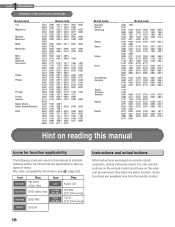
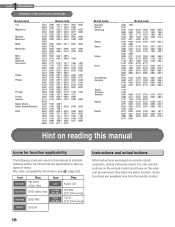
... Shack/Realistic RCA
Brand code
0311 0881 0051 0551 ...manual to indicate features and/or functions that are applicable to various types of discs. (For disc compatibility information, see page 28.)
Icon
HD DVD
Disc
HD DVD video disc
Icon
CD
DVD-Video
DVD video disc
CD-RW (CD-DA)
DVD-RW DVD-RW
CD-R (CD-DA)
Disc
Audio CD
CD-RW (CD-DA format) CD-R (CD-DA format)
DVD-R DVD-R
Instructions...
Owner's Manual - English - Page 21
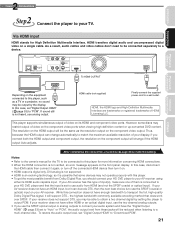
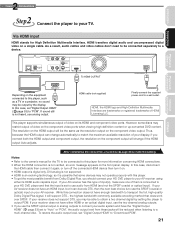
... that some discs may be connected to your HD DVD player to this case, disconnect
the HDMI cable then connect it again, or turn off the connected HDMI device then turn it on. • HDMI output is digital only, DVI analog is not supported. • HDMI is an evolving technology, so it is set "Digital Output...
Owner's Manual - English - Page 28
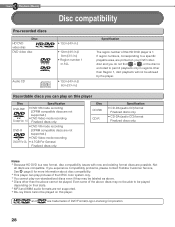
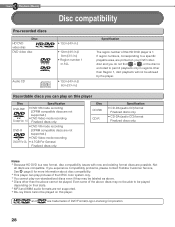
... Region 1, disc playback will not be allowed by the player.
Notes Because HD DVD is a new format, disc compatibility issues with new and existing format discs are trademarks of the NTSC color system only. If you do not find or !,, , or the disc is 1. This player can play on your DVD video disc and you experience compatibility problems, please contact Toshiba Customer Service...
Owner's Manual - English - Page 29


The disc you experience compatibility problems, please contact Toshiba Customer Service.
7Viewing high-definition content and up and disc design.
7CD-R/CD-RW discs must be recorded using will control how long this player can be updated.
It may damage the disc.
• Refer to the instructions of DTS core only.
On handling discs
• Do not touch the playback...
Owner's Manual - English - Page 30


... open , contact TOSHIBA Customer Support.
30 Turning the power off and ON/STANDBY indicator on the front panel or the remote control to blue (operation).
Doing so may take time. If the disc tray will appear.
Start up . Loading a disc
1 Press
(front panel) or
(remote control).
The player opens the disc tray.
2 Place a disc in the hollow...
Owner's Manual - English - Page 56


...cleared. 2 Enter a new 4-digit password by pressing / buttons. On Select this to activate Parental Lock function or to the list below. The limitation level or limitation method may not be cut or replaced automatically by pressing / buttons.
6 Chapter
Others
Customizing the function settings (Continued)
General
Parental Lock
HD DVD and DVD video discs equipped with Parental Lock...
Owner's Manual - English - Page 58
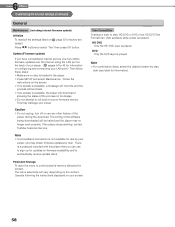
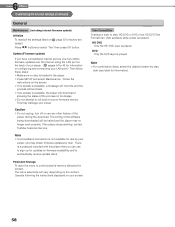
...mail. Update (Firmware update)
If you have a broadband internet service you may obtain firmware updates by your player. Press SETUP and select Maintenance. If no update is not available for information).
58 If the player stops working, contact Toshiba Customer Service. Persistent Storage To open the menu to a prior firmware version. Operate following the instructions displayed...
Owner's Manual - English - Page 68
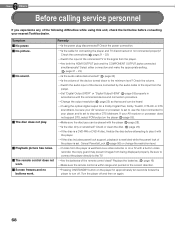
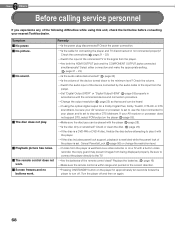
... connected TV to the signal from the
player. .
If the disc is a DVD-RW or DVD-R disc, finalize the disc before consulting your nearest Toshiba dealer. If the disc includes parent lock support, playback is restricted while the parent lock of
the player is set to decode a DTS bitstream. Be sure to connect the player directly to the minimum level? Make...
Owner's Manual - English - Page 70
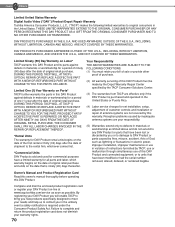
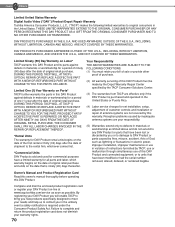
...specifically designed to meet your needs and help us to the rental firm, whichever comes first.
*Commercial Units DAV Products sold and used for commercial purposes have a limited warranty for set installation, setup, adjustment of customer controls and installation or repair... at www.tacp.toshiba.com/service as soon as limited above and do not extend to any DAV Product or parts that is ninety ...
Owner's Manual - English - Page 71
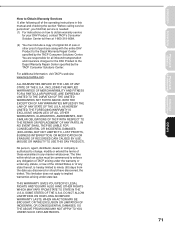
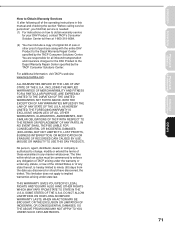
...manual and checking the section "Before calling service personnel", you find that service...instructions in any state thereof, is needed: (1) For instructions on how to obtain warranty service
for the DAV Product to the Depot Warranty Repair... SPECIFIC ...WARRANTIES SET ...Repair Center specified by the TACP Consumer Solutions Center. For additional information, visit TACP's web site: www.tacp.toshiba...
hd-d2_spec.pdf - Page 1


... an ethernet connection so that your HDTV. The combination of Home Theater Experience. Backwards compatibility means you can be updated to six times the resolution of DVD*. ADVANTAGE TOSHIBA
High definition playback delivers 720p/1080i resolution, up to 1080i, near high-definition picture quality of HD DVD, and adds a new, sleek, compact chassis. PRELIMINARY
HD-D2
HD DVD PLAYER
With...
hd-d2_spec.pdf - Page 2
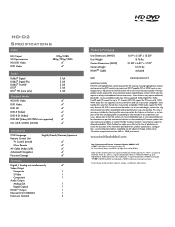
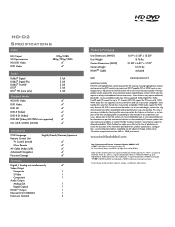
... without notice. Firmware update may be required for some interactive features depending on possible work-around solutions or the availability of DVD content will result in rare cases, include disc freezing while accessing certain disc features or functions, or certain parts of DTS, Inc. MP3/ WMA audio files not supported. HDMI audio support for HD viewing. Because HD DVD is a registered...
Toshiba HD-D2 Reviews
Do you have an experience with the Toshiba HD-D2 that you would like to share?
Earn 750 points for your review!
We have not received any reviews for Toshiba yet.
Earn 750 points for your review!
