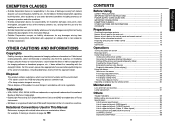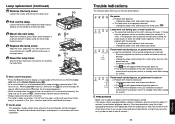Toshiba TDP-D2 - XGA DLP Projector Support and Manuals
Get Help and Manuals for this Toshiba item

View All Support Options Below
Free Toshiba TDP-D2 manuals!
Problems with Toshiba TDP-D2?
Ask a Question
Free Toshiba TDP-D2 manuals!
Problems with Toshiba TDP-D2?
Ask a Question
Most Recent Toshiba TDP-D2 Questions
Programming The Remote
I have a Toshiba DLP data projector. I"m trying to figure out how to program the remote to control p...
I have a Toshiba DLP data projector. I"m trying to figure out how to program the remote to control p...
(Posted by dawson94767 11 years ago)
Toshiba TDP-D2 Videos
Popular Toshiba TDP-D2 Manual Pages
Toshiba TDP-D2 Reviews
We have not received any reviews for Toshiba yet.