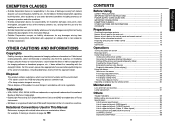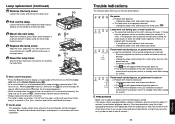Toshiba TDP-D2 Support Question
Find answers below for this question about Toshiba TDP-D2 - XGA DLP Projector.Need a Toshiba TDP-D2 manual? We have 1 online manual for this item!
Current Answers
Related Toshiba TDP-D2 Manual Pages
Similar Questions
Toshiba Projector Tdp-t45 Ceiling Mounted Will Not Turn Off With Remote
(Posted by office85799 10 years ago)
I Need A Toshiba Projector Tdp-s8 Service Manual Please
I need a Toshiba projector TDP-S8 service manual please
I need a Toshiba projector TDP-S8 service manual please
(Posted by efolan 10 years ago)
Programming The Remote
I have a Toshiba DLP data projector. I"m trying to figure out how to program the remote to control p...
I have a Toshiba DLP data projector. I"m trying to figure out how to program the remote to control p...
(Posted by dawson94767 11 years ago)
Where Is The Authorised Service Centre For Toshiba -tw 355 Dlp Projector
Hello, I am Jayaraman, Training Officer from Central Training Institute for Instructors, Govt.of Ind...
Hello, I am Jayaraman, Training Officer from Central Training Institute for Instructors, Govt.of Ind...
(Posted by ctijairam 11 years ago)
Toshiba Projector Tdp - T95 Power Protect.
How to fix toshiba projector TDP -T95,power will stand by after 30 second and appears fan symbol on ...
How to fix toshiba projector TDP -T95,power will stand by after 30 second and appears fan symbol on ...
(Posted by aminfinafia82 11 years ago)