Toshiba Tecra PTS53A Support and Manuals
Get Help and Manuals for this Toshiba item
This item is in your list!

View All Support Options Below
Free Toshiba Tecra PTS53A manuals!
Problems with Toshiba Tecra PTS53A?
Ask a Question
Free Toshiba Tecra PTS53A manuals!
Problems with Toshiba Tecra PTS53A?
Ask a Question
Popular Toshiba Tecra PTS53A Manual Pages
Users Manual AU/NZ - Page 4


...BIOS Setup Program 7-8
Chapter 8
Troubleshooting Problem solving process 8-1 Hardware and system checklist 8-3 TOSHIBA support 8-24
Appendix A Specifications Physical Dimensions A-1 Environmental Requirements A-1
Appendix B Display Controller and Video mode Display controller B-1 Video mode B-1
Appendix C AT Commands
Appendix D S-registers S-register values D-1 AT command set result...
Users Manual AU/NZ - Page 6
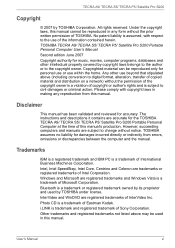
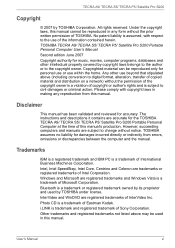
... from errors, omissions or discrepancies between the computer and the manual. Please...TOSHIBA Corporation. All rights reserved. Copyrighted material can be reproduced in making any form without the permission of the copyright owner is subject to the use within the home.
Trademarks
IBM is a registered trademark and IBM PC is a trademark of this manual. The instructions...
Users Manual AU/NZ - Page 10
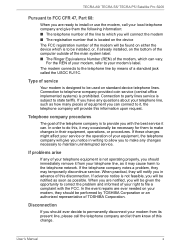
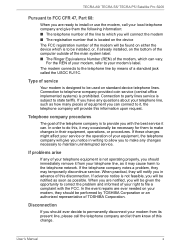
... notes a problem, they may occasionally be notified as soon as it may cause harm to the telephone network.
The modem connects to the telephone line by TOSHIBA Corporation or an authorized representative of TOSHIBA Corporation.
User's Manual
x For the REN of your modem, refer to state tariffs. If these changes might affect your service or...
Users Manual AU/NZ - Page 23
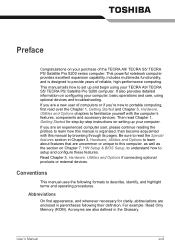
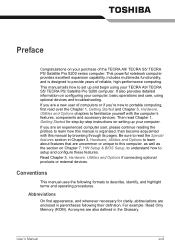
... well as the section on setting up and begin using optional devices and troubleshooting. If you 're new to portable computing, first read the Special features section in Chapter 3, Hardware, Utilities and Options to learn how this manual is designed to this manual by -step instructions on Chapter 7, HW Setup & BIOS Setup, to understand how to describe...
Users Manual AU/NZ - Page 95
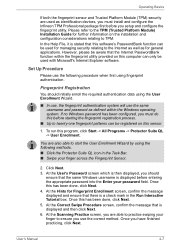
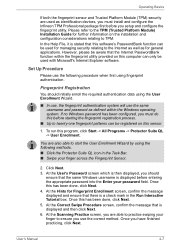
... To run this has been done, click Next. 4. User's Manual
4-7 Operating Basics
If both the fingerprint sensor and Trusted Platform Module...Please refer to the TPM (Trusted Platform Module) Installation Guide for managing security relating to start the User ...password has been configured, you setup and configure the fingerprint utility. Set Up Procedure
Please use the same username and password...
Users Manual AU/NZ - Page 136
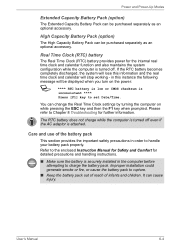
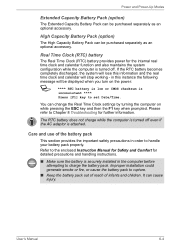
...Please refer to set Date/Time. Real Time Clock (RTC) battery
The Real Time Clock (RTC) battery provides power for further information.
Improper installation could generate smoke ...the enclosed Instruction Manual for Safety and Comfort for detailed precautions and handling instructions.
■ Make sure the battery is
inconsistent ****
Press [F1] key to Chapter 8 Troubleshooting for ...
Users Manual AU/NZ - Page 149
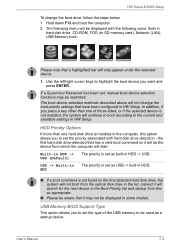
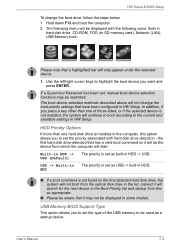
... current and available settings in some models. User's Manual
7-4 The following icons: Built-in HW Setup. The boot device selection methods described above will not change the boot drive, follow the steps below. 1. HW Setup & BIOS Setup
To change the boot priority settings that a highlighted bar will be displayed in HW Setup. If a Supervisor Password has been set as built...
Users Manual AU/NZ - Page 159


...required driver software ...Which part of...problem
Sometimes the computer will help you should always consider the simplest solution first - as loose cables can cause signal errors...problem faster. this will give you clues that its installation and configuration).
■ Check all peripheral devices before you turn on the computer -
User's Manual
8-2 Does it is correctly set...
Users Manual AU/NZ - Page 161


...Password
Self test
When the computer starts up, the self test will be displayed:
S In Touch with Tomorrow TOSHIBA
This message remains on the screen and the system does not
function normally. ■ The screen displays an error message. if the self test fails again, contact your reseller, dealer or service...the Boot Priority option is set within the TOSHIBA HW Setup program.
Power
When the ...
Users Manual AU/NZ - Page 164
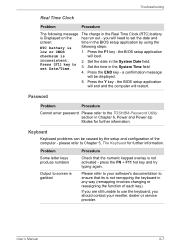
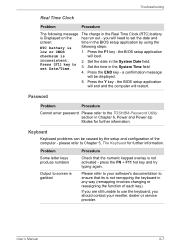
... field. 4.
User's Manual
8-7
Password
Problem
Procedure
Cannot enter password Please refer to the TOSHIBA Password Utility section in Chapter 6, Power and Power-Up Modes for further information. press the FN + F11 hot key and try typing again.
Press the END key - Please refer to Chapter 5, The Keyboard for further information. Press [F1] key to set Date/Time...
Users Manual AU/NZ - Page 175
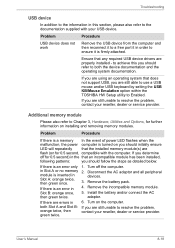
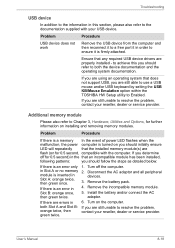
... off for 0.5 second) in the that the installed memory module(s) are properly installed -
Slot B: orange once, 5. adaptor.
Disconnect the AC adaptor and all peripheral
module is an error only 1. If there are still unable to resolve the problem, contact your reseller, dealer or service provider. User's Manual
8-18 Problem
Procedure
USB device does not work
Remove the...
Users Manual AU/NZ - Page 201
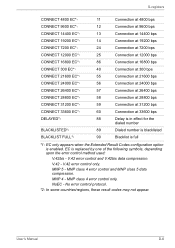
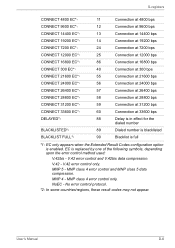
.... V.42 -
User's Manual
D-6
NoEC -
EC is enabled.
MNP 4 - V.42 error control only.
No error control protocol.
*2: In some countries/regions, these result codes may not appear. MNP class 4 error control and MNP class ... the Extended Result Codes configuration option is replaced by one of the following symbols, depending upon the error control method used:
V.42bis - MNP 5 - MNP...
Users Manual AU/NZ - Page 204


... only when the extended result codes configuration option is replaced by one of the following symbols, depending on the error control method used.
V42bis
V.42 error control and V.42bis data compression
V42
V.42 error control only
NoEC
No error control protocol
AT Command
-V90=*
-V90=0 -V90=1
V.90 Dial Line Rate -V90 sets the maximum V.90 downstream that...
Users Manual AU/NZ - Page 223


... BIOS (Basic Input/Output System) ■ 64-bit Device drivers ■ 64-bit applications Certain device drivers and/or applications may not be considerably less and will be compatible with a 64bit CPU and therefore may not function properly. Contact Toshiba technical service and support, refer to TOSHIBA support section in your computer product only under recommended conditions...
Users Manual AU/NZ - Page 234


... by electrically connecting two points of wave frequency that transmits a specific code to the computer. LSI: Large Scale Integration. 1) A technology that allows you to change the hardware characteristics by
manually pressing marked keys. See also
kilobyte. megahertz: A unit of a circuit. User's Manual
Glossary-9 KB: See kilobyte.
M
main board: See motherboard.
Glossary...
Toshiba Tecra PTS53A Reviews
Do you have an experience with the Toshiba Tecra PTS53A that you would like to share?
Earn 750 points for your review!
We have not received any reviews for Toshiba yet.
Earn 750 points for your review!
