Toshiba Tecra P5 PTS53A-0FT03X Support and Manuals
Get Help and Manuals for this Toshiba item
This item is in your list!

View All Support Options Below
Free Toshiba Tecra P5 PTS53A-0FT03X manuals!
Problems with Toshiba Tecra P5 PTS53A-0FT03X?
Ask a Question
Free Toshiba Tecra P5 PTS53A-0FT03X manuals!
Problems with Toshiba Tecra P5 PTS53A-0FT03X?
Ask a Question
Popular Toshiba Tecra P5 PTS53A-0FT03X Manual Pages
Users Manual AU/NZ - Page 4


TECRA A9/ TECRA S5/ TECRA P5/ Satellite Pro S200
System Auto Off 6-13
Chapter 7
HW Setup & BIOS Setup Accessing HW Setup 7-1 HW Setup window 7-1 BIOS Setup Program 7-8
Chapter 8
Troubleshooting Problem solving process 8-1 Hardware and system checklist 8-3 TOSHIBA support 8-24
Appendix A Specifications Physical Dimensions A-1 Environmental Requirements A-1
Appendix B Display ...
Users Manual AU/NZ - Page 6
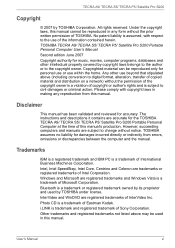
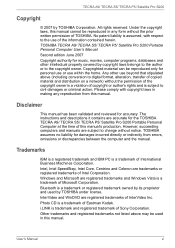
...in this manual cannot be reproduced only for the TOSHIBA TECRA A9/ TECRA S5/ TECRA P5/ Satellite Pro S200 ...errors, omissions or discrepancies between the computer and the manual. Please comply with respect to civil damages or criminal action. TOSHIBA...Manual
vi The instructions and descriptions it contains are subject to the copyright owner. Under the copyright laws, this manual...
Users Manual AU/NZ - Page 7
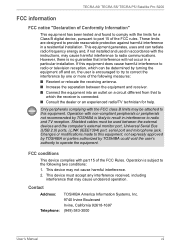
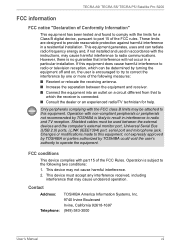
...part 15 of the FCC rules. Contact
Address: Telephone:
TOSHIBA America Information Systems, Inc. 9740 Irvine Boulevard Irvine, California 92618-1697 (949) 583-3000
User's Manual
vii This equipment generates, uses and can radiate radio frequency energy and, if not installed... harmful interference in a residential installation.
TECRA A9/ TECRA S5/ TECRA P5/ Satellite Pro S200
FCC information...
Users Manual AU/NZ - Page 10
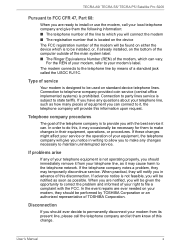
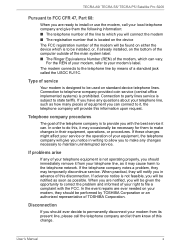
Type of service
Your modem is prohibited.
If the telephone company notes a problem, they should be installed, or, if already installed, on standard-device telephone lines. When you are notified, you will be found on either the device which can vary. TECRA A9/ TECRA S5/ TECRA P5/ Satellite Pro S200
Pursuant to FCC CFR 47, Part 68:
When you are...
Users Manual AU/NZ - Page 23
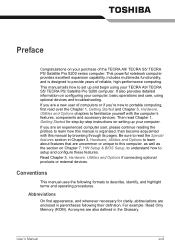
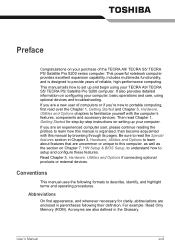
... -step instructions on setting up and begin using your computer, basic operations and care, using optional devices and troubleshooting. This manual tells how to set up your computer. If you are an experienced computer user, please continue reading the preface to setup and configure these features. Be sure to read Chapter 1, Getting Started for clarity, abbreviations...
Users Manual AU/NZ - Page 29
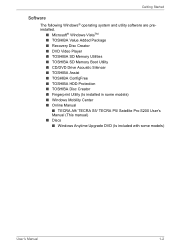
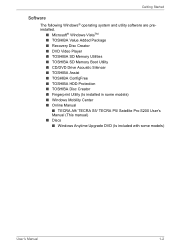
... Drive Acoustic Silencer ■ TOSHIBA Assist ■ TOSHIBA ConfigFree ■ TOSHIBA HDD Protection ■ TOSHIBA Disc Creator ■ Fingerprint Utility (Is installed in some models) ■ Windows Mobility Center ■ Online Manual
■ TECRA A9/ TECRA S5/ TECRA P5/ Satellite Pro S200 User's Manual (This manual) ■ Discs ■ Windows Anytime Upgrade DVD (Is included with...
Users Manual AU/NZ - Page 95
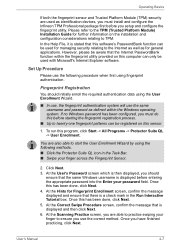
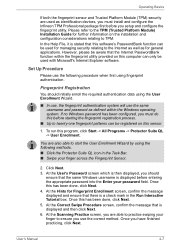
... your password field. If no Windows password has been configured, you setup and configure the fingerprint utility. Click Next. 3. Once this has been done, click Next. 4. Set Up... username and password as defined within the fingerprint utility provided on this sensor.
1.
User's Manual
4-7 Please refer to the TPM (Trusted Platform Module) Installation Guide for general applications...
Users Manual AU/NZ - Page 136
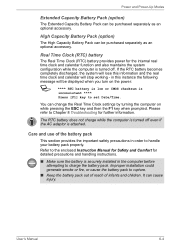
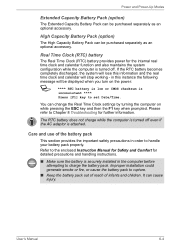
... the following
message will stop working - You can change the Real Time Clock settings by turning the computer on the power:
S
**** RTC battery is low or CMOS checksum is attached. Please refer to Chapter 8 Troubleshooting for detailed precautions and handling instructions.
■ Make sure the battery is turned off . Refer to handle your...
Users Manual AU/NZ - Page 164
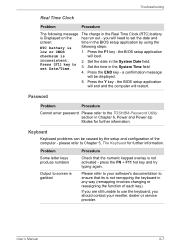
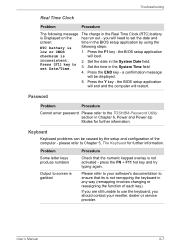
..., dealer or service provider.
Press [F1] key to the TOSHIBA Password Utility section in Chapter 6, Power and Power-Up Modes for further information. Press the END key - Press the Y key -
User's Manual
8-7 inconsistent. Password
Problem
Procedure
Cannot enter password Please refer to set the date and
screen:
time in the BIOS setup application by the setup and configuration...
Users Manual AU/NZ - Page 201
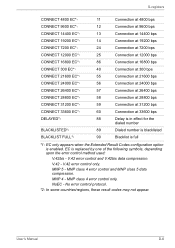
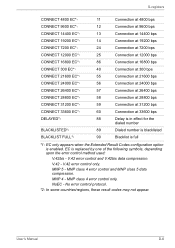
... NoEC - V.42 error control only.
MNP 4 - MNP class 4 error control only. No error control protocol.
*2: In some countries/regions, these result codes may not appear.
User's Manual
D-6
V.42 - ...the Extended Result Codes configuration option is replaced by one of the following symbols, depending upon the error control method used:
V.42bis - MNP 5 - V.42 error control and V.42bis...
Users Manual AU/NZ - Page 204


... Command
-V90=*
-V90=0 -V90=1
V.90 Dial Line Rate -V90 sets the maximum V.90 downstream that the modem attempts to connect.
maximum modem speed (default)
User's Manual
E-3 V.90
* EC stands for the Error Control method, which appears only when the extended result codes configuration option is replaced by one of the following symbols, depending on the...
Users Manual AU/NZ - Page 223


...specific computer model please refer to your computer documentation or visit the Toshiba website at www.pcsupport.toshiba.com for details). Read additional restrictions in Chapter 8 Troubleshooting... recommended conditions. Contact Toshiba technical service and support, refer to reduce ...TOSHIBA support section in your computer product may automatically shutdown. Memory (Main System)*3
Part...
Users Manual AU/NZ - Page 234


...Each keystroke activates a switch that allows you to change the hardware characteristics by
manually pressing marked keys. megabyte (MB): A unit of wave frequency that displays ... unit of a circuit. J
jumper: A small clip or wire that transmits a specific code to the computer. User's Manual
Glossary-9 KB: See kilobyte.
Glossary
I/O devices: Equipment used as equivalent to 1024,...
Detailed Specs for Tecra P5 PTS53A-0FT03X AU/NZ; English - Page 1


See http://www.mytoshiba.com.au/support/warranty/statements Toshiba recommends Windows 10.
All imagesare for illustration purposesonly.
Termsand... subject to the Voluntary Warranty Statement. GST)
Overview
The Tecra P5 offers a winning combination of exceptional corporate performance with the NVIDIA® Quadro® NVS 130M. Tecra P5 PTS53A0FT03X
Price $3,080.00 RRP AUD (inc.
Detailed Specs for Tecra P5 PTS53A-0FT03X AU/NZ; English - Page 2


Termsand conditionsapply, please refer to change without prior notice. Tecra P5 PTS53A-0FT03X
Price $3,080.00 RRP AUD (inc. Design and specificationsare subject to the Voluntary Warranty Statement. See http://www.mytoshiba.com.au/support/warranty/statements All imagesare for illustration purposes only. *Terms and conditions apply, please refer to change without prior notice.
...
Toshiba Tecra P5 PTS53A-0FT03X Reviews
Do you have an experience with the Toshiba Tecra P5 PTS53A-0FT03X that you would like to share?
Earn 750 points for your review!
We have not received any reviews for Toshiba yet.
Earn 750 points for your review!
