Toshiba P5 PTS53A-0FT03X Support and Manuals
Get Help and Manuals for this Toshiba item
This item is in your list!

View All Support Options Below
Free Toshiba P5 PTS53A-0FT03X manuals!
Problems with Toshiba P5 PTS53A-0FT03X?
Ask a Question
Free Toshiba P5 PTS53A-0FT03X manuals!
Problems with Toshiba P5 PTS53A-0FT03X?
Ask a Question
Popular Toshiba P5 PTS53A-0FT03X Manual Pages
Users Manual AU/NZ - Page 4


... K Legal Footnotes
User's Manual
iv TECRA A9/ TECRA S5/ TECRA P5/ Satellite Pro S200
System Auto Off 6-13
Chapter 7
HW Setup & BIOS Setup Accessing HW Setup 7-1 HW Setup window 7-1 BIOS Setup Program 7-8
Chapter 8
Troubleshooting Problem solving process 8-1 Hardware and system checklist 8-3 TOSHIBA support 8-24
Appendix A Specifications Physical Dimensions A-1 Environmental...
Users Manual AU/NZ - Page 6
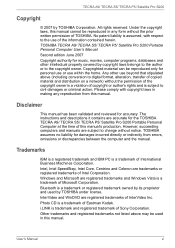
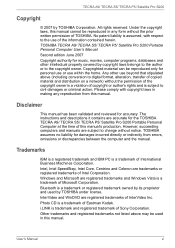
... Copyright authority for the TOSHIBA TECRA A9/ TECRA S5/ TECRA P5/ Satellite Pro S200 Portable Personal Computer at the time of Sony Corporation. Disclaimer
This manual has been validated and reviewed for personal use or use beyond that stipulated above may be reproduced in this manual cannot be used by TOSHIBA under license. The instructions and descriptions it contains...
Users Manual AU/NZ - Page 10
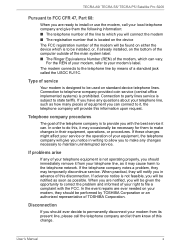
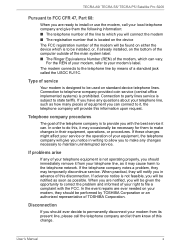
TECRA A9/ TECRA S5/ TECRA P5/ Satellite Pro S200
Pursuant to FCC CFR 47, Part 68:
When you are ready to install or use the modem, call the telephone company and let them to make any changes necessary to maintain uninterrupted service. Connection to party lines service is prohibited.
When you are ever needed on your modem, they should...
Users Manual AU/NZ - Page 23
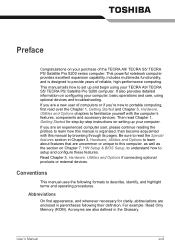
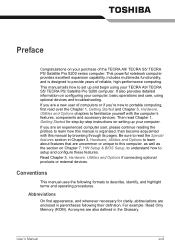
... computer, as well as the section on Chapter 7, HW Setup & BIOS Setup, to understand how to read Chapter 1, Getting Started for clarity, abbreviations are also defined in Chapter 3, Hardware, Utilities and Options to this manual by -step instructions on setting up and begin using optional devices and troubleshooting. Acronyms are enclosed in parentheses following formats to...
Users Manual AU/NZ - Page 95
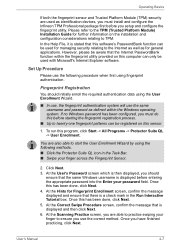
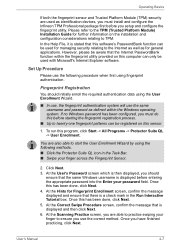
...Set Up Procedure
Please use the following methods. ■ Click the Protector Suite QL icon in the Run Interactive Tutorial box.
You are able to practice swiping your password... password has been configured, you must install ...Module) Installation Guide for further information on the installation and configuration... you setup and configure the fingerprint utility. User's Manual
4-7 At...
Users Manual AU/NZ - Page 136
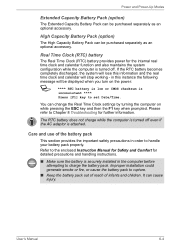
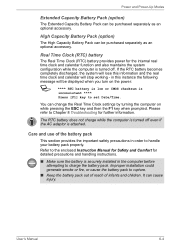
... refer to Chapter 8 Troubleshooting for the internal real
time...battery pack properly. Improper installation could generate smoke or...set Date/Time. Real Time Clock (RTC) battery
The Real Time Clock (RTC) battery provides power for further information. in the computer before attempting to the enclosed Instruction Manual for Safety and Comfort for detailed precautions and handling instructions...
Users Manual AU/NZ - Page 149
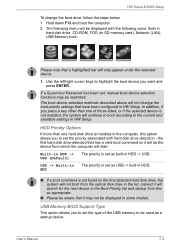
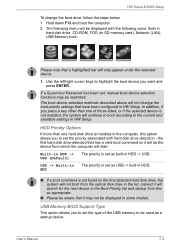
...), USB Memory boot.
User's Manual
7-4 Hold down F12 and boot the computer. 2. If a Supervisor Password has been set as built-in the computer, this as appropriate.
■ Please be displayed with hard disk drive detection - Built-in HDD -> USB (Default)
The priority is installed in HDD -> USB.
HW Setup & BIOS Setup
To change the boot priority...
Users Manual AU/NZ - Page 154
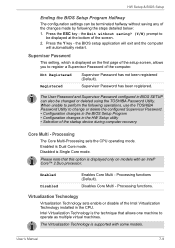
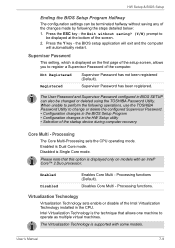
...models with some models. Supervisor Password
This setting, which is supported with an Intel® Core™ 2 Duo processor.
The User Password and Supervisor Password configured in BIOS SETUP...functions (Default).
HW Setup & BIOS Setup
Ending the BIOS Setup Program Halfway
The configuration settings can also be changed or deleted using the TOSHIBA Password Utility. Please note ...
Users Manual AU/NZ - Page 164
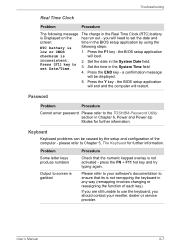
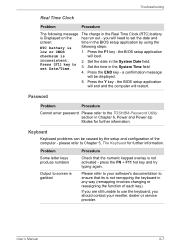
... or reassigning the function of the computer - Keyboard
Keyboard problems can be displayed.
5. User's Manual
8-7 you should contact your software's documentation to set Date/Time.
2.
Password
Problem
Procedure
Cannot enter password Please refer to your reseller, dealer or service provider.
Please refer to the TOSHIBA Password Utility section in the System Time field...
Users Manual AU/NZ - Page 175
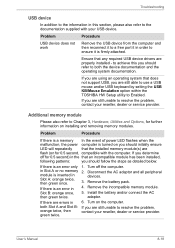
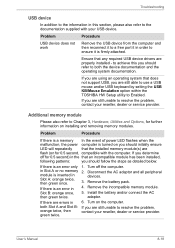
... and/or USB keyboard by setting the USB KB/Mouse Emulation option within the TOSHIBA HW Setup utility to Enabled.
in 4. Remove the incompatible memory module. Install the battery and/or connect the AC
then green twice.
If you are still unable to resolve the problem, contact your reseller, dealer or service provider. Slot A: orange twice...
Users Manual AU/NZ - Page 201
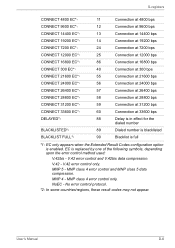
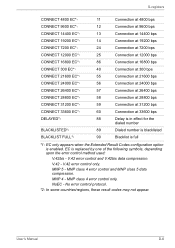
... only appears when the Extended Result Codes configuration option is replaced by one of the following symbols, depending upon the error control method used:
V.42bis -
User's Manual
D-6 EC is enabled. V.42 error control only. MNP 5 - No error control protocol.
*2: In some countries/regions, these result codes may not appear. MNP class 4 error control and MNP class 5 data compression...
Users Manual AU/NZ - Page 204


...
-V90=*
-V90=0 -V90=1
V.90 Dial Line Rate -V90 sets the maximum V.90 downstream that the modem attempts to connect.
V.90 disabled
V.90 enabled: automatic speed selection - V.90
* EC stands for the Error Control method, which appears only when the extended result codes configuration option is replaced by one of the following symbols, depending on...
Users Manual AU/NZ - Page 223


... (all temperature references are approximate and may vary depending on the specific computer model please refer to your computer documentation or visit the Toshiba website at www.pcsupport.toshiba.com for more information.
64-Bit Computing
64-bit processors are designed to support graphics may vary depending on your computer unless explicitly stated that the...
Users Manual AU/NZ - Page 234


KB: See kilobyte. Each keystroke activates a switch that transmits a specific code to the 10th power. See also byte and megabyte. Applying a voltage between two sheets
of glass coated with leads that allows you to change the hardware characteristics by
manually pressing marked keys. See also
kilobyte. Also called a screen. J
jumper: A small clip or wire...
Detailed Specs for Tecra P5 PTS53A-0FT03X AU/NZ; English - Page 2


... Lithium-Ion battery(up to 6 hours) or 12 Cell Lithium-Ion battery(up to 9 hours)
Dimensions
(W x D x
366mm x 268mm x 30/38.8mm
H(front/back))
Design and specifications are for illustration purposesonly. Tecra P5 PTS53A-0FT03X
Price $3,080.00 RRP AUD (inc. All images and videos are subject to the Voluntary Warranty Statement.
Toshiba P5 PTS53A-0FT03X Reviews
Do you have an experience with the Toshiba P5 PTS53A-0FT03X that you would like to share?
Earn 750 points for your review!
We have not received any reviews for Toshiba yet.
Earn 750 points for your review!
