Toshiba Tecra TE2300 Support and Manuals
Get Help and Manuals for this Toshiba item
This item is in your list!

View All Support Options Below
Free Toshiba Tecra TE2300 manuals!
Problems with Toshiba Tecra TE2300?
Ask a Question
Free Toshiba Tecra TE2300 manuals!
Problems with Toshiba Tecra TE2300?
Ask a Question
Popular Toshiba Tecra TE2300 Manual Pages
User Guide - Page 2
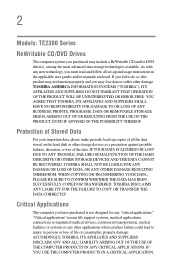
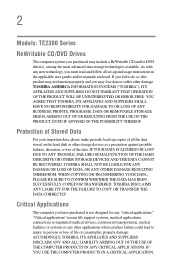
...TO ANY TROUBLE, FAILURE OR MALFUNCTION OF THE HARD DISK DRIVE OR OTHER STORAGE DEVICES AND THE DATA CANNOT BE RECOVERED, TOSHIBA SHALL ...instructions in the applicable user guides and/or manuals enclosed. 2
Models: TE2300 Series
ReWritable CD/DVD Drives
The computer system you may include a ReWritable CD and/or DVD drive(s), among the most advanced data storage technologies available. TOSHIBA...
User Guide - Page 5
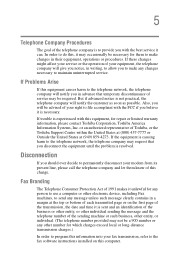
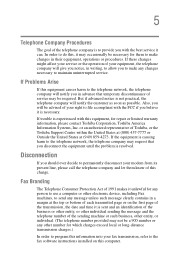
...trouble is experienced with the best service...instructions installed on the first page of the transmission, the date and time it may not be necessary for them know of each transmitted page or on this equipment, for repair or limited warranty information, please contact Toshiba Corporation, Toshiba America Information Systems, Inc. If Problems... of Toshiba, or the Toshiba Support Centre within...
User Guide - Page 17
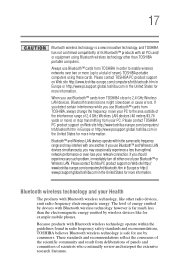
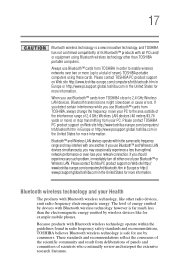
... contact TOSHIBA PC product support on Web site http://www.toshiba-europe.com/computers/ tnt/bluetooth.htm in Europe or http://www.pcsupport.global.toshiba.com in radio frequency safety standards and recommendations, TOSHIBA believes Bluetooth wireless technology is safe for more (up to 2.4 GHz Wireless LAN devices, Bluetooth transmissions might slow down or cause errors. 17
Bluetooth wireless...
User Guide - Page 19
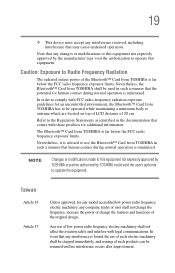
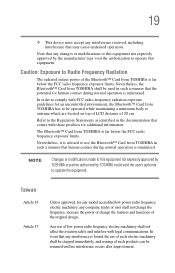
... electric machinery shall not affect the aviation safety and interfere with those products for any model accredited low power radio frequency electric machinery, any interference received, including interference that any interference is minimized. The Bluetooth™ Card from TOSHIBA shall be resumed until no interference occurs after improvement.
Nevertheless, it is far below...
User Guide - Page 22


...the owner's manual may be subject to open the enclosure. To use of Toshiba. To ...Toshiba America Information Systems, Inc. Export Administration Regulation
This document contains technical data that may result in any trouble with this model properly, read the user's guide carefully and keep it for your nearest "AUTHORIZED service station."
Under the copyright laws, this guide...
User Guide - Page 26


... memory 65
Installing a memory module 66 Removing a memory module 68 Using Slim SelectBay® modules 69 Removing a module from the Slim SelectBay® .70 Inserting a module into the Slim SelectBay®.....71 Inserting and removing hard drives 71 Inserting and removing PC Cards 74 Inserting a PC Card 74 Removing a PC Card 76 Setting up a PC Card for your...
User Guide - Page 30
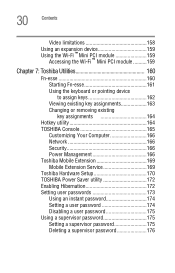
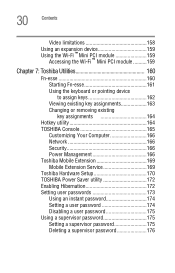
... 166 Security 166 Power Management 166 Toshiba Mobile Extension 169 Mobile Extension Service 169 Toshiba Hardware Setup 170 TOSHIBA Power Saver utility 172 Enabling Hibernation 172 Setting user passwords 173 Using an instant password 174 Setting a user password 174 Disabling a user password 175 Using a supervisor password 175 Setting a supervisor password 175 Deleting a supervisor...
User Guide - Page 71
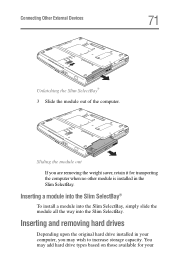
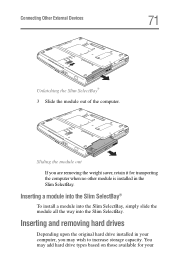
... computer when no other module is installed in your
Inserting a module into the Slim SelectBay®
To install a module into the Slim SelectBay, simply slide the module all the way into the Slim SelectBay. You may wish to increase storage capacity. Inserting and removing hard drives
Depending upon the original hard drive installed in the Slim SelectBay.
User Guide - Page 72
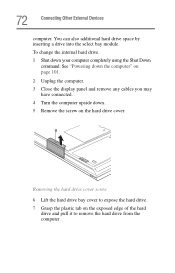
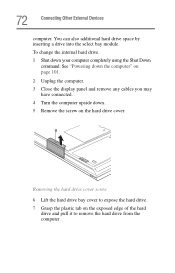
... the Shut Down command.
Removing the hard drive cover screw
6 Lift the hard drive bay cover to remove the hard drive from the computer.
To change the internal hard drive.
1 Shut down .
5 Remove the screw on the exposed edge of the hard
drive and pull it to expose the hard drive. 7 Grasp the plastic tab on the hard drive cover. 72
Connecting Other External...
User Guide - Page 73
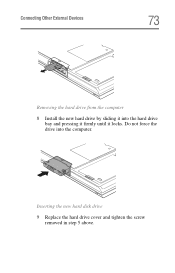
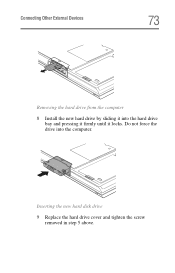
Inserting the new hard disk drive 9 Replace the hard drive cover and tighten the screw
removed in step 5 above. Do not force the drive into the hard drive
bay and pressing it firmly until it into the computer. Connecting Other External Devices
73
Removing the hard drive from the computer 8 Install the new hard drive by sliding it locks.
User Guide - Page 91
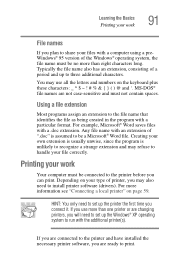
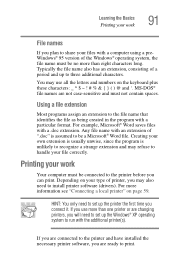
... and may also need to set up the printer the first time you will need to share your files with the additional printer(s). Creating your own extension is usually unwise, since the program is assumed to be connected to the printer before you plan to install printer software (drivers). Printing your work
91...
User Guide - Page 173
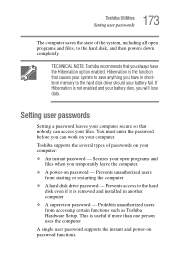
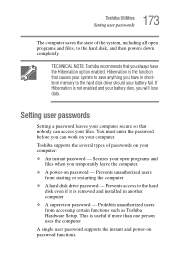
...
A single user password supports the instant and power-on password functions. You must enter the password before you have the Hibernation option enabled. Setting user passwords
Setting a password leaves your computer secure so that causes your files. This is removed and installed in shortterm memory to the hard disk, and then powers down completely. Toshiba supports the several types...
User Guide - Page 181
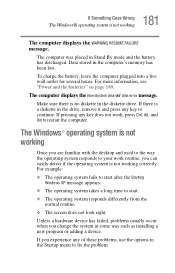
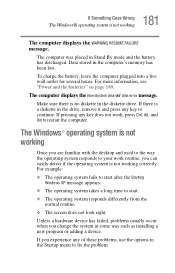
...installing a new program or adding a device.
For more information, see "Power and the batteries" on page 189.
The Windows® operating system is not working
Once you change the system in Stand By mode and the battery has discharged. Unless a hardware device has failed, problems... error ...drive. If there is no diskette in the drive, remove it and press any of these problems...
User Guide - Page 197
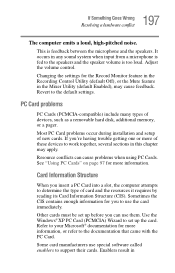
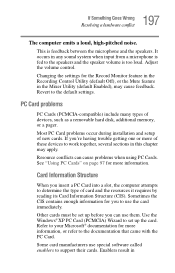
Changing the settings for you can cause problems when using PC Cards. Resource conflicts can use them. Refer to your Microsoft® documentation for more information. 197 If Something Goes Wrong
Resolving a hardware conflict
The computer emits a loud, high-pitched noise. Most PC Card problems occur during installation and setup of devices, such as a removable hard disk, additional ...
User Guide - Page 233
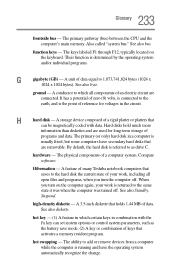
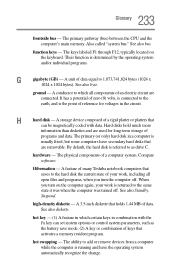
... bus." By default, the hard disk is connected to the hard disk the current state of your work is the point of reference for long-term storage of a rigid platter or platters that
can be magnetically coded with the Fn key can set system options or control system parameters, such as drive C. high-density diskette...
Toshiba Tecra TE2300 Reviews
Do you have an experience with the Toshiba Tecra TE2300 that you would like to share?
Earn 750 points for your review!
We have not received any reviews for Toshiba yet.
Earn 750 points for your review!
