Toshiba Tecra A5-S116 Support and Manuals
Get Help and Manuals for this Toshiba item
This item is in your list!

View All Support Options Below
Free Toshiba Tecra A5-S116 manuals!
Problems with Toshiba Tecra A5-S116?
Ask a Question
Free Toshiba Tecra A5-S116 manuals!
Problems with Toshiba Tecra A5-S116?
Ask a Question
Popular Toshiba Tecra A5-S116 Manual Pages
User Guide - Page 1
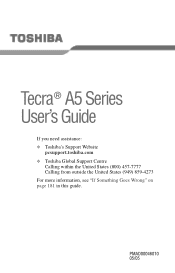
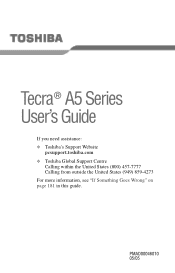
PMAD00046010 05/05 Tecra® A5 Series User's Guide
If you need assistance: ❖ Toshiba's Support Website
pcsupport.toshiba.com ❖ Toshiba Global Support Centre
Calling within the United States (800) 457-7777 Calling from outside the United States (949) 859-4273 For more information, see "If Something Goes Wrong" on page 181 in this guide.
User Guide - Page 2


...TOSHIBA DISCLAIMS ANY LIABILITY FOR THE FAILURE TO COPY OR TRANSFER THE DATA CORRECTLY. Model: Tecra® A5 Series
Recordable and/or ReWritable Drive(s) and Associated Software Warranty
The computer system you must read and follow all set..., please make periodic back-up and usage instructions in the applicable user guides and/or manuals enclosed or provided electronically. 2
Handling the ...
User Guide - Page 5
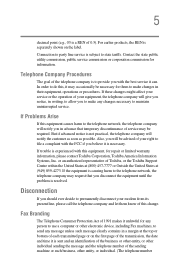
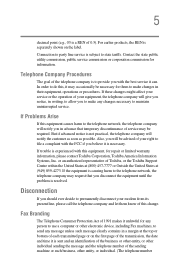
...service commission or corporation commission for repair or limited warranty information, please contact Toshiba Corporation, Toshiba America Information Systems, Inc. But if advanced notice is not practical, the telephone company will notify you believe it can.
or an authorized representative of Toshiba, or the Toshiba Support...be advised of 0.3).
If trouble is experienced with the FCC ...
User Guide - Page 56


... while the computer is accessible on the bottom of your software. See "Setting up your computer, and memory capacity can be upgraded by a Toshiba authorized service provider. You will be accessed by removing and replacing the memory module in good condition. To avoid damaging the computer's screws, use a standard Phillips No. 1 screwdriver that is under the keyboard...
User Guide - Page 116


... charge while computer is recommended that the battery maintains its ability to perform at the time of the battery, and the battery light may vary considerably from specifications depending on product model, configuration, applications, power management settings and features utilized, as well as the natural performance variations produced by Toshiba at maximum capacity and will lose its...
User Guide - Page 131


... time you need more portable power, Toshiba provides these options: ❖ Purchase extra battery packs. ❖ Purchase a battery charger that charges one main battery
pack and one battery pack may be sufficient for power
Depending on page 157. 131 Mobile Computing
Additional options for power
For more information on setting the battery power profile, see "Optimize" on...
User Guide - Page 136
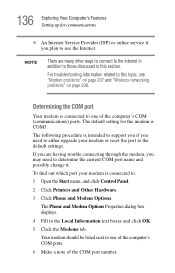
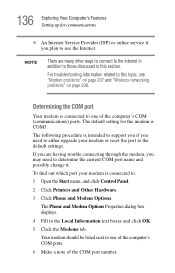
... communications
❖ An Internet Service Provider (ISP) or online service if you plan to use the Internet
NOTE
There are having trouble connecting through the modem, you may need to either upgrade your modem is connected to the default settings.
136 Exploring Your Computer's Features Setting up for the modem is COM3. The following procedure is...
User Guide - Page 139


...-Fi® networking problems, see "Wireless networking problems" on page 208. To use this device (enable) check box, and click OK. For help with an optional wireless LAN module.
Your system may require you to purchase additional software, external hardware or services.
This is now disabled. 139 Exploring Your Computer's Features Setting up a wireless connection, refer to...
User Guide - Page 185
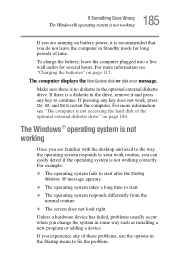
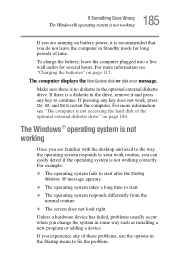
...periods of these problems, use the options in the Startup menu to fix the problem. For more information see "Charging the batteries" on page 184. If there is a diskette in some way such as installing a new program... computer displays the Non-System disk or disk error message. The Windows® operating system is not working
Once you are running on battery power, it and press any of time....
User Guide - Page 186


...) ❖ Enable Boot Logging ❖ Enable VGA Mode ❖ Last known good configuration (your most recent
settings that worked) ❖ Directory Services Restore Mode (Windows®
domain controllers only) ❖ Debugging Mode ❖ Start Windows® normally ❖... your computer is not working
Using Startup options to fix problems
If the operating system fails to fix the...
User Guide - Page 198
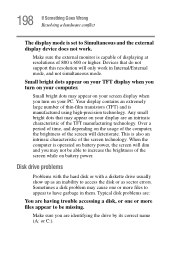
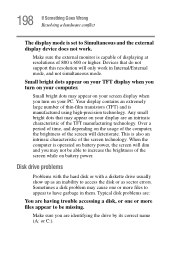
... do not support this resolution will deteriorate. When the computer is capable of displaying at resolutions of 800 x 600 or higher. Disk drive problems
Problems with the hard...trouble accessing a disk, or one or more files appear to be able to increase the brightness of the screen will only work .
Make sure the external monitor is operated on battery power.
Sometimes a disk problem...
User Guide - Page 202
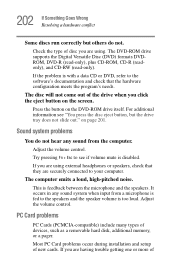
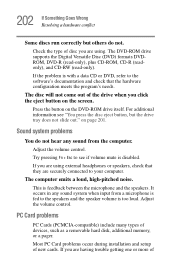
... having trouble getting one or more of disc you are using external headphones or speakers, check that the hardware configuration meets the program's needs.
Press the button on page 201. Sound system problems
You do not. If you click the eject button on the screen.
Most PC Card problems occur during installation and setup of...
User Guide - Page 208
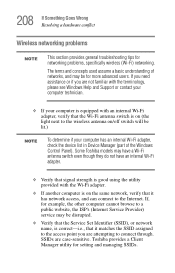
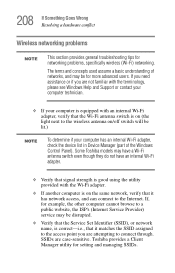
...
NOTE
This section provides general troubleshooting tips for setting and managing SSIDs. Toshiba provides a Client Manager utility for networking problems, specifically wireless (Wi-Fi) networking. The terms and concepts used assume a basic understanding of networks, and may be disrupted.
❖ Verify that the Service Set Identifier (SSID), or network name, is correct-i.e., that...
User Guide - Page 211
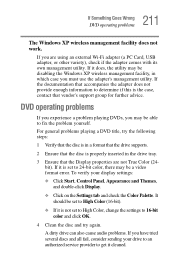
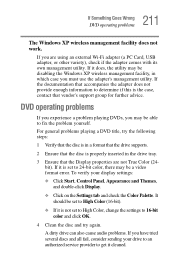
... you must use the adapter's management utility. To verify your drive to an authorized service provider to fix the problem yourself. If it does, the utility may be disabling the Windows XP wireless management facility, in a format that the drive supports.
2 Ensure that the disc is the case, contact that the Display properties are...
User Guide - Page 215
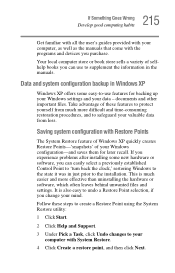
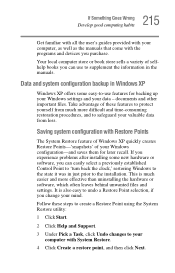
... your valuable data from loss. If you experience problems after installing some easy-to-use to supplement the information in the manuals. 215 If Something Goes Wrong
Develop good computing habits
Get familiar with all the user's guides provided with your computer, as well as the manuals that come with the programs and devices you...
Toshiba Tecra A5-S116 Reviews
Do you have an experience with the Toshiba Tecra A5-S116 that you would like to share?
Earn 750 points for your review!
We have not received any reviews for Toshiba yet.
Earn 750 points for your review!
