Toshiba Tecra A5-S237 Support and Manuals
Get Help and Manuals for this Toshiba item
This item is in your list!

View All Support Options Below
Free Toshiba Tecra A5-S237 manuals!
Problems with Toshiba Tecra A5-S237?
Ask a Question
Free Toshiba Tecra A5-S237 manuals!
Problems with Toshiba Tecra A5-S237?
Ask a Question
Popular Toshiba Tecra A5-S237 Manual Pages
User Guide - Page 1
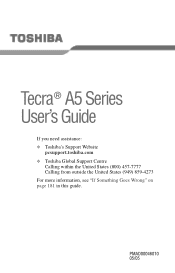
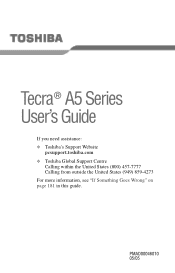
Tecra® A5 Series User's Guide
If you need assistance: ❖ Toshiba's Support Website
pcsupport.toshiba.com ❖ Toshiba Global Support Centre
Calling within the United States (800) 457-7777 Calling from outside the United States (949) 859-4273 For more information, see "If Something Goes Wrong" on page 181 in this guide. PMAD00046010 05/05
User Guide - Page 2


... UNINTERRUPTED OR ERROR FREE. WHEN COPYING OR TRANSFERRING YOUR DATA, PLEASE BE SURE TO CONFIRM WHETHER THE DATA HAS BEEN SUCCESSFULLY COPIED OR TRANSFERRED.
Protection of Stored Data
For your important data, please make periodic back-up copies of all set-up and usage instructions in the applicable user guides and/or manuals enclosed or...
User Guide - Page 5
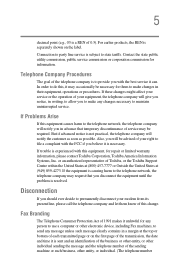
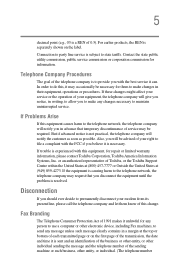
... trouble is experienced with the best service it is necessary. Fax Branding
The Telephone Consumer Protection Act of 1991 makes it may be advised of your equipment, the telephone company will be required.
Contact the state public utility commission, public service commission or corporation commission for repair or limited warranty information, please contact Toshiba Corporation...
User Guide - Page 25
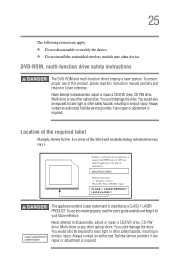
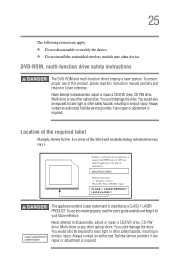
... and is required. To use of this product, please read this model properly, read the user's guide carefully and keep it for future reference. Always contact an authorized Toshiba service provider, if any other device.
You would also be exposed to disassemble, adjust or repair a CD/DVD drive, CD-RW drive, Multi-drive or any...
User Guide - Page 56


... of your computer, or visit accessories.toshiba.com. To avoid damaging the computer's screws, use a standard Phillips No. 1 screwdriver that is under the keyboard and should only be upgraded by a Toshiba authorized service provider. Installing a memory module with your computer, and memory capacity can be accessed by removing and replacing the memory module in good condition.
User Guide - Page 136
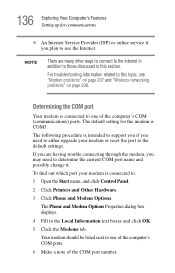
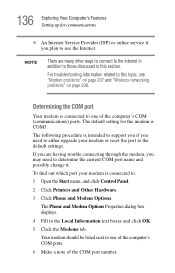
... intended to support you if you need to determine the current COM port name and possibly change it.
The default setting for communications
❖ An Internet Service Provider (ISP) or online service if you plan to use the Internet
NOTE
There are having trouble connecting through the modem, you may need to either upgrade your modem...
User Guide - Page 150


... on the System tray, then clicking to your computer. To set up your PC Card, refer to remove the PC Card. Others, such as you install them. After the PC Card is stopped, it is safe to...operating system manual or online help.
The PC Card ejects slightly from the slot. 3 Grasp the edges of the slot. Using the Bridge Media Adapter Slot (optional)
Your computer may need to be set up to...
User Guide - Page 185
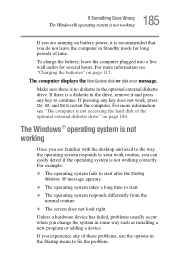
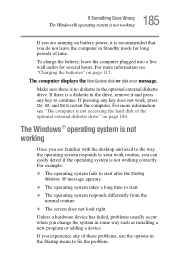
... the Non-System disk or disk error message.
For more information see "The computer is not accessing the hard disk or the optional external diskette drive." on page 117. Unless a hardware device has failed, problems usually occur when you do not leave...If there is a diskette in the drive, remove it is no diskette in some way such as installing a new program or adding a device.
User Guide - Page 186


...Logging ❖ Enable VGA Mode ❖ Last known good configuration (your most recent
settings that worked) ❖ Directory Services Restore Mode (Windows®
domain controllers only) ❖ Debugging Mode ❖ Start ... have to change your system's configuration or verify the startup procedure to fix the problem. To open the Startup menu:
1 Restart your computer.
2 Press F8 when your...
User Guide - Page 188
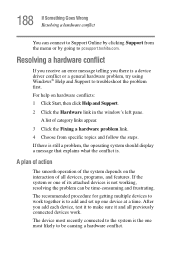
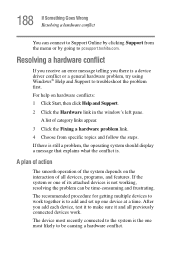
... or one of its attached devices is to add and set up one most recently connected to troubleshoot the problem first. For help on the interaction of category links appear.
3 Click the Fixing a hardware problem link. 4 Choose from the menu or by clicking Support from specific topics and follow the steps. The recommended procedure for getting...
User Guide - Page 198
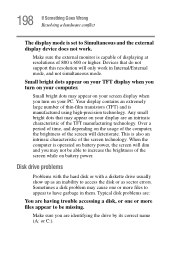
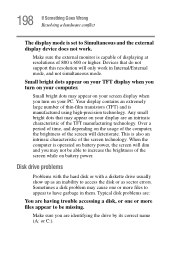
... do not support this resolution will deteriorate. This is also an intrinsic characteristic of time, and depending on your computer. Sometimes a disk problem may appear ...an inability to access the disk or as sector errors.
Typical disk problems are:
You are having trouble accessing a disk, or one or more files ...set to Simultaneous and the external display device does not work in them.
User Guide - Page 202
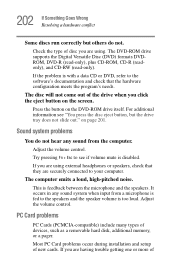
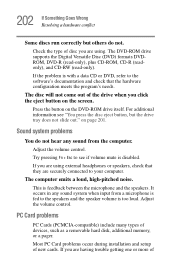
...problems occur during installation and setup of devices, such as a removable hard disk, additional memory, or a pager. Try pressing Fn + Esc to the software's documentation and check that they are having trouble... the volume control. If you click the eject button on the screen. The DVD-ROM drive supports the Digital Versatile Disc (DVD) formats DVDROM, DVD-R (read-only), plus CD-ROM, CD...
User Guide - Page 208
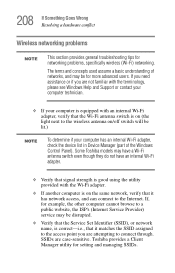
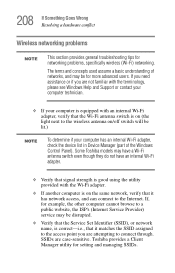
...troubleshooting tips for setting and managing SSIDs. SSIDs are attempting to the wireless antenna on/off switch will be for more advanced users. Toshiba provides a Client Manager utility for networking problems, specifically wireless (Wi-Fi) networking. If you need assistance or if you are not familiar with the terminology, please see Windows Help and Support...
Some Toshiba models may ...
User Guide - Page 211
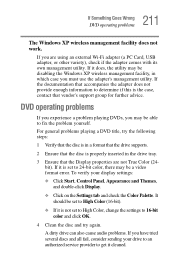
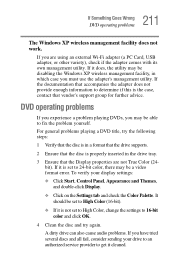
... it cleaned. To verify your drive to an authorized service provider to 24-bit color, there may be set to High Color, change the settings to 16-bit color and click OK.
4 Clean ...not set to fix the problem yourself.
If the documentation that accompanies the adapter does not provide enough information to determine if this is set to get it is the case, contact that vendor's support ...
User Guide - Page 215
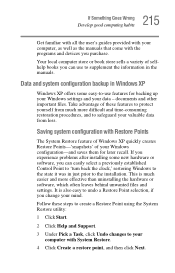
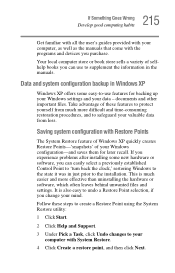
...familiar with all the user's guides provided with your computer, as well as the manuals that come with System Restore....or software, which often leaves behind unwanted files and settings. Take advantage of selfhelp books you change your mind....
2 Click Help and Support.
3 Under Pick a Task, click Undo changes to the installation.
If you experience problems after installing some easy-to-use to...
Toshiba Tecra A5-S237 Reviews
Do you have an experience with the Toshiba Tecra A5-S237 that you would like to share?
Earn 750 points for your review!
We have not received any reviews for Toshiba yet.
Earn 750 points for your review!
