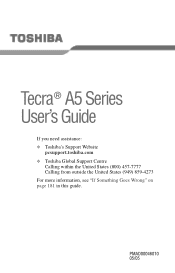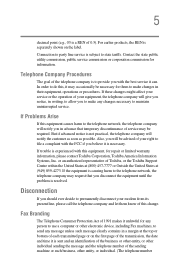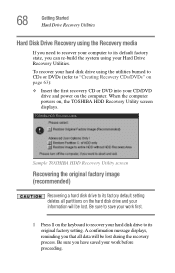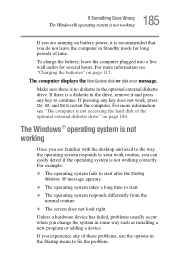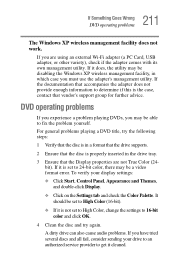Toshiba Tecra A5-S516 Support and Manuals
Get Help and Manuals for this Toshiba item

View All Support Options Below
Free Toshiba Tecra A5-S516 manuals!
Problems with Toshiba Tecra A5-S516?
Ask a Question
Free Toshiba Tecra A5-S516 manuals!
Problems with Toshiba Tecra A5-S516?
Ask a Question
Most Recent Toshiba Tecra A5-S516 Questions
The Toshiba Laptop Wont Get Pasat The Startup Load Page, Wont Get To The Account
page
page
(Posted by rreyna043 11 years ago)
Popular Toshiba Tecra A5-S516 Manual Pages
Toshiba Tecra A5-S516 Reviews
We have not received any reviews for Toshiba yet.