Toshiba Tecra A5-S516 Support Question
Find answers below for this question about Toshiba Tecra A5-S516.Need a Toshiba Tecra A5-S516 manual? We have 1 online manual for this item!
Question posted by rreyna043 on September 12th, 2012
The Toshiba Laptop Wont Get Pasat The Startup Load Page, Wont Get To The Account
page
Current Answers
There are currently no answers that have been posted for this question.
Be the first to post an answer! Remember that you can earn up to 1,100 points for every answer you submit. The better the quality of your answer, the better chance it has to be accepted.
Be the first to post an answer! Remember that you can earn up to 1,100 points for every answer you submit. The better the quality of your answer, the better chance it has to be accepted.
Related Toshiba Tecra A5-S516 Manual Pages
User Guide - Page 1
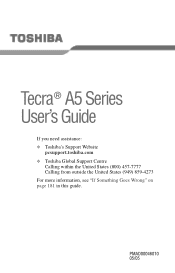
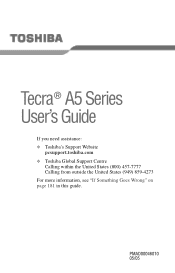
Tecra® A5 Series User's Guide
If you need assistance: ❖ Toshiba's Support Website
pcsupport.toshiba.com ❖ Toshiba Global Support Centre
Calling within the United States (800) 457-7777 Calling from outside the United States (949) 859-4273 For more information, see "If Something Goes Wrong" on page 181 in this guide. PMAD00046010 05/05
User Guide - Page 2


...the data. 2
Handling the cord on the hard disk or other reproductive harm. Model: Tecra® A5 Series
Recordable and/or ReWritable Drive(s) and Associated Software Warranty
The computer system you to lead,...AND THE DATA CANNOT BE RECOVERED, TOSHIBA SHALL NOT BE LIABLE FOR ANY DAMAGE OR LOSS OF DATA, OR ANY OTHER DAMAGE RESULTING THEREFROM. TOSHIBA DISCLAIMS ANY LIABILITY FOR THE FAILURE ...
User Guide - Page 3
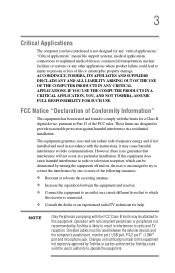
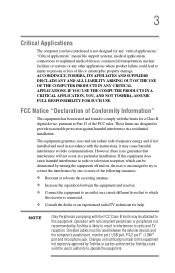
... rules. "Critical applications" means life support systems, medical applications, connections to implanted medical devices, commercial transportation, nuclear facilities or systems or any "critical applications." ACCORDINGLY, TOSHIBA, ITS AFFILIATES AND SUPPLIERS DISCLAIM ANY AND ALL LIABILITY ARISING OUT OF THE USE OF THE COMPUTER PRODUCTS IN ANY CRITICAL APPLICATIONS. If this equipment...
User Guide - Page 4
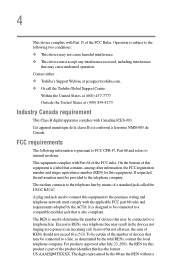
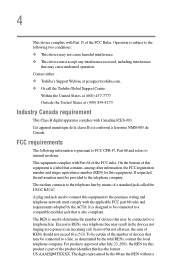
... part 68 rules and requirements adopted by the total RENs, contact the local telephone company. 4
This device complies with Canadian ICES-003.
Contact either: ❖ Toshiba's Support Website at (949) 859-4273
Industry Canada requirement
This Class B digital apparatus complies with Part 15 of devices that has the format US:AAAEQ...
User Guide - Page 5
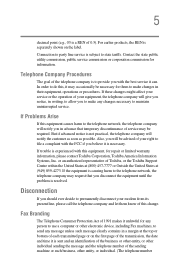
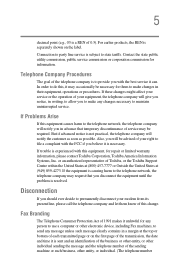
.... If the equipment is resolved.
Contact the state public utility commission, public service commission or corporation commission for repair or limited warranty information, please contact Toshiba Corporation, Toshiba America Information Systems, Inc.
Also, you disconnect the equipment until the problem is causing harm to the telephone network, the telephone company may be...
User Guide - Page 7


...terminals allowed to be connected to 5.25 GHz frequency range. Wireless Interoperability
The TOSHIBA Wireless LAN Mini PCI Card products are designed to the requirement that is based...5. 3 The standard connecting arrangement (telephone jack type) for more information. Please contact Toshiba PC product support on an interface may occasionally experience a less than optimal network performance ...
User Guide - Page 8


... products operate within the guidelines found in radio frequency safety standards and recommendations, TOSHIBA believes Wireless LAN is located or pointed such that comes with this radio equipment... authorization to other radio devices, emit radio frequency electromagnetic energy.
Regulatory Information
The TOSHIBA Wireless LAN Mini PCI Card must ensure that the antenna is safe for use ...
User Guide - Page 9


... Safety of Directive 1999/5/EC.
These radar stations can cause interference with the essential requirements and other relevant provisions of Information Technology equipment.
English:
Hereby, TOSHIBA Corp. 9
Operation is subject to the following two conditions: (1) this device may cause undesired operation of the 5.25 GHz to 5.35 GHz and 5.65 GHz...
User Guide - Page 11


... which provide no access to Radio Frequency Radiation
The radiated output power of the TOSHIBA Wireless LAN Mini PCI Card is not responsible for additional information. Refer to the...modification of the user.
Operation of connecting cables and equipment other antenna or transmitter. TOSHIBA is far below the FCC radio frequency exposure limits. Digital Media Network Company declara que...
User Guide - Page 13


TOSHIBA Direct PC
Monday - Friday: 10:00 - 17:00
Toll Free Tel: 0120-13-1100
Direct Dial: 03-3457-5916
Fax: 03-5444-9450 It is ...
User Guide - Page 19


... following table.
19
Mexico Norway Singapore Switzerland USA
Netherlands Peru Spain UK Venezuela
New Zealand Portugal Sweden Uruguay
Approved Countries/Regions for use for the Toshiba Mini PCI Wireless LAN Card
This equipment is approved to the radio standard by the countries/regions in the following table.
Australia Canada France Hong...
User Guide - Page 20


... Hopping Spread Spectrum (FHSS) radio technology, and is a new innovative technology, and TOSHIBA has not confirmed compatibility of its Bluetooth products with all PCs and/or equipment using ...these cards. Bluetooth wireless technology is compliant to a total of seven) TOSHIBA portable computers using Bluetooth wireless technology other than optimal network performance or even lose ...
User Guide - Page 21


... and has been provided with Bluetooth wireless technology on board
airplanes, or ❖ In any mandatory product specification in radio frequency safety standards and recommendations, TOSHIBA believes Bluetooth wireless technology is safe for authorization to use by the proprietor of the building or responsible representatives of the organization.
airports), you are...
User Guide - Page 22


... information. FCC Interference Statement This device complies with part15 of the Bluetooth Card from TOSHIBA is minimized. Exposure to operate this equipment not expressly approved by the manufacturer may... guidelines for human contact during normal operation is advised to use the Bluetooth Card from TOSHIBA shall be operated while maintaining a minimum body to be used in such a manner...
User Guide - Page 33


...existing key assignments 177 Changing or removing existing key
assignments 177 TOSHIBA HW Setup 178 TOSHIBA Hotkey Utility 180
Chapter 6: If Something Goes Wrong 181
...Problems that are easy to fix 181 Problems when you turn on the computer............183 The Windows ® operating system is not working..185
Using Startup...
User Guide - Page 55


...about one second.
Your computer comes with your system or visit accessories.toshiba.com. Sample turning on the computer for the first time, do not turn on the power...system will load automatically. Getting Started Adding memory
55
3 Press and hold the power button in until the power button and the on/off the power again until the operating system has loaded completely.
User Guide - Page 186


NOTE
If your computer is not working
Using Startup options to fix problems
If the operating system fails to start properly, ...before Windows starts loading.
186 If Something Goes Wrong The Windows® operating system is connected to a network, the Startup menu may have to change your system's configuration or verify the startup procedure to fix the problem. To open the Startup menu:
1 ...
User Guide - Page 261


...the diskette drive before checking the hard disk.
See also baud rate.
See system disk. boot priority (startup sequence) - An electrical circuit that you start the computer. bus speed -
See BIOS. boot - The...at which the computer accesses its bootstraps"), a program that loads and initializes the operating system. The speed at which information is similar, but not identical...
User Guide - Page 278


... properties 191 computer hangs when PC Card
inserted 204 computer will not power up 183
contacting Toshiba 221, 222
corrupted/damaged data files 200
Device Manager 190 disabling a device 191 disk drive...not responding 181 program not working properly
200 screen does not look right/
flickers 197 Startup options 186 system resources 189 URL address not found 187 warning resume failure 184 Windows ...
User Guide - Page 279


...Start menu 93 starting up the computer
from Shut down 110 from Standby 114 Startup menu problem solving 186 stored data protection 2 supervisor password, deleting 160 supervisor ...152 television
adjusting display 79 Toshiba
Internet Web sites 223 worldwide offices 223 TOSHIBA Button Controls 171 Toshiba Hardware Setup 178 Toshiba online resources 114 Toshiba utilities 155 troubleshooting DVD ...
Similar Questions
Battery Type To Fit Toshiba Laptop Tecra A50-c (model Ps56dc-00f001)?
(Posted by marileespragg 2 years ago)
My Laptop Wont Turn On.
When power adapter is plugged in, the power button starts flashing and wont stop or boot.
When power adapter is plugged in, the power button starts flashing and wont stop or boot.
(Posted by jakpah 8 years ago)
Laptop Wont Turn On
power led lights up , laptop turns on for 5 seconds then switches off , screen blank all way through
power led lights up , laptop turns on for 5 seconds then switches off , screen blank all way through
(Posted by harryp87 11 years ago)
My New Laptop Wont Load Up....
My brad new laptop wont turn on???? it has a black screen with toshiba writing and loading icon goin...
My brad new laptop wont turn on???? it has a black screen with toshiba writing and loading icon goin...
(Posted by Anonymous-98218 11 years ago)

