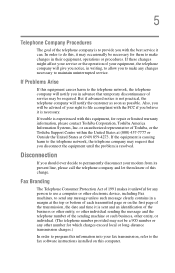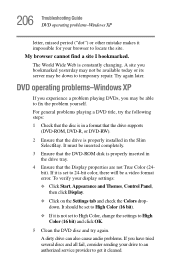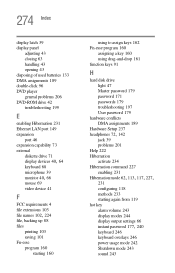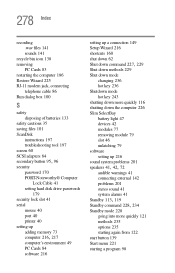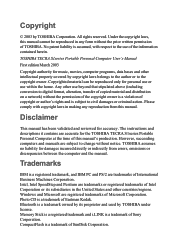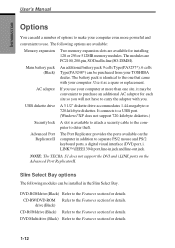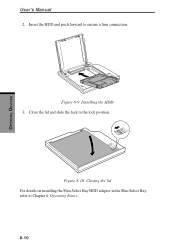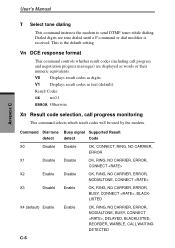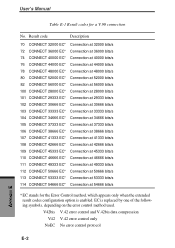Toshiba Tecra S1 Support and Manuals
Get Help and Manuals for this Toshiba item

View All Support Options Below
Free Toshiba Tecra S1 manuals!
Problems with Toshiba Tecra S1?
Ask a Question
Free Toshiba Tecra S1 manuals!
Problems with Toshiba Tecra S1?
Ask a Question
Toshiba Tecra S1 Videos
Popular Toshiba Tecra S1 Manual Pages
Toshiba Tecra S1 Reviews
We have not received any reviews for Toshiba yet.