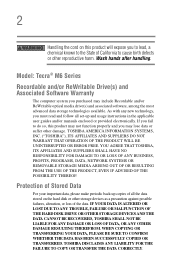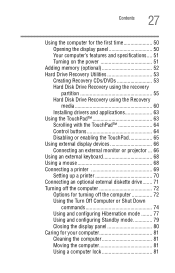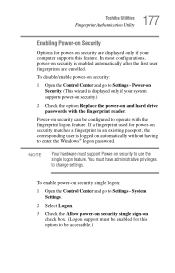Toshiba Tecra M6 Support and Manuals
Get Help and Manuals for this Toshiba item

View All Support Options Below
Free Toshiba Tecra M6 manuals!
Problems with Toshiba Tecra M6?
Ask a Question
Free Toshiba Tecra M6 manuals!
Problems with Toshiba Tecra M6?
Ask a Question
Most Recent Toshiba Tecra M6 Questions
Need Rom File For Tecra M6-ez6612
hi,I need rom file for tecra m6-ez6612
hi,I need rom file for tecra m6-ez6612
(Posted by parvaz56 11 years ago)
Popular Toshiba Tecra M6 Manual Pages
Toshiba Tecra M6 Reviews
We have not received any reviews for Toshiba yet.