Toshiba Tecra M6-EZ6612 Support and Manuals
Get Help and Manuals for this Toshiba item
This item is in your list!

View All Support Options Below
Free Toshiba Tecra M6-EZ6612 manuals!
Problems with Toshiba Tecra M6-EZ6612?
Ask a Question
Free Toshiba Tecra M6-EZ6612 manuals!
Problems with Toshiba Tecra M6-EZ6612?
Ask a Question
Popular Toshiba Tecra M6-EZ6612 Manual Pages
Resource Guide for Tecra M6 - Page 1
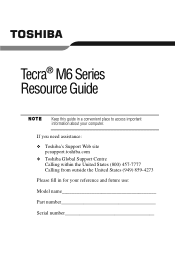
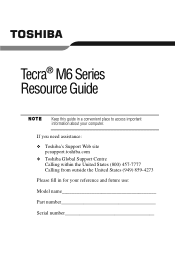
... this guide in for your computer. If you need assistance: ❖ Toshiba's Support Web site
pcsupport.toshiba.com ❖ Toshiba Global Support Centre
Calling within the United States (800) 457-7777 Calling from outside the United States (949) 859-4273 Please fill in a convenient place to access important information about your reference and future use: Model name Part...
Resource Guide for Tecra M6 - Page 3


...TROUBLE, FAILURE OR MALFUNCTION OF THE HARD DISK DRIVE OR OTHER STORAGE DEVICES AND THE DATA CANNOT BE RECOVERED, TOSHIBA...instructions in the applicable user guides and/or manuals enclosed or provided electronically.
As with any new technology, you may lose data or suffer other damage. TOSHIBA...THE POSSIBILITY THEREOF. Model: Tecra® M6 Series
Recordable and/...set-up copies of the data.
Resource Guide for Tecra M6 - Page 5
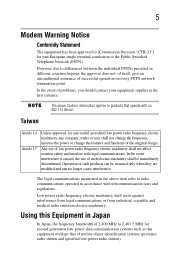
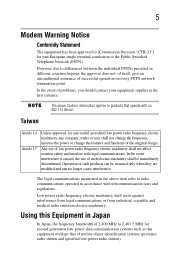
...Public Switched Telephone Network (PSTN). In the event interference is caused, the use of problems, you should contact your equipment supplier in the above Caution information applies to 2,483...Conformity Statement
The equipment has been approved to [Commission Decision "CTR-21"] for any model accredited low power radio frequency electric machinery, any company, trader or user shall not change...
Resource Guide for Tecra M6 - Page 12
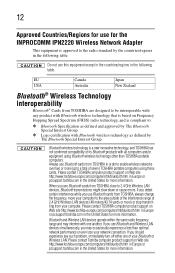
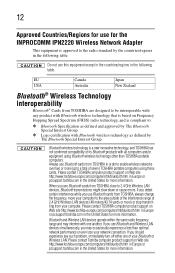
... INPROCOMM IPN2220 Wireless Network Adapter
This equipment is compliant to:
❖ Bluetooth Specification as defined and approved by The Bluetooth Special Interest Group.
❖ Logo certification with Bluetooth wireless technology as defined by the countries/regions in the following table.
If you detect certain interference while you use Bluetooth cards from TOSHIBA in order to enable...
Resource Guide for Tecra M6 - Page 16


... this instruction manual carefully and retain for your future reference. You would also be exposed to disassemble, adjust or repair a HD DVD, CD/DVD drive, CD-RW drive, Multi-drive or any repair or adjustment is classified as a CLASS 1 LASER PRODUCT. To ensure proper use this model properly, read this product, please read the user's guide...
Resource Guide for Tecra M6 - Page 19


...the product design approval process. This notebook is also available on your system. This guide
This guide offers important information about your computer, including solutions to the most common problems.
For more detailed information, descriptions ... features, and more extensive troubleshooting guidelines, see the electronic user's guide preinstalled on the Web at pcsupport.toshiba.com.
Resource Guide for Tecra M6 - Page 21
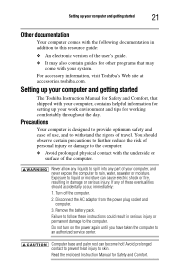
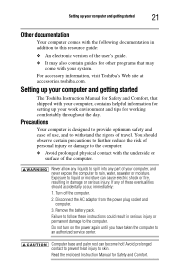
... battery pack. Do not turn on the power again until you have taken the computer to skin. Setting up your computer and getting started
The Toshiba Instruction Manual for Safety and Comfort, that may also contain guides ...withstand the rigors of your system. Disconnect the AC adaptor from the power plug socket and
computer. 3. If any part of travel. Exposure to the computer.
Resource Guide for Tecra M6 - Page 25
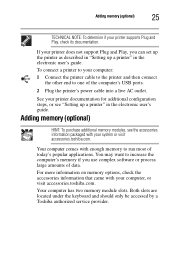
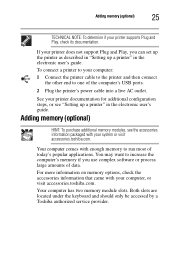
... if you can set up the printer as described in "Setting up a printer" in the electronic user's guide. To connect a printer to one of the computer's USB ports.
2 Plug the printer's power cable into a live AC outlet. Both slots are located under the keyboard and should only be accessed by a Toshiba authorized service provider.
For more...
Resource Guide for Tecra M6 - Page 29


... Your optical drive is , the drive will be "locked in." That is set to play region 1 (North America) DVD-ROMs. If you play a DVD... region.
Using the optical drive
29
Control buttons
When a step instructs you to click or choose an item, move the cursor to...hand) button depends on the program you are not available on AC power. The function of the other video platform. The primary ...
Resource Guide for Tecra M6 - Page 30


...Manual eject hole-Use if you need to release the disc tray when the power is off .
2 Make sure the drive's in-use indicator light is glowing. Pencil lead can harm your hearing. Do not set... or the area around it .
Use a straightened paper clip or other narrow object to press the manual eject button located inside the computer and damage it . Inserting a disc
Before putting on . The disc...
Resource Guide for Tecra M6 - Page 33
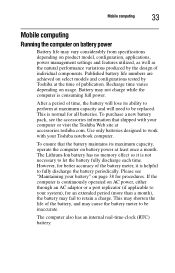
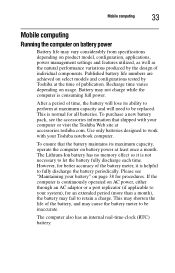
...product model, configuration, applications, power management settings and features utilized, as well as the natural performance variations produced by Toshiba at the time of publication. If the computer is normal for procedures. To ensure that shipped with your system), for better accuracy of individual components. Battery may cause the battery meter to your Toshiba notebook computer...
Resource Guide for Tecra M6 - Page 34
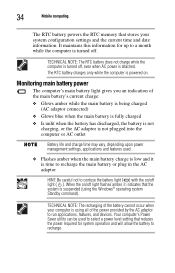
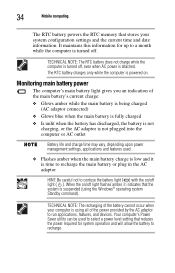
... connected)
❖ Glows blue when the main battery is fully charged ❖ Is unlit when the battery has discharged, the battery is not
charging, or the AC adaptor is not plugged into the computer or AC outlet
Battery life and charge time may vary, depending upon power management settings, applications and features used to select a power level...
Resource Guide for Tecra M6 - Page 39
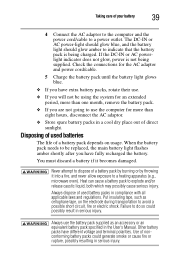
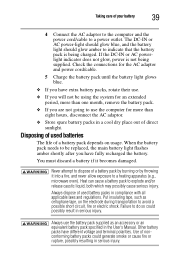
... use .
❖ If you will not be replaced, the main battery light flashes amber shortly after you are not going to indicate that the battery pack is not being charged. Check the connections for the AC adaptor and power cord/cable.
5 Charge the battery pack until the battery light glows blue.
❖ If you have extra...
Resource Guide for Tecra M6 - Page 45
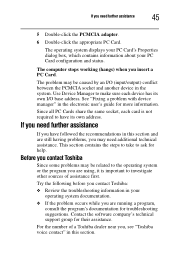
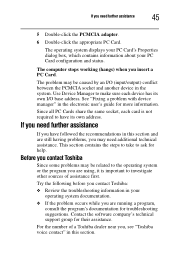
..., each device has its own address. Before you contact Toshiba
Since some problems may need further assistance
45
5 Double-click the PCMCIA adapter.
6 Double-click the appropriate PC Card. For the number of assistance first. Try the following before you contact Toshiba:
❖ Review the troubleshooting information in your PC Card configuration and status. If you...
Resource Guide for Tecra M6 - Page 49


... responding 40
R
real-time clock (RTC) battery 34 removing
CD/DVD with computer off 32 with computer on 32
main battery 35 PC Cards 27
S
safety precautions 21
saving files 27
screen problems blank screen 43
secondary button TouchPad 29
setting battery alarms 35
setting up AC adaptor 22
specifications Features and specifications 47
T
tips on computing 27 TouchPad...
Toshiba Tecra M6-EZ6612 Reviews
Do you have an experience with the Toshiba Tecra M6-EZ6612 that you would like to share?
Earn 750 points for your review!
We have not received any reviews for Toshiba yet.
Earn 750 points for your review!
