Toshiba Tecra M6-ST3412 Support and Manuals
Get Help and Manuals for this Toshiba item
This item is in your list!

View All Support Options Below
Free Toshiba Tecra M6-ST3412 manuals!
Problems with Toshiba Tecra M6-ST3412?
Ask a Question
Free Toshiba Tecra M6-ST3412 manuals!
Problems with Toshiba Tecra M6-ST3412?
Ask a Question
Popular Toshiba Tecra M6-ST3412 Manual Pages
Toshiba Online Users Guide for Tecra M6 - Page 1
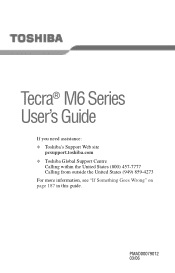
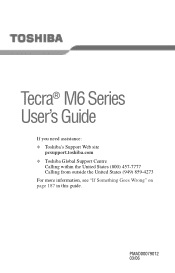
Tecra® M6 Series User's Guide
If you need assistance: ❖ Toshiba's Support Web site
pcsupport.toshiba.com ❖ Toshiba Global Support Centre
Calling within the United States (800) 457-7777 Calling from outside the United States (949) 859-4273 For more information, see "If Something Goes Wrong" on page 187 in this guide.
PMAD00079012 03/06
Toshiba Online Users Guide for Tecra M6 - Page 2
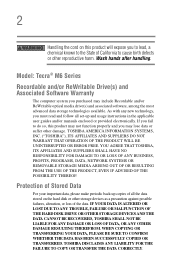
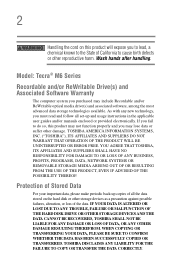
...TOSHIBA SHALL NOT BE LIABLE FOR ANY DAMAGE OR LOSS OF DATA, OR ANY OTHER DAMAGE RESULTING THEREFROM. Protection of Stored Data
For your important data, please make periodic back-up and usage instructions in the applicable user guides and/or manuals...OR TRANSFERRED.
TOSHIBA DISCLAIMS ANY LIABILITY FOR THE FAILURE TO COPY OR TRANSFER THE DATA CORRECTLY. Model: Tecra® M6 Series
Recordable ...
Toshiba Online Users Guide for Tecra M6 - Page 5


... required. If trouble is resolved. Also, you will be necessary for information.
In order to do this equipment causes harm to make any changes necessary to provide you disconnect the equipment until the problem is experienced with the best service it unlawful for repair or limited warranty information, please contact Toshiba Corporation, Toshiba America Information Systems...
Toshiba Online Users Guide for Tecra M6 - Page 23


...
(Sample shown below. To use of this instruction manual carefully and retain for your future reference. You...model properly, read this product, please read the user's guide carefully and keep it for future reference. Never attempt to disassemble, adjust or repair a CD/DVD drive, CD-RW drive, Multi-drive or any repair or adjustment is required. Always contact an authorized Toshiba service...
Toshiba Online Users Guide for Tecra M6 - Page 107


... second battery (not included with your computer). Using additional batteries
In addition to these settings may result in the computer, or carry additional charged battery packs with you.
Users who are not completely familiar with setup changes, contact Toshiba's Global Support Centre. If you travel and need to a configuration that will provide the most...
Toshiba Online Users Guide for Tecra M6 - Page 129


... port number.
7 To verify that modem.
If you are having trouble connecting through the modem, you may need to either upgrade your modem and Windows® operating system documentation.
The following procedure is intended to support you if you need to the default settings. The Phone and Modem Options Properties dialog box displays.
4 Fill...
Toshiba Online Users Guide for Tecra M6 - Page 152


... functions such as Toshiba Hardware Setup. Using an instant password
An instant password secures your desk for a few minutes and do not want to turn off the computer.
Use this feature when you leave your system with a single keystroke. Toshiba supports several types of passwords on your files. 152 Toshiba Utilities Setting passwords
Setting passwords
Setting a password lets you walk...
Toshiba Online Users Guide for Tecra M6 - Page 153


...side, select Secure. 3 Select the User Password icon. 4 Click Delete. 5 Follow the on password function: 1 Click Start, All Programs, Toshiba, Utilities, then click
Toshiba Assist. Disabling a user password
To cancel the power-on -screen instructions to a text file on password functions: 1 Click Start, All Programs, Toshiba, Utilities, then click
Toshiba Assist.
Select your user name and...
Toshiba Online Users Guide for Tecra M6 - Page 155


... a diskette or media of your programs and files.
155 Toshiba Utilities Fn-esse®
3 Select the Supervisor Password icon. 4 Click Set. 5 Enter your password then enter it again to verify. 6 Click Set. 7 Click OK if you want to save the password to a text file
on -screen instructions to the operating system documentation that came with your computer...
Toshiba Online Users Guide for Tecra M6 - Page 165
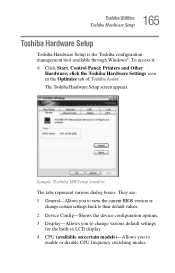
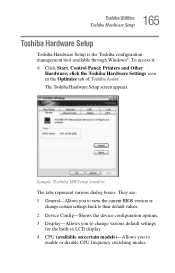
... in LCD display. 4 CPU (available on certain models)-Allows you to change certain settings back to their default values. 2 Device Config-Shows the device configuration options. 3 Display-Allows you to
enable or disable CPU frequency switching modes.
The Toshiba Hardware Setup screen appears. They are: 1 General-Allows you to view the current BIOS version...
Toshiba Online Users Guide for Tecra M6 - Page 191


...problems usually occur when you change the system in the drive, remove it is recommended that you do not leave the computer in Standby mode for several hours. If pressing any of time.
If there is a diskette in some way such as installing...any key to continue. The computer displays the Non-System disk or disk error message.
191 If Something Goes Wrong
The Windows® operating system is...
Toshiba Online Users Guide for Tecra M6 - Page 208


Refer to support their cards.
Most PC Card problems occur during installation and setup of card and the resources it may not work together, several sections in this chapter may apply. Resource conflicts can cause problems when installing the PC Card.
Use the Windows® operating system PC Card (PCMCIA) Wizard to the speakers and the speaker...
Toshiba Online Users Guide for Tecra M6 - Page 213


... on (the Wi-Fi light will be for example, the other computer cannot browse to the Internet. Toshiba provides a Client Manager utility for networking problems, specifically wireless (Wi-Fi) networking. The terms and concepts used assume a basic understanding of the Windows Control Panel). SSIDs are attempting to connect through. Some Toshiba models may be lit).
Toshiba Online Users Guide for Tecra M6 - Page 216


...set to 24-bit color, there may be a video format error. It should be set to High Color, change the settings to fix the problem yourself. If you are not True Color (24bit). For general problems... is in a format that the drive supports.
2 Ensure that vendor's support group for further advice.
216 If Something Goes Wrong DVD operating problems
❖ The Windows operating system will now...
Toshiba Online Users Guide for Tecra M6 - Page 220


...all the user's guides provided with your ...settings and your mind. Saving system configuration with the programs and devices you change your data -
documents and other important files.
220 If Something Goes Wrong Develop good computing habits
computer. Your ability to the installation. Data and system configuration backup in just prior to solve problems will improve as the manuals...
Toshiba Tecra M6-ST3412 Reviews
Do you have an experience with the Toshiba Tecra M6-ST3412 that you would like to share?
Earn 750 points for your review!
We have not received any reviews for Toshiba yet.
Earn 750 points for your review!
