Toshiba Tecra M6-EZ6611 Support and Manuals
Get Help and Manuals for this Toshiba item
This item is in your list!

View All Support Options Below
Free Toshiba Tecra M6-EZ6611 manuals!
Problems with Toshiba Tecra M6-EZ6611?
Ask a Question
Free Toshiba Tecra M6-EZ6611 manuals!
Problems with Toshiba Tecra M6-EZ6611?
Ask a Question
Popular Toshiba Tecra M6-EZ6611 Manual Pages
Toshiba Online Users Guide for Tecra M6 - Page 1
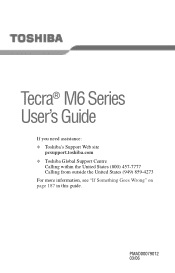
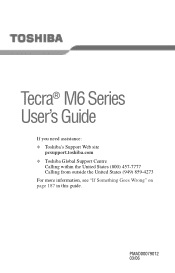
PMAD00079012 03/06 Tecra® M6 Series User's Guide
If you need assistance: ❖ Toshiba's Support Web site
pcsupport.toshiba.com ❖ Toshiba Global Support Centre
Calling within the United States (800) 457-7777 Calling from outside the United States (949) 859-4273 For more information, see "If Something Goes Wrong" on page 187 in this guide.
Toshiba Online Users Guide for Tecra M6 - Page 2
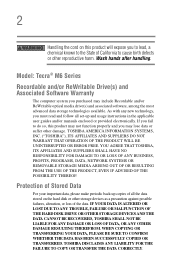
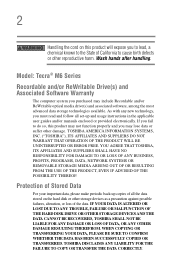
... Model: Tecra® M6 Series
Recordable and/or ReWritable Drive(s) and Associated Software Warranty
The computer system you must read and follow all set-...up copies of all the data stored on this product may lose data or suffer other damage. Protection of Stored Data
For your important data, please make periodic back-up and usage instructions in the applicable user guides and/or manuals...
Toshiba Online Users Guide for Tecra M6 - Page 5


... Toshiba Support Centre within the United States at (800) 457-7777 or Outside the United States at the top or bottom of this , it can. Connection to party line service is necessary.
Also, you disconnect the equipment until the problem is experienced with the FCC if you in their equipment, operations or procedures. If trouble...
Toshiba Online Users Guide for Tecra M6 - Page 117
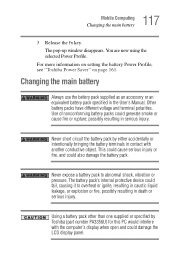
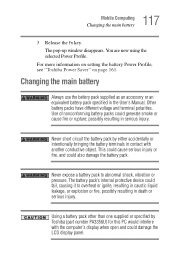
... to overheat or ignite, resulting in caustic liquid leakage, or explosion or fire, possibly resulting in the User's Manual. For more information on setting the battery Power Profile, see "Toshiba Power Saver" on page 161. This could cause serious injury or fire, and could generate smoke or cause fire or rupture; The pop-up...
Toshiba Online Users Guide for Tecra M6 - Page 123
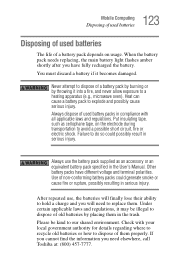
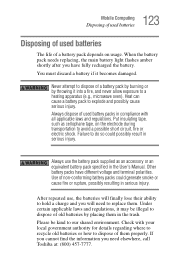
... to dispose of them properly. Use of non-conforming battery packs could possibly result in the User's Manual. Check with all applicable laws and regulations. After repeated use the battery pack supplied as cellophane tape, on usage. When the battery pack needs replacing, the main battery light flashes amber shortly after you need to explode and...
Toshiba Online Users Guide for Tecra M6 - Page 142


...place. Inserting memory media
The following instructions apply to your operating system manual or online Help.
142 Exploring Your Computer's Features Using the Bridge Media Adapter Slot
Setting up a PC Card for this... set up to work with a variety of media. To copy data from one media to another, use of Windows. Using the Bridge Media Adapter Slot
The Bridge Media Adapter slot supports ...
Toshiba Online Users Guide for Tecra M6 - Page 153


... left side, select Secure. 3 Select the User Password icon. 4 Click Set. 5 Enter your password then enter it again to verify. 6 Click Set. 7 Click OK if you do not want to save the password to a text file. 8 Click OK to a text file on -screen instructions to remove the user password.
153 Toshiba Utilities
Setting passwords
To unlock your system, press any .
Toshiba Online Users Guide for Tecra M6 - Page 155


...Toshiba Utilities Fn-esse®
3 Select the Supervisor Password icon. 4 Click Set. 5 Enter your password then enter it again to verify. 6 Click Set. 7 Click OK if you want to save the password to a text file. 8 Click OK to remove the supervisor password...Deleting a supervisor password
To cancel the power-on -screen instructions to exit. Fn-esse®
Desktop shortcuts and Toshiba's Fn-esse ...
Toshiba Online Users Guide for Tecra M6 - Page 191


...; operating system is not working correctly. The computer displays the Non-System disk or disk error message. For example:
❖ The operating system fails to start after the Starting Windows...some way such as installing a new program or adding a device. Unless a hardware device has failed, problems usually occur when you experience any of time.
To charge the battery, leave the computer ...
Toshiba Online Users Guide for Tecra M6 - Page 194


... a message that explains what the conflict is to add and set up one most recently connected to the system is a device driver conflict or a general hardware problem, try using the Windows® operating system Help and Support to make sure it to troubleshoot the problem first.
For help on the interaction of its attached devices is...
Toshiba Online Users Guide for Tecra M6 - Page 198


... one memory module installed for that seem to work.
For more information about the device.
❖ The Resource tab, which displays the drivers being used by a Toshiba authorized service provider. They may cause errors that device appears. Both slots are located under the keyboard and should only be device-related.
A Help and Support window for the...
Toshiba Online Users Guide for Tecra M6 - Page 208


... contains enough information for information about using PC Cards. Most PC Card problems occur during installation and setup of the PC Card for you can cause problems when using the card under the operating system.
Contact the manufacturer of new cards. Refer to set up the card. Use the Windows® operating system PC Card...
Toshiba Online Users Guide for Tecra M6 - Page 213


...Resolving a hardware conflict
Wireless networking problems
NOTE
This section provides general troubleshooting tips for setting and managing SSIDs. Some Toshiba models may have a Wi-Fi antenna... list in Device Manager (part of networks, and may be lit). If, for more advanced users. Toshiba provides a Client Manager utility for networking problems, specifically wireless (Wi-Fi) networking...
Toshiba Online Users Guide for Tecra M6 - Page 216


...verify your display settings:
❖ Click Start, Control Panel, Appearance and Themes, and double-click Display.
❖ Click on the Settings tab and check the Color Palette. DVD operating problems
If you experience a problem playing DVDs, ... the drive tray.
3 Ensure that vendor's support group for further advice. The Windows operating system wireless management facility does not work.
Toshiba Online Users Guide for Tecra M6 - Page 220


... the manuals that come with your valuable data from loss. Your ability to safeguard your computer, as well as you purchase. Get familiar with all the user's guides provided with... often leaves behind unwanted files and settings. Take advantage of selfhelp books you can use features for later recall.
If you experience problems after installing some easy-to-use to supplement the...
Toshiba Tecra M6-EZ6611 Reviews
Do you have an experience with the Toshiba Tecra M6-EZ6611 that you would like to share?
Earn 750 points for your review!
We have not received any reviews for Toshiba yet.
Earn 750 points for your review!
