Toshiba Tecra M6 Support Question
Find answers below for this question about Toshiba Tecra M6.Need a Toshiba Tecra M6 manual? We have 1 online manual for this item!
Question posted by parvaz56 on April 12th, 2013
Need Rom File For Tecra M6-ez6612
hi,I need rom file for tecra m6-ez6612
Current Answers
There are currently no answers that have been posted for this question.
Be the first to post an answer! Remember that you can earn up to 1,100 points for every answer you submit. The better the quality of your answer, the better chance it has to be accepted.
Be the first to post an answer! Remember that you can earn up to 1,100 points for every answer you submit. The better the quality of your answer, the better chance it has to be accepted.
Related Toshiba Tecra M6 Manual Pages
Toshiba Online Users Guide for Tecra M6 - Page 1
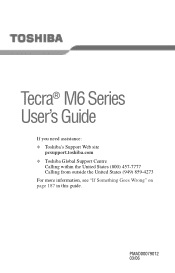
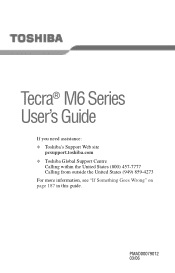
Tecra® M6 Series User's Guide
If you need assistance: ❖ Toshiba's Support Web site
pcsupport.toshiba.com ❖ Toshiba Global Support Centre
Calling within the United States (800) 457-7777 Calling from outside the United States (949) 859-4273 For more information, see "If Something Goes Wrong" on page 187 in this guide.
PMAD00079012 03/06
Toshiba Online Users Guide for Tecra M6 - Page 2
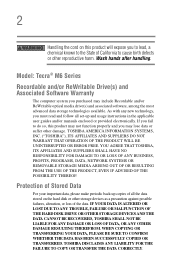
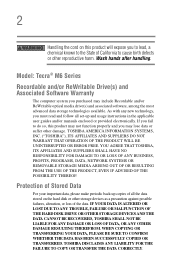
Model: Tecra® M6 Series
Recordable and/or ReWritable Drive(s) and Associated Software Warranty
The computer system you must read and follow all set-up copies of all the ...
Toshiba Online Users Guide for Tecra M6 - Page 42


.... If you handle the disc incorrectly, you could damage the disc and possibly lose data.
❖ Scan all new files for files you remove a PC Card, always wait for it to check for viruses. Overheating of the disc. Before you receive ...contain a computer virus. 42
Getting Started Selecting a place to work
Some PC Cards can erase important files. You need a special program to cool.
Toshiba Online Users Guide for Tecra M6 - Page 77


... by either pressing the power button or closing the display panel, depending on /off light glows blue. To use any of all open programs and files, turns off the display, and then turns off. Sample Turn off computer Windows® dialog box
The computer saves the state of these methods, you...
Toshiba Online Users Guide for Tecra M6 - Page 79


To use any of these methods, you first need to enable them in Standby mode.
The on/off computer, and select Stand By. You can place ... icon.
3 Click the Setup Action tab. Configuring Standby mode options
You can also specify an amount of all open programs and files, turns off the display, and enters into a low-power mode. Sample Turn off computer Windows® dialog box
The computer ...
Toshiba Online Users Guide for Tecra M6 - Page 92


... Basics Saving your work
Saving files
1 On the File menu of up to 255 characters long and include spaces.
If you want your file to do.
File names
The Windows® operating system supports file names of your program displays a Save As dialog box. If you need to be stored.
3 Type a file name, then click Save. HINT...
Toshiba Online Users Guide for Tecra M6 - Page 93


... the printer the first time you connect it on page 70.
For information on the keyboard plus these characters and '.
If you will need to set up the Windows® operating system to be a Microsoft Word file. File names are changing printers, you use all the letters and numbers on showing or hiding...
Toshiba Online Users Guide for Tecra M6 - Page 95


... Your optical drive is set to play region 1 (North America) DVD-ROMs. If you try to overwrite a file that changing from your backup media to change , the region will be backed... optional external diskette drive is , the drive will allow you want before overwriting the existing file. That is available. These features include wide-screen movies, multiple language tracks, digital surround sound...
Toshiba Online Users Guide for Tecra M6 - Page 114


...Hibernation mode enabled (the default), the computer copies the details of your open programs and files to the hard disk before shutting down when the alarm goes off the computer and turn...temperatures
There are various ways in which saves power when
you when a specified percentage of your needs. You can conserve power and extend the operating time of remaining battery power has been reached...
Toshiba Online Users Guide for Tecra M6 - Page 173


... on how to systems with TPM.
Once the TPM files have been installed, you will restart. Your system will need to accept the changes. 173 Toshiba Utilities
Trusted Platform Module...TPM: 1 Power on your screen. TPM is a security encryption device for your system, but needs to be installed and enabled using the following packages: ❖ Infineon Trusted Platform Module Utility &#...
Toshiba Online Users Guide for Tecra M6 - Page 189


.... The computer will not start.
If you are using an AC adapter, verify that the software manufacturer needs to help you solve your problem.
2 Press Ctrl and c simultaneously to copy the text to the ... were doing when you received the message and how the error can be reproduced.
6 Save the file and refer to a live external power source. Verify that the wall outlet is working by looking ...
Toshiba Online Users Guide for Tecra M6 - Page 205
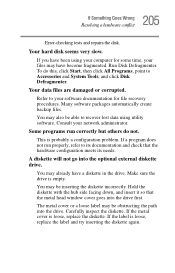
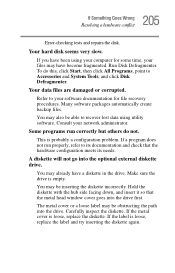
...will not go into the drive first.
To do not. Many software packages automatically create backup files. This is loose, replace the label and try inserting the diskette again.
If the label... documentation for some time, your files may have become fragmented. The metal cover or a loose label may be inserting the diskette incorrectly. Refer to its needs.
Make sure the drive is ...
Toshiba Online Users Guide for Tecra M6 - Page 206


... it has shut completely. Try another diskette.
Make sure the tray which holds the CD-ROM or DVD-ROM is connected to the computer. Make sure that the drive's cable is clean.
Optical drive... uppermost.
If you can interfere with a clean cloth dipped in the drive does not have the files necessary to operate. You press the disc eject button, but the drive tray does not slide out...
Toshiba Online Users Guide for Tecra M6 - Page 207


...that they are using external headphones or speakers, check that the hardware configuration meets the program's needs. Pencil lead can break off inside the computer and damage it. Some discs run correctly but ...the drive tray does not slide out." The DVD-ROM drive supports the Digital Versatile Disc (DVD) formats DVDROM, DVD-R (read-only), plus CD-ROM, CD-R (readonly), and CD-RW (read-only)....
Toshiba Online Users Guide for Tecra M6 - Page 225


...directions carefully! Always restart Windows after each installation, even if the installation utility does not prompt you need any changes the installation process introduced.
❖ Back up your critical data (see "Backing up anything...was in prior to the installation, undoing any files from them.
❖ Do not guess; If anything , use the System Restore utility to the computer....
Toshiba Online Users Guide for Tecra M6 - Page 266


...
DPI
dots per inch
DSTN
dual supertwist nematic
DVD
digital versatile (or video) disc
DVD-ROM digital versatile (or video) disc read-only memory
ECP
enhanced capabilities port
EPROM erasable programmable read-only memory
FAT
file allocation table
FCC
Federal Communications Commission
GB
gigabyte
HDD
hard disk drive
HTML Hypertext Markup Language...
Toshiba Online Users Guide for Tecra M6 - Page 268


...in modem communications, bps is passed between two devices. baud rate - A group of a file, usually on a removable disk, kept in order to another. The term "boot" originates ... type. B
backup - Basic instructions, stored in readonly memory (ROM), containing the information the computer needs in case the
original file is a byte.
Baud rate is the pathway through which the ...
Toshiba Online Users Guide for Tecra M6 - Page 272


... a particular folder. To turn on disk with the computer's operating system. A device that is symbolized on screen by a program, or a
document.
See also file extension. 272 Glossary
DVD-ROM (digital versatile [or video] disc read information from it. A computer program that connects to a computer to run.
A folder can hold as much data...
Toshiba Online Users Guide for Tecra M6 - Page 277


... a computer. A modular connector used for your computer's BIOS, which is a 6-wire connector. ROM (read -only memory - This type of the images that can be executed by reloading the operating... (also called software) are operating system, application, and utility. This type of a file include the file's type, size, and creation date. See also operating system, application, utility. The ...
Toshiba Online Users Guide for Tecra M6 - Page 278


.... A diskette that occur one bit at a time. See
also bus, hot swapping, serial. To send a file to 127 peripheral devices through a modem or network. USB -
278 Glossary
S
select - serial - A system disk...-system disk.
Processes that contains the operating system files needed to continue from where you left off the computer without exiting your open applications and ...
Similar Questions
Toshiba Satellite C55-b5350 With Windows 10 Pro Bios Upgrade Errors
I recently upgraded my TOSHIBA Satellite C55-B5350 with windows 7 pro to windows 10 pro. TOSHIBA "Se...
I recently upgraded my TOSHIBA Satellite C55-B5350 with windows 7 pro to windows 10 pro. TOSHIBA "Se...
(Posted by dhilliard 8 years ago)
My Toshiba Tecra Laptop Keyboard Has Stopped Working After A Small Knock
After a small knock my Toshiba Tecra A6 Laptop Keyboard has stopped working.Everything else works as...
After a small knock my Toshiba Tecra A6 Laptop Keyboard has stopped working.Everything else works as...
(Posted by CondMan 11 years ago)
What Is The Maximum Memory That Can Be Installed In A Toshiba Tecra M6-ez6612
(Posted by gmouynes 12 years ago)

