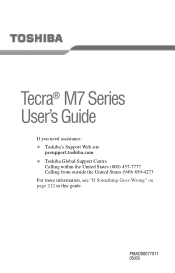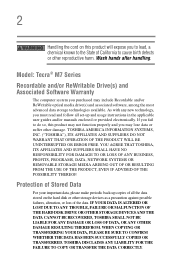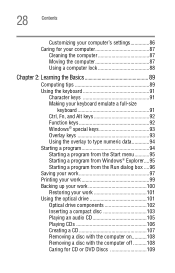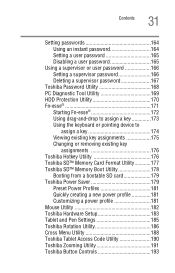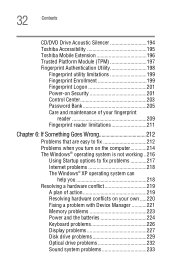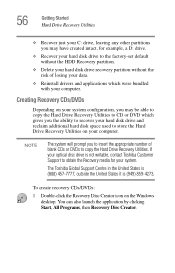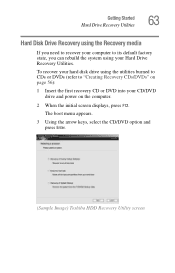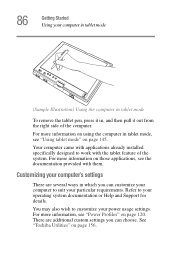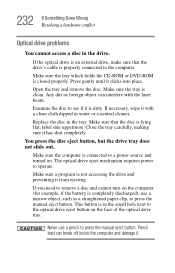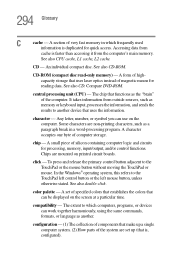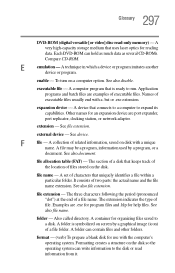Toshiba Tecra M7 Support Question
Find answers below for this question about Toshiba Tecra M7.Need a Toshiba Tecra M7 manual? We have 1 online manual for this item!
Question posted by abbas8639 on July 12th, 2013
How Can Remove Cd Rom Of Toshiba Tecra M7
The person who posted this question about this Toshiba product did not include a detailed explanation. Please use the "Request More Information" button to the right if more details would help you to answer this question.
Current Answers
Answer #1: Posted by TommyKervz on July 12th, 2013 3:26 AM
Greetings - On the link below is all the information you should need to remove the CD drive off the Tecra M7 -
http://www.google.com/url?q=http://www.irisvista.com/tech/laptops/Toshiba-Tecra-M7/removing-motherboard-1.htm&sa=U&ei=idjfUdaRFc2UhQeBhoGYBQ&ved=0CBYQFjAA&usg=AFQjCNEBt8b9sw0DCVNGLkiEQ-UqAs5ZzQ
http://www.google.com/url?q=http://www.irisvista.com/tech/laptops/Toshiba-Tecra-M7/removing-motherboard-1.htm&sa=U&ei=idjfUdaRFc2UhQeBhoGYBQ&ved=0CBYQFjAA&usg=AFQjCNEBt8b9sw0DCVNGLkiEQ-UqAs5ZzQ
Related Toshiba Tecra M7 Manual Pages
Similar Questions
My Dvd/cd Rom Can't Read It Is Simply Not Working.
My cd/dvd rom does not respond when I insert a dvd or cd in. When I click on computer, the computer ...
My cd/dvd rom does not respond when I insert a dvd or cd in. When I click on computer, the computer ...
(Posted by ernestmasta 11 years ago)
Reset Bios Toshiba Tecra M7
I have a Toshiba Tecra M7 , how can I resset the BIOS password please
I have a Toshiba Tecra M7 , how can I resset the BIOS password please
(Posted by normacervantes55 11 years ago)
Where Can I Get Cd Rom Driver The Sys. Doesnt See It Asked To Install?
(Posted by ksergey57 12 years ago)
How Do I Boot From Cd Rom Drive?
My pc goes straight to the hdd. There is no boot from disk option in the advance options.
My pc goes straight to the hdd. There is no boot from disk option in the advance options.
(Posted by cemorgan0910 12 years ago)