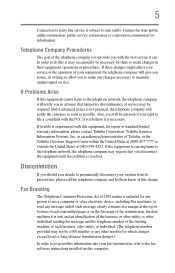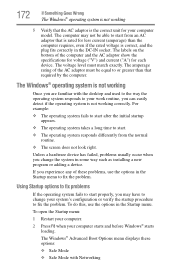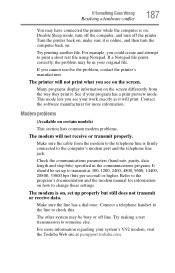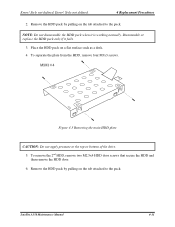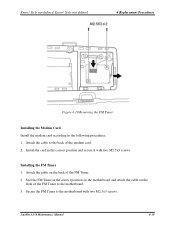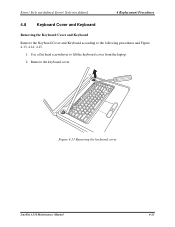Toshiba Satellite A350 Support and Manuals
Get Help and Manuals for this Toshiba item

View All Support Options Below
Free Toshiba Satellite A350 manuals!
Problems with Toshiba Satellite A350?
Ask a Question
Free Toshiba Satellite A350 manuals!
Problems with Toshiba Satellite A350?
Ask a Question
Most Recent Toshiba Satellite A350 Questions
How Do I Enable Wireless Using F Keys On Satellite A350d-203
(Posted by markbeaman 11 years ago)
My Dvd/cd Rom Can't Read It Is Simply Not Working.
My cd/dvd rom does not respond when I insert a dvd or cd in. When I click on computer, the computer ...
My cd/dvd rom does not respond when I insert a dvd or cd in. When I click on computer, the computer ...
(Posted by ernestmasta 11 years ago)
Bios Passwword
How do I reset my Bios password on my A350D-003??? I enterered the correct password and blanked out...
How do I reset my Bios password on my A350D-003??? I enterered the correct password and blanked out...
(Posted by blueray3030 11 years ago)
Enquary
Ihave Toshiba satellite A350-12J. How can I setthis to its factory settings? It would be much apprec...
Ihave Toshiba satellite A350-12J. How can I setthis to its factory settings? It would be much apprec...
(Posted by cdomohan 11 years ago)
Screen
screen is dimmed/dark did restore and checked settings and still dark
screen is dimmed/dark did restore and checked settings and still dark
(Posted by chantalrollinson 11 years ago)
Toshiba Satellite A350 Videos
Popular Toshiba Satellite A350 Manual Pages
Toshiba Satellite A350 Reviews
We have not received any reviews for Toshiba yet.