Toshiba Satellite A350 PSAL6C Support and Manuals
Get Help and Manuals for this Toshiba item
This item is in your list!

View All Support Options Below
Free Toshiba Satellite A350 PSAL6C manuals!
Problems with Toshiba Satellite A350 PSAL6C?
Ask a Question
Free Toshiba Satellite A350 PSAL6C manuals!
Problems with Toshiba Satellite A350 PSAL6C?
Ask a Question
Popular Toshiba Satellite A350 PSAL6C Manual Pages
Users Manual Canada; English - Page 2


... The instructions and descriptions it contains are either registered trademarks ot trademarks of this manual. Trademarks
IBM is a registered trademark and IBM PC is a registered trademark owned by its proprietor and used by TOSHIBA Corporation. Microsoft, Windows® and Windows Vista are accurate for the TOSHIBA Satellite A350/Satellite A350D series Portable Personal Computers...
Users Manual Canada; English - Page 8


... information upon request. If the telephone company notes a problem, they may occasionally be necessary for the REN, please refer to the telephone line by TOSHIBA Corporation or an authorized representative of TOSHIBA Corporation.
Pursuant to FCC CFR 47, Part 68:
When you are ready to install or use the modem, call your local telephone company...
Users Manual Canada; English - Page 25


...set up your computer. This manual tells how to begin using your TOSHIBA Satellite A350/Satellite A350D series computer. Then read HW Setup and Passwords, If you are a new user of the Introduction, to familiarize yourself with this manual by -step instructions on setting...this manual is designed to read the Special features section of computers or if you are going to install ...
Users Manual Canada; English - Page 31


... system and utility software are pre-installed.
■ Microsoft® Windows Vista® ■ Modem Driver (Can be used only for Modem models) ■ Bluetooth Driver (Can be used only for Bluetooth models) ■ Display Drivers for Windows ■ TOSHIBA Value Added Package ■ TOSHIBA Hardware Setup ■ TOSHIBA Supervisor Password ■ Ulead DVD MovieFactory® ■...
Users Manual Canada; English - Page 44


... use and configuration of the computer easier. User's Manual
1-15 To access this utility, click Start -> All Programs -> TOSHIBA -> CD&DVD Applications -> DVD-RAM Utility.
TOSHIBA ConfigFree
TOSHIBA ConfigFree is also supported which can be printed on the label surface of the files and folders on models with specific task oriented features.
This software can store copies...
Users Manual Canada; English - Page 82


...supports the blank media you wish to restore pre-installed software in the manual, otherwise you may find that it to DVD media by pressing the Mute panel (Fn+ESC), be sure to disable this to allow sounds to setup...If you subsequently set up your hard disk drive again, do not change, delete or add partitions in a manner other than specified in the event of a problem. This partition ...
Users Manual Canada; English - Page 138


...-
in Sleep Mode. User's Manual
6-4 Use only batteries recommended by a TOSHIBA service representative. Set correct time and date. Default
configuration used.
The computer's RTC battery is a lithium battery and should be displayed when you still see the error message after performing the above actions, please contact your dealer or by TOSHIBA as replacements.
■ Do not remove...
Users Manual Canada; English - Page 139


...itself off the power and disconnecting the AC adaptor.
User's Manual
6-5 Improper installation could generate smoke or fire, or cause the battery pack to charge...instructions detailed in the computer before attempting to rupture.
■ Keep the battery pack out of reach of infants and children. It can explode if not replaced, used, handled or disposed of the battery as required by TOSHIBA...
Users Manual Canada; English - Page 175


...on the display? this includes your reseller, dealer or service provider. In addition, if a problem recurs, the log you turn on its installation and configuration).
■ Check all peripheral devices before...mind:
■ Which part of this checklist are using the PRTSC key and, if possible, look up the messages in a permanent error log - Troubleshooting
Preliminary checklist
You should...
Users Manual Canada; English - Page 177
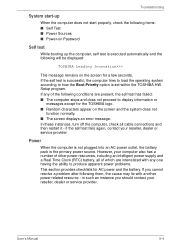
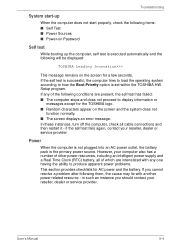
... not
function normally. ■ The screen displays an error message. User's Manual
9-4 if the self test fails again, contact your reseller, dealer or service provider. Power
When the computer is not plugged into an AC power outlet, the battery pack is set within the TOSHIBA HW Setup program. If any one having the ability to how...
Users Manual Canada; English - Page 189


...Manual
9-16 please refer to resolve the problem, contact your reseller, dealer or service provider.
Alternatively, you should instead log into the computer by setting the USB KB/Mouse Emulation option within the TOSHIBA HW Setup...you are properly installed -
If you should try the recognition process again using an operating system that any required USB device drivers are still ...
Users Manual Canada; English - Page 194


... tone but can 't initialize modem
Make sure the computer's internal modem settings are still unable to resolve the problem, contact your reseller, dealer or service provider.
If you are correct - User's Manual
9-21 When the display panel and an external monitor are set the display panel and external monitor to ensure that it will not...
Users Manual Canada; English - Page 197
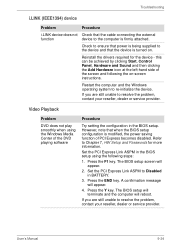
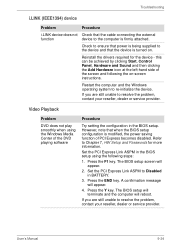
... . Refer to resolve the problem, contact your reseller, dealer or service provider. Set the PCI Express Link ASPM in the BIOS setup using the Windows Media Center of the DVD playing software
Procedure
Try setting the configuration in BATTERY.
3.
However, note that when the BIOS setup configuration is turned on -screen instructions. Set the PCI Express Link ASPM...
Users Manual Canada; English - Page 209


... V.42bis data compression
V42
V.42 error control only
NoEC
No error control protocol
User's Manual
C-2 EC is enabled. Table Result codes for the Error Control method, which appears only when the extended result codes configuration option is replaced by one of the following symbols, depending on the error control method used.
Result code
Description
70
CONNECT 32000 EC* Connection...
Users Manual Canada; English - Page 227


... dispersed over a relatively limited area and connected by manually pressing marked keys. See also byte and megabyte.....
See also byte and kilobyte.
L2 cache: Memory cache installed on the motherboard to and from a computer. Light Emitting ... /O: Input/output.
IrDA 1.1: An industry standard that transmits a specific code to the 10th power. often used to communicate with leads that extend...
Toshiba Satellite A350 PSAL6C Reviews
Do you have an experience with the Toshiba Satellite A350 PSAL6C that you would like to share?
Earn 750 points for your review!
We have not received any reviews for Toshiba yet.
Earn 750 points for your review!
