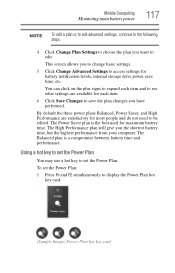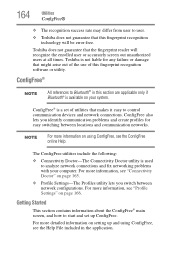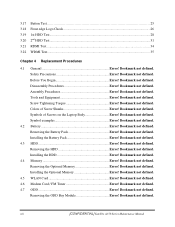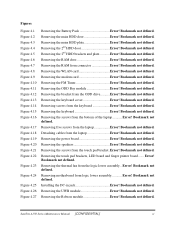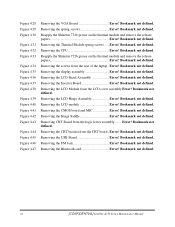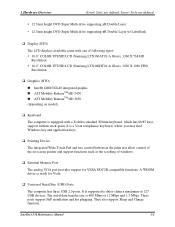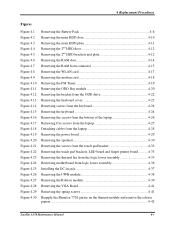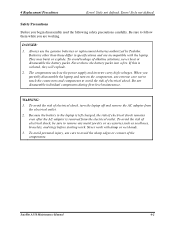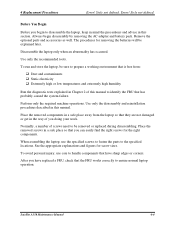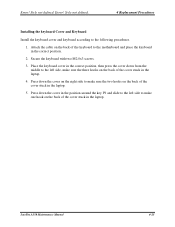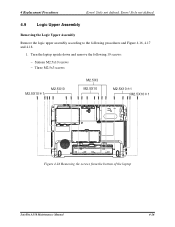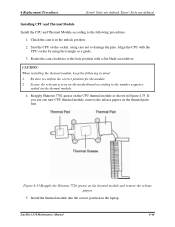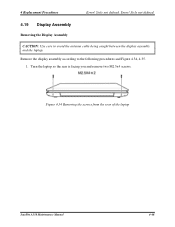Toshiba Satellite A350 Support Question
Find answers below for this question about Toshiba Satellite A350.Need a Toshiba Satellite A350 manual? We have 2 online manuals for this item!
Question posted by chantalrollinson on June 15th, 2012
Screen
screen is dimmed/dark did restore and checked settings and still dark
Current Answers
Related Toshiba Satellite A350 Manual Pages
Similar Questions
How To Reset Toshiba Laptop Satellite C50-a546 Bios Password
How To Reset Toshiba Laptop Satellite c50-a546 Bios Password
How To Reset Toshiba Laptop Satellite c50-a546 Bios Password
(Posted by mohmoh1980 9 years ago)
How Do I Enable Wireless Using F Keys On Satellite A350d-203
(Posted by markbeaman 11 years ago)
Bios Passwword
How do I reset my Bios password on my A350D-003??? I enterered the correct password and blanked out...
How do I reset my Bios password on my A350D-003??? I enterered the correct password and blanked out...
(Posted by blueray3030 11 years ago)
Enquary
Ihave Toshiba satellite A350-12J. How can I setthis to its factory settings? It would be much apprec...
Ihave Toshiba satellite A350-12J. How can I setthis to its factory settings? It would be much apprec...
(Posted by cdomohan 11 years ago)
Toshiba Laptop Satellite L355-s7915
how to reset the bios password on toshiba laptop satellite L355-s7915
how to reset the bios password on toshiba laptop satellite L355-s7915
(Posted by pctechniciandallas 12 years ago)