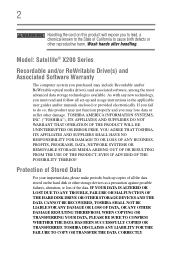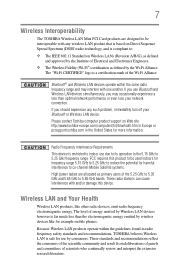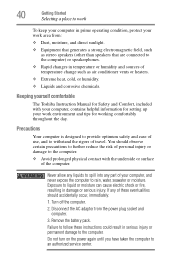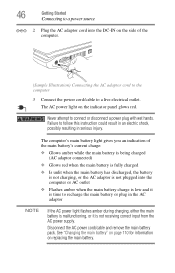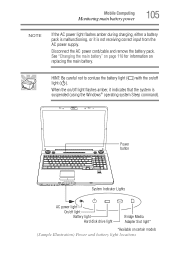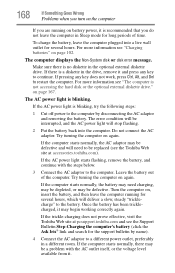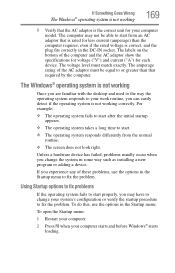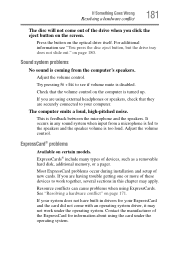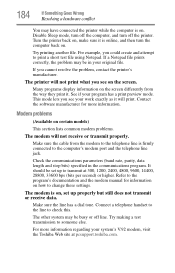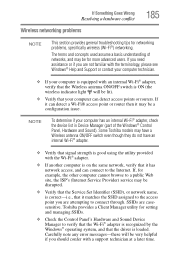Toshiba Satellite X205 Support and Manuals
Get Help and Manuals for this Toshiba item

View All Support Options Below
Free Toshiba Satellite X205 manuals!
Problems with Toshiba Satellite X205?
Ask a Question
Free Toshiba Satellite X205 manuals!
Problems with Toshiba Satellite X205?
Ask a Question
Most Recent Toshiba Satellite X205 Questions
I Have A X205-sli5 Laptop
That when i turn it on it ask for a password, i have never set up a oassword on my laptop. I dont kn...
That when i turn it on it ask for a password, i have never set up a oassword on my laptop. I dont kn...
(Posted by southerncountry29 9 years ago)
Toshiba Satellite X205 Videos
Popular Toshiba Satellite X205 Manual Pages
Toshiba Satellite X205 Reviews
We have not received any reviews for Toshiba yet.