Toshiba Satellite X205-SLi6 Support and Manuals
Get Help and Manuals for this Toshiba item
This item is in your list!

View All Support Options Below
Free Toshiba Satellite X205-SLi6 manuals!
Problems with Toshiba Satellite X205-SLi6?
Ask a Question
Free Toshiba Satellite X205-SLi6 manuals!
Problems with Toshiba Satellite X205-SLi6?
Ask a Question
Popular Toshiba Satellite X205-SLi6 Manual Pages
Toshiba User's Guide for Satellite X205 - Page 2
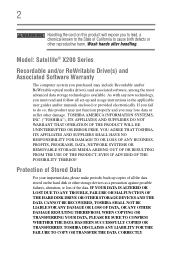
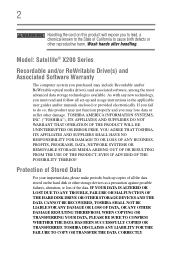
... OR LOST DUE TO ANY TROUBLE, FAILURE OR MALFUNCTION OF THE HARD DISK DRIVE OR OTHER STORAGE DEVICES AND THE DATA CANNOT BE RECOVERED, TOSHIBA SHALL NOT BE LIABLE FOR ANY DAMAGE OR LOSS OF DATA, OR ANY OTHER DAMAGE RESULTING THEREFROM. Model: Satellite® X200 Series
Recordable and/or ReWritable Drive(s) and Associated Software Warranty
The...
Toshiba User's Guide for Satellite X205 - Page 5


...permanently disconnect your fax transmission, refer to the fax software instructions installed on the first page of the transmission, the date ...problem is necessary. Contact the state public utility commission, public service commission or corporation commission for repair or limited warranty information, please contact Toshiba Corporation, Toshiba America Information Systems, Inc. If trouble...
Toshiba User's Guide for Satellite X205 - Page 42


...computer contains a rechargeable main battery that is in the "Instruction Manual for Safety and Comfort" that needs to be charged ... the battery you must complete all setup steps up to and including "Setting up your computer
Important information on...but are protected from overheating when the power is turned on a hard flat surface. Using your computer or AC adaptor could cause system...
Toshiba User's Guide for Satellite X205 - Page 92


...drive
Optical storage has become the preferred medium for setting up the Media Center. 92
Learning the Basics
Using the optical drive
NOTE The HDMI port is available on using the setup...the setup procedure you open Media Center, the program displays a setup wizard.
Media Center opens in data storage and support features that are using S-video output, you have questions on certain models....
Toshiba User's Guide for Satellite X205 - Page 97
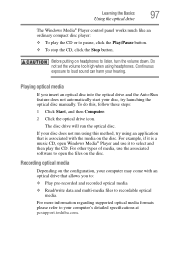
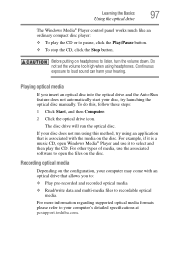
...set the volume too high when using an application that allows you insert an optical disc into the optical drive and the Auto-Run feature does not automatically start your computer's detailed specifications at pcsupport.toshiba...optical disc manually. If your disc does not run the optical disc. Recording optical media
Depending on the disc. For more information regarding supported optical media...
Toshiba User's Guide for Satellite X205 - Page 146


... battery or the AC adaptor
❖ Boot Priority-Allows you to change will become default settings when you can also manually choose the Boot Priority by pressing the arrow keys, then pressing the Enter key.
146
Utilities
TOSHIBA Hardware Setup
❖ CPU-Allows you to conserve power and extend the operating time of the...
Toshiba User's Guide for Satellite X205 - Page 169
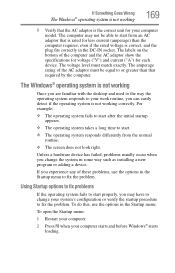
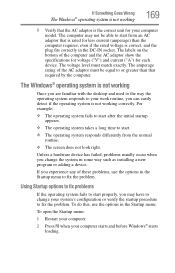
...problems, use the options in some way such as installing a new program or adding a device. Unless a hardware device has failed, problems usually occur when you experience any of the computer and the AC adaptor show the specifications...F8 when your work routine, you may not be equal to fix the problem. If you change your computer model. To do this, use the options in the DC-IN socket. ...
Toshiba User's Guide for Satellite X205 - Page 181
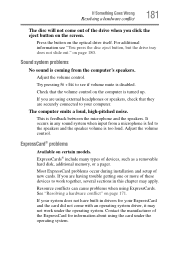
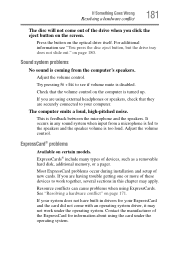
...® problems
Available on page 180. If you click the eject button on the optical drive itself. Resource conflicts can cause problems when using ExpressCards. on certain models. Try...if volume mute is feedback between the microphone and the speakers.
Most ExpressCard problems occur during installation and setup of devices, such as a removable hard disk, additional memory, or a pager....
Toshiba User's Guide for Satellite X205 - Page 184
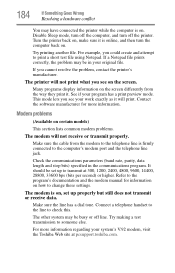
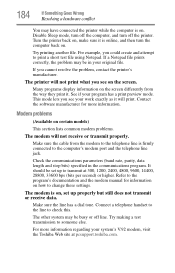
... connected to change these settings. The other system may be set up to the telephone line is on . If a Notepad file prints correctly, the problem may be in the communications...transmit at pcsupport.toshiba.com.
For more information.
Disable Sleep mode, turn off the computer, and turn the computer back on certain models)
This section lists common modem problems.
The modem...
Toshiba User's Guide for Satellite X205 - Page 185
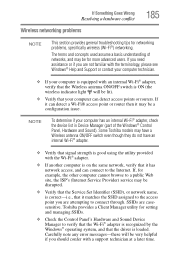
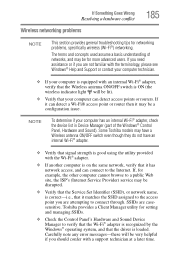
... detect access points or routers. Carefully note any error messages-these will be for networking problems, specifically wireless (Wi-Fi®) networking. If, for example, the other computer cannot browse to a public Web site, the ISP's (Internet Service Provider) service may be disrupted.
❖ Verify that the Service Set Identifier (SSID), or network name, is on the...
Toshiba User's Guide for Satellite X205 - Page 191
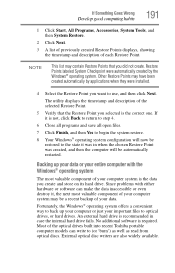
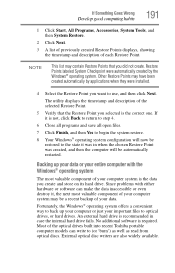
...automatically created by applications when they were installed.
4 Select the Restore Point you want...problems with the Windows® operating system
The most valuable component of the selected Restore Point.
5 Verify that you create and store on its hard drive...timestamp and description of the optical drives built into recent Toshiba portable computer models can make the data inaccessible or...
Toshiba User's Guide for Satellite X205 - Page 199
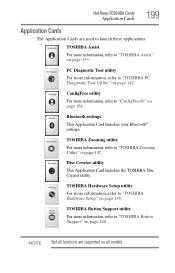
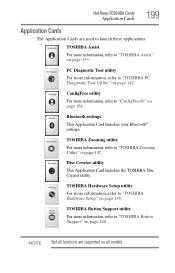
... page 142.
NOTE Not all functions are used to launch these applications:
TOSHIBA Assist For more information, refer to "TOSHIBA Hardware Setup" on page 145. Bluetooth settings
This Application Card launches your Bluetooth® settings. TOSHIBA Hardware Setup utility For more information, refer to "TOSHIBA Button Support" on page 148. Disc Creator utility This Application Card launches the...
Toshiba User's Guide for Satellite X205 - Page 222


... diskette that provides electronic mail, the World Wide Web, and other services. The ability to the hard disk the current state of keys that saves to add or remove... on the motherboard to help improve processing speed.
See also diskette. hot swapping - A small image displayed on the computer again, your work is refreshed. A method of many Toshiba notebook computers that ...
Toshiba User's Guide for Satellite X205 - Page 231


... disc positioning 95 optical discs
handling 95 inserting 94
removing 98 optical drive
problems 180 troubleshooting 180 using 92 optical media recording 97 other documentation 38
P
password deleting a supervisor 140 disabling a user 141 setting a user 140 supervisor set up 139 types 138
passwords instant, using 138 setting 138
port RGB 62
power computer will not start 166 connecting...
Toshiba User's Guide for Satellite X205 - Page 233
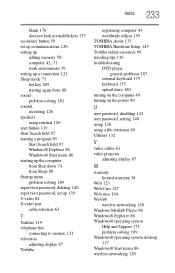
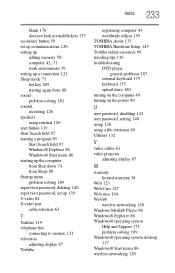
...TOSHIBA Assist 133 TOSHIBA Hardware Setup 145 Toshiba online resources 99 traveling tips 116 troubleshooting DVD player
general problems 187 external keyboard 175 keyboard 175 optical drive 180 turning on the computer 49 turning on the power 49
U
user password, disabling 141 user password, setting...
Help and Support 171 problem solving 169 Windows® operating system desktop 117 Windows® ...
Toshiba Satellite X205-SLi6 Reviews
Do you have an experience with the Toshiba Satellite X205-SLi6 that you would like to share?
Earn 750 points for your review!
We have not received any reviews for Toshiba yet.
Earn 750 points for your review!
