Toshiba Satellite X205-SLi2 Support and Manuals
Get Help and Manuals for this Toshiba item
This item is in your list!

View All Support Options Below
Free Toshiba Satellite X205-SLi2 manuals!
Problems with Toshiba Satellite X205-SLi2?
Ask a Question
Free Toshiba Satellite X205-SLi2 manuals!
Problems with Toshiba Satellite X205-SLi2?
Ask a Question
Popular Toshiba Satellite X205-SLi2 Manual Pages
User Manual - Page 2
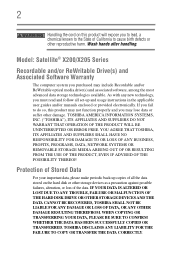
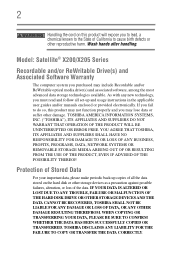
... of California to the State of the data. Model: Satellite® X200/X205 Series
Recordable and/or ReWritable Drive(s) and Associated ...back-up copies of all set-up and usage instructions in the applicable user guides and/or manuals enclosed or provided electronically. ...TROUBLE, FAILURE OR MALFUNCTION OF THE HARD DISK DRIVE OR OTHER STORAGE DEVICES AND THE DATA CANNOT BE RECOVERED, TOSHIBA...
User Manual - Page 5


... instructions installed ...Toshiba, or the Toshiba Support...service or the operation of 1991 makes it can.
5
Connection to party line service is subject to make changes in a margin at (949) 859-4273.
Contact the state public utility commission, public service commission or corporation commission for repair or limited warranty information, please contact Toshiba Corporation, Toshiba...
User Manual - Page 31
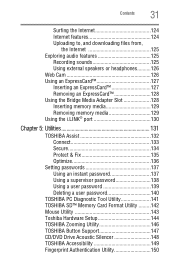
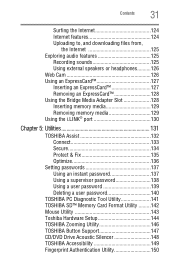
...Protect & Fix 135 Optimize 136
Setting passwords 137 Using an instant password 137 Using a supervisor password 138 Using a user password 139 Deleting a user password 140
TOSHIBA PC Diagnostic Tool Utility 141 TOSHIBA SD™ Memory Card Format Utility .........142 Mouse Utility 143 Toshiba Hardware Setup 144 TOSHIBA Zooming Utility 146 TOSHIBA Button Support 147 CD/DVD Drive Acoustic...
User Manual - Page 48
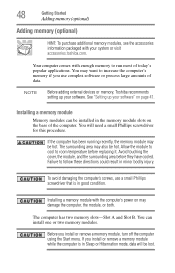
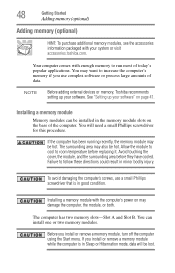
..., turn off the computer using the Start menu.
See "Setting up your system or visit accessories.toshiba.com. Installing a memory module
Memory modules can install one or two memory modules. You will be installed in minor bodily injury.
You can be lost. NOTE
Before adding external devices or memory, Toshiba recommends setting up your software" on may want to increase the...
User Manual - Page 89


...instructions for software, music, and video. Media Center opens in data storage and support features that are using the setup wizard, click Help.
Using the optical drive
Optical storage has become the preferred medium for setting... (DVDs) provide a significant increase in full screen mode.
To complete the setup procedure you are not available on the computer.
5 To send the display ...
User Manual - Page 99


... replace a discharged battery and continue working. Charging batteries
The battery needs to be charged before you travel and need to a configuration that will provide the most stable operating environment and optimum system performance for more information on the applications, power management settings, and features used.
For assistance with setup changes, contact Toshiba's Global Support...
User Manual - Page 113


...battery pack needs replacing, the main battery light flashes amber shortly after you need to replace them.
Put insulating tape, such as an accessory or an equivalent battery pack specified in serious injury. Use of nonconforming battery...batteries or how to our shared environment. Never attempt to dispose of a battery... Manual.
Always dispose of used batteries
The life of a battery pack...
User Manual - Page 114
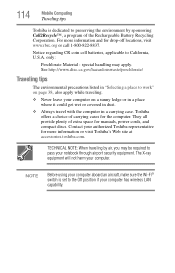
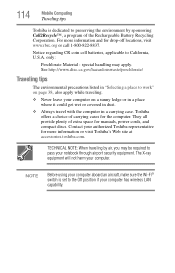
... dedicated to the Off position if your computer has wireless LAN capability. 114
Mobile Computing
Traveling tips
Toshiba is set to preserving the environment by air, you may apply. They all provide plenty of the Rechargeable Battery Recycling Corporation.
special handling may be required to pass your computer on page 38, also apply...
User Manual - Page 118
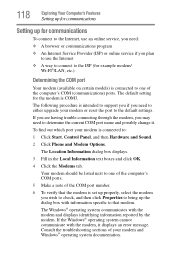
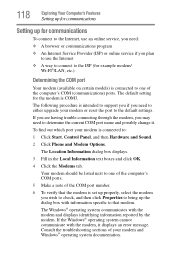
... modem. If you are having trouble connecting through the modem, you may need to either upgrade your modem or reset the port to the default settings. The Location Information dialog box displays.
3 Fill in the Local Information text boxes and click OK.
4 Click the Modems tab. Consult the troubleshooting sections of the COM port...
User Manual - Page 168
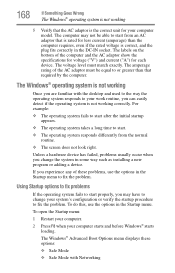
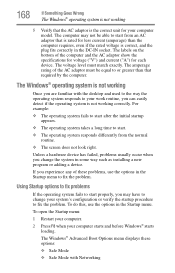
... to fix the problem. The amperage rating ...problem. The Windows® operating system is not working correctly. To do this, use the options in some way such as installing... a new program or adding a device. The Windows® Advanced Boot Options menu displays these problems... problems usually occur when... fix problems
If ...specifications for voltage ("V") and current ("A") for your computer...
User Manual - Page 183
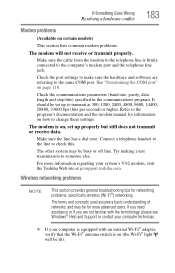
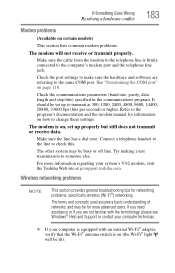
...; Help and Support or contact your computer technician.
❖ If your system's V.92 modem, visit the Toshiba Web site at 300, 1200, 2400, 4800, 9600, 14400, 28800, 33600 bps (bits per second) or higher. See "Determining the COM port" on certain models)
This section lists common modem problems.
The modem will be set up to...
User Manual - Page 186
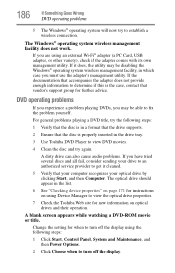
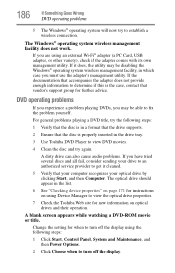
...'s support group for new information on using the following steps:
1 Verify that the disc is properly inserted in the list.
6 See "Checking device properties" on page 171 for instructions on...Toshiba Web site for further advice.
Change the setting for when to fix the problem yourself. If you may be able to turn off the display. 186
If Something Goes Wrong
DVD operating problems
...
User Manual - Page 190
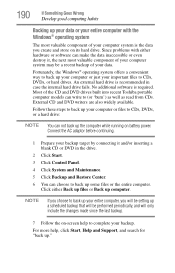
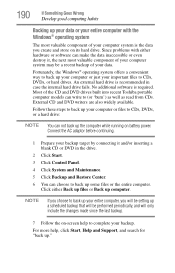
... up computer.
Most of the CD and DVD drives built into recent Toshiba portable computer models can choose to complete your data.
Connect the AC adaptor before continuing....you will be setting up your computer or just your important files to (or 'burn') as well as read from CDs.
Since problems with the ... battery power. External CD and DVD writers are also widely available.
User Manual - Page 198
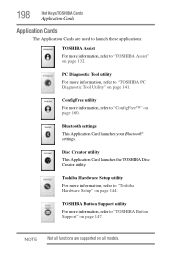
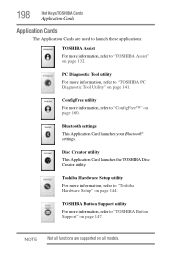
.... 198
Hot Keys/TOSHIBA Cards
Application Cards
Application Cards
The Application Cards are supported on all functions are used to launch these applications:
TOSHIBA Assist For more information, refer to "TOSHIBA Assist" on page 132. PC Diagnostic Tool utility
For more information, refer to "Toshiba Hardware Setup" on page 144. Bluetooth settings
This Application Card launches your Bluetooth...
User Manual - Page 232


... solving 168 supervisor password, deleting 139 supervisor password, set up 138 S-video port cable selection 61
T
Taskbar 117 telephone line
connecting to modem 119 television
adjusting display 65
Toshiba registering computer 42 worldwide offices 194
TOSHIBA Assist 132 Toshiba Hardware Setup 144 Toshiba online resources 96 traveling tips 114 troubleshooting
DVD player general problems 186
external...
Toshiba Satellite X205-SLi2 Reviews
Do you have an experience with the Toshiba Satellite X205-SLi2 that you would like to share?
Earn 750 points for your review!
We have not received any reviews for Toshiba yet.
Earn 750 points for your review!
