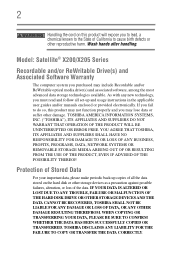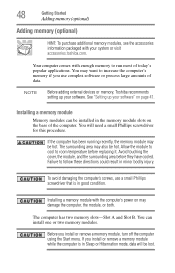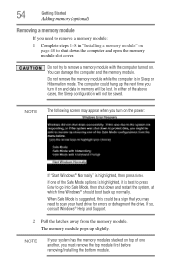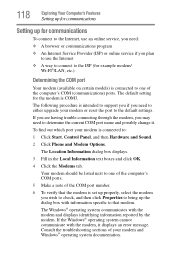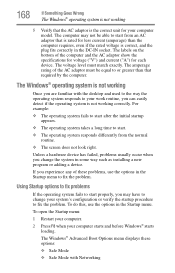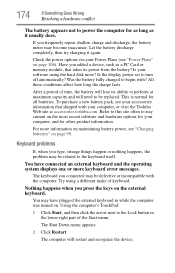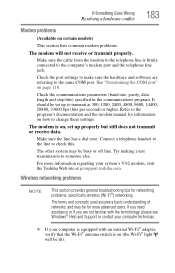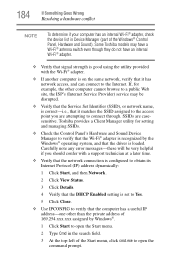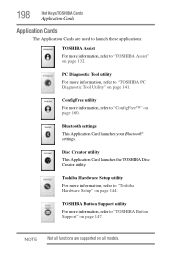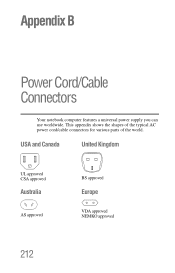Toshiba Satellite X205-S9349 Support and Manuals
Get Help and Manuals for this Toshiba item

View All Support Options Below
Free Toshiba Satellite X205-S9349 manuals!
Problems with Toshiba Satellite X205-S9349?
Ask a Question
Free Toshiba Satellite X205-S9349 manuals!
Problems with Toshiba Satellite X205-S9349?
Ask a Question
Most Recent Toshiba Satellite X205-S9349 Questions
Soft Wear
(Posted by Anonymous-154459 8 years ago)
Locate Cmos Battery For Replacement
i need to replace cmos battery, unit does not retrain date and time info
i need to replace cmos battery, unit does not retrain date and time info
(Posted by itworxnow 9 years ago)
Popular Toshiba Satellite X205-S9349 Manual Pages
Toshiba Satellite X205-S9349 Reviews
We have not received any reviews for Toshiba yet.