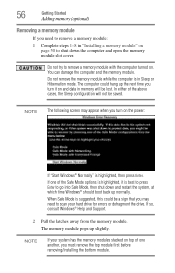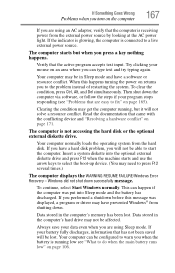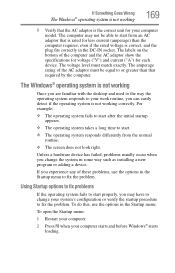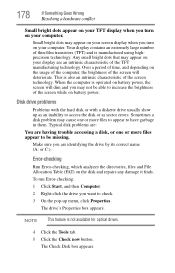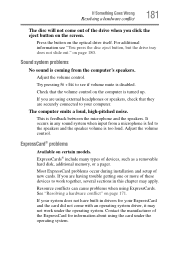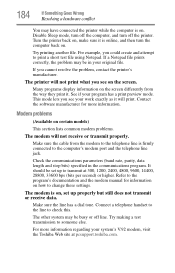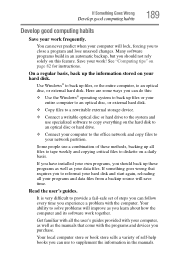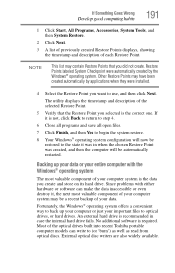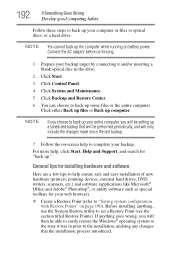Toshiba Satellite X205-S9810 Support and Manuals
Get Help and Manuals for this Toshiba item

View All Support Options Below
Free Toshiba Satellite X205-S9810 manuals!
Problems with Toshiba Satellite X205-S9810?
Ask a Question
Free Toshiba Satellite X205-S9810 manuals!
Problems with Toshiba Satellite X205-S9810?
Ask a Question
Most Recent Toshiba Satellite X205-S9810 Questions
How Much Ram Can In Install In My Toshiba Satellite X205-s9810
(Posted by dddixon23 11 years ago)
Toshiba Satellite X205-S9810 Videos
Popular Toshiba Satellite X205-S9810 Manual Pages
Toshiba Satellite X205-S9810 Reviews
We have not received any reviews for Toshiba yet.