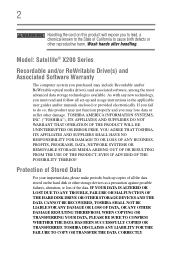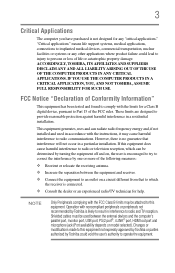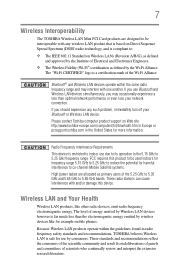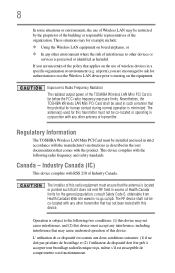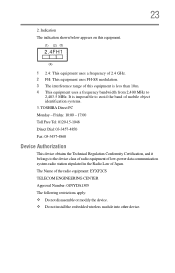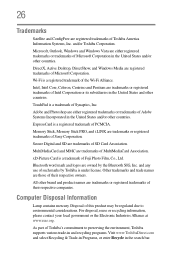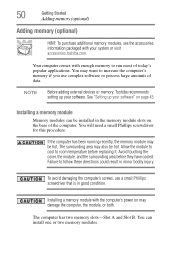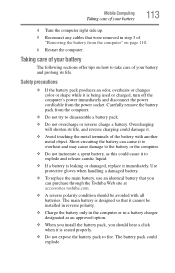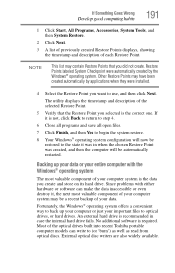Toshiba Satellite X205-S9810 Support Question
Find answers below for this question about Toshiba Satellite X205-S9810.Need a Toshiba Satellite X205-S9810 manual? We have 1 online manual for this item!
Question posted by dddixon23 on January 27th, 2013
How Much Ram Can In Install In My Toshiba Satellite X205-s9810
The person who posted this question about this Toshiba product did not include a detailed explanation. Please use the "Request More Information" button to the right if more details would help you to answer this question.
Current Answers
Answer #1: Posted by MercedesAMG on January 27th, 2013 11:59 AM
Max ram memory is 4gb. Cheers.
Please respond to my effort to provide you with the best possible solution by using the "Acceptable Solution" and/or the "Helpful" buttons when the answer has proven to be helpful. Please feel free to submit further info for your question, if a solution was not provided. I appreciate the opportunity to serve you!
Related Toshiba Satellite X205-S9810 Manual Pages
Similar Questions
How To Install Power Jack On Laptop Toshiba Satellite L355-s7835
(Posted by abdulwens 9 years ago)
How To Upgrade Ram Toshiba Satellite P855-s5200
(Posted by jasoJL 9 years ago)
Installing 2gb Of Ram
I'm trying to install 2GB of RAM ( 1GB each stick) fir Toshiba Satellite M55-S3315. But I can only s...
I'm trying to install 2GB of RAM ( 1GB each stick) fir Toshiba Satellite M55-S3315. But I can only s...
(Posted by SatelliteM55S3315 10 years ago)
How Do I Factory Restore My Toshiba Satellite X205 Without A Disk
(Posted by rdelpha 10 years ago)
Ram Update Laptop
Could update RAM up to 4Gb ( or more) in a Toshiba Satellite A200-1AG with Windows Vista / Linux? W...
Could update RAM up to 4Gb ( or more) in a Toshiba Satellite A200-1AG with Windows Vista / Linux? W...
(Posted by dersu33 12 years ago)