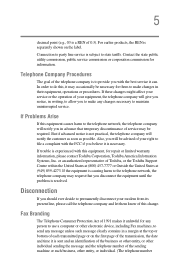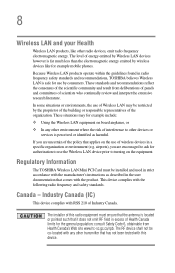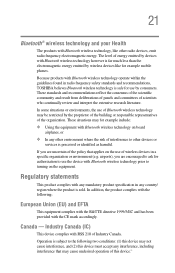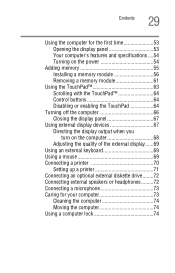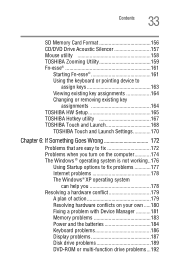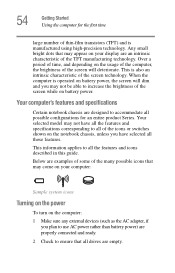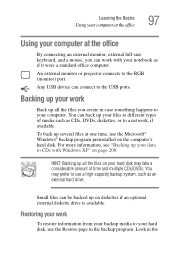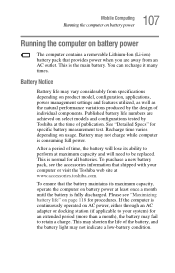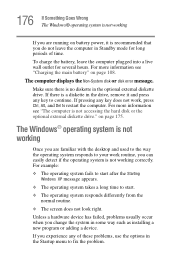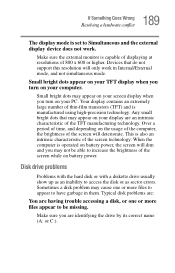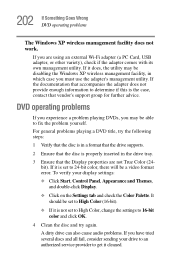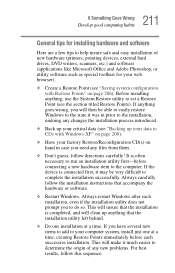Toshiba Satellite M55-S3315 Support and Manuals
Get Help and Manuals for this Toshiba item

View All Support Options Below
Free Toshiba Satellite M55-S3315 manuals!
Problems with Toshiba Satellite M55-S3315?
Ask a Question
Free Toshiba Satellite M55-S3315 manuals!
Problems with Toshiba Satellite M55-S3315?
Ask a Question
Most Recent Toshiba Satellite M55-S3315 Questions
Installing 2gb Of Ram
I'm trying to install 2GB of RAM ( 1GB each stick) fir Toshiba Satellite M55-S3315. But I can only s...
I'm trying to install 2GB of RAM ( 1GB each stick) fir Toshiba Satellite M55-S3315. But I can only s...
(Posted by SatelliteM55S3315 10 years ago)
Screen Stays Black
i have a toshiba M55-S3293 and the screen is blank everything turn on but the screen stays black wha...
i have a toshiba M55-S3293 and the screen is blank everything turn on but the screen stays black wha...
(Posted by jennybailey94 11 years ago)
Popular Toshiba Satellite M55-S3315 Manual Pages
Toshiba Satellite M55-S3315 Reviews
We have not received any reviews for Toshiba yet.