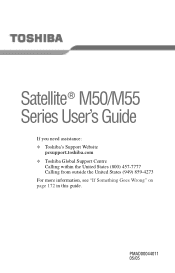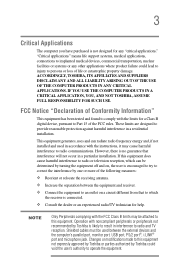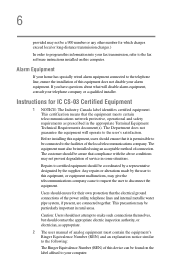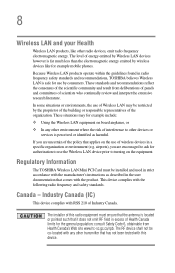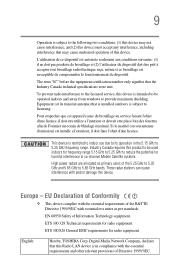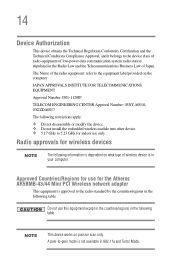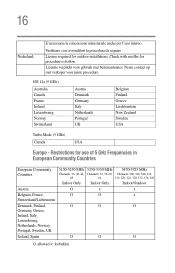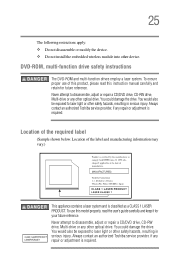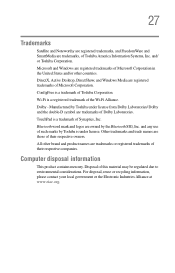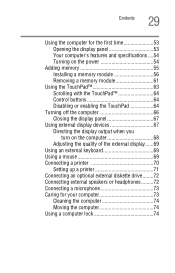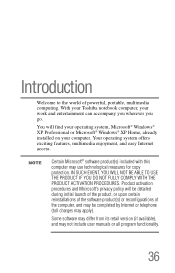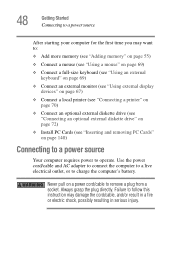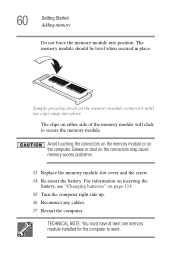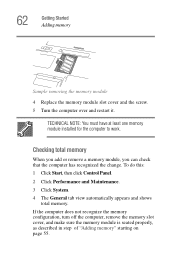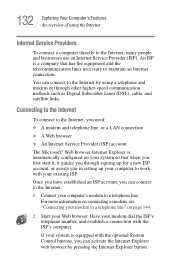Toshiba Satellite M55-S3315 Support Question
Find answers below for this question about Toshiba Satellite M55-S3315.Need a Toshiba Satellite M55-S3315 manual? We have 1 online manual for this item!
Question posted by SatelliteM55S3315 on February 6th, 2014
Installing 2gb Of Ram
Current Answers
Answer #1: Posted by geekyankit1991 on February 6th, 2014 11:31 PM
* It has one slot 1024mb ram installed and 2048 mb Max
* you have to buy a single 2048mb ram and installed it in that single slot.
for more information you can refer to the link :
http://www.clearanceclub.com/depot/quelle_showroom.cgi?sku=5408
Hope this helps
Tech freak
Related Toshiba Satellite M55-S3315 Manual Pages
Similar Questions
How To Reset Toshiba Laptop Satellite c50-a546 Bios Password
After the laptop powered down it will not light up when the power switch is pushed and held. Is ther...
i have a toshiba M55-S3293 and the screen is blank everything turn on but the screen stays black wha...
how to reset the bios password on toshiba laptop satellite L355-s7915