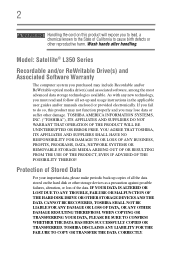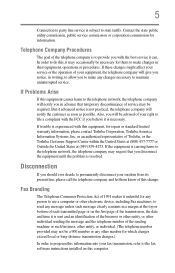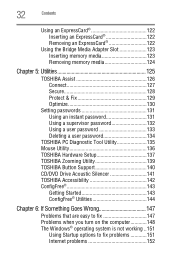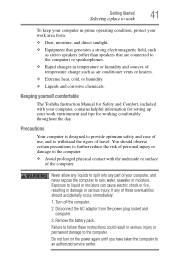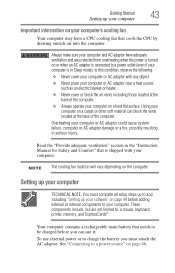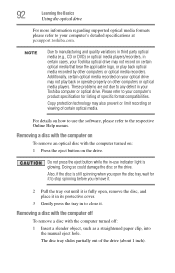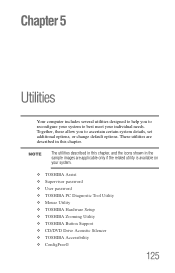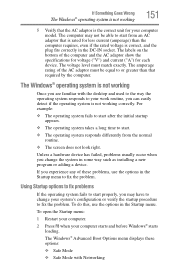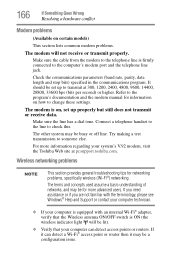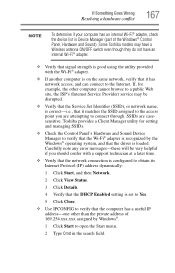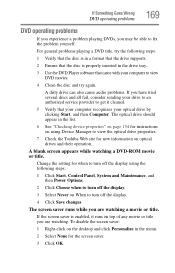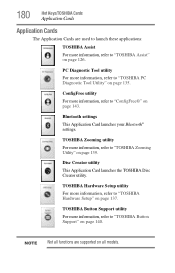Toshiba Satellite L355D-S7815 Support and Manuals
Get Help and Manuals for this Toshiba item

View All Support Options Below
Free Toshiba Satellite L355D-S7815 manuals!
Problems with Toshiba Satellite L355D-S7815?
Ask a Question
Free Toshiba Satellite L355D-S7815 manuals!
Problems with Toshiba Satellite L355D-S7815?
Ask a Question
Most Recent Toshiba Satellite L355D-S7815 Questions
Enter Current Password
My laptop (toshiba satellite L355D S7815 says enter current password I don't know it what do I do? I...
My laptop (toshiba satellite L355D S7815 says enter current password I don't know it what do I do? I...
(Posted by jennicpeevey 6 years ago)
Toshiba Laptop - Satellite L355d-s7815 - Overheated And Won't Light Up.
After the laptop powered down it will not light up when the power switch is pushed and held. Is ther...
After the laptop powered down it will not light up when the power switch is pushed and held. Is ther...
(Posted by carlmr 10 years ago)
Reset Bios
Opened up laptop and cleaned all the dust out and now when i turn the laptop on it shows the Toshiba...
Opened up laptop and cleaned all the dust out and now when i turn the laptop on it shows the Toshiba...
(Posted by robertandersoniii 11 years ago)
Toshiba Satellite L355D-S7815 Videos
Popular Toshiba Satellite L355D-S7815 Manual Pages
Toshiba Satellite L355D-S7815 Reviews
We have not received any reviews for Toshiba yet.