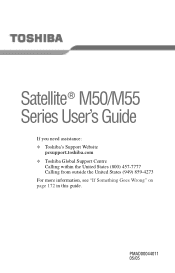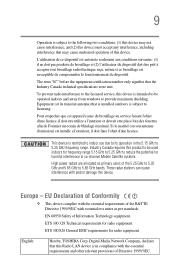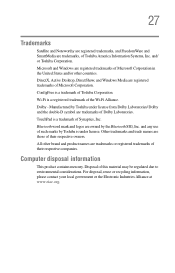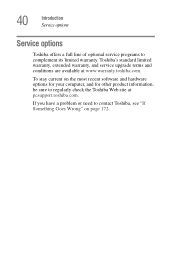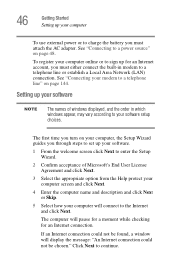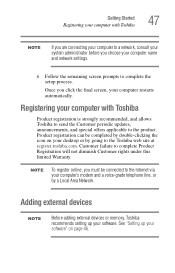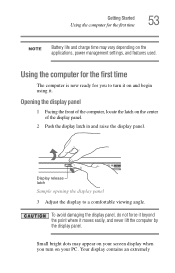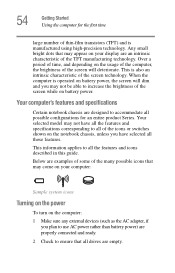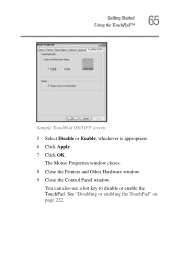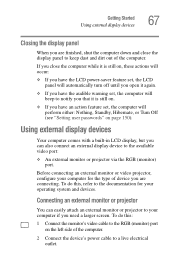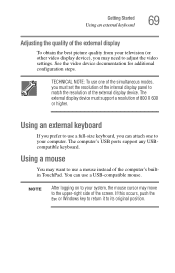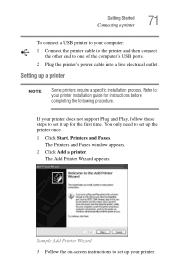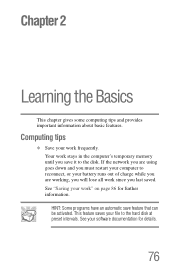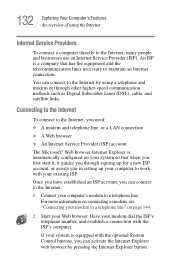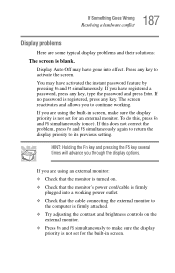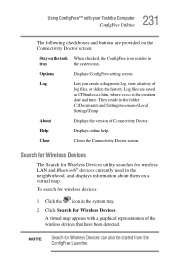Toshiba Satellite M55-S3315 Support Question
Find answers below for this question about Toshiba Satellite M55-S3315.Need a Toshiba Satellite M55-S3315 manual? We have 1 online manual for this item!
Question posted by jennybailey94 on August 23rd, 2012
Screen Stays Black
Current Answers
Answer #1: Posted by lewl1 on August 23rd, 2012 5:05 AM
-
Check the power source for your Toshiba Satellite laptop. Often the easiest solutions are the ones that can fix a computer problem, so check for this first. Is the AC adapter/power cord plugged securely into the wall socket or power adapter, or is the connection loose? Also make sure that the wall socket is not blown or functioning improperly.
- 2
Check your monitor brightness settings. Sometimes your brightness may accidentally have been all the way turned down, resulting in a blank/dark screen. The monitor controls are on the keyboard, directly above the numeric keys.
- 3
Check to make sure your Toshiba Satellite laptop battery is in working order. Batteries naturally deteriorate over time no matter what you do, and the average cycle of a laptop battery is 1,000 charges. If this may be the problem, you’ll need to replace your laptop battery. Remove it by flipping over the Toshiba and locating the horizontal battery outline, which is at the top center of the bottom of the Satellite model. A battery release mechanism will be directly beside/below it, depending on your exact model.
- 4
Look closely at your Toshiba Satellite laptop’s screen if the steps do not restore power to it and if it remains blank. Can you see a faint image on the screen? If so, the backlight may be off due to the LCD “lid close” detector malfunctioning. This malfunction likely happened due to the lid close switch being stuck in the “closed” position even though the lid is open. The switch is located beside the LCD’s screen hinges, and tapping the switch a few times should unstick it.
- 5
Check for any further video irregularities on your Toshiba Satellite laptop’s display. Use an S-Video cable and plug your laptop up to an external monitor, such as your television set. With the laptop and TV hooked up, turn both on and see if your computer’s desktop is displayed on the TV. If it is, your laptop’s display needs to be replaced. If not, your motherboard and/or video subsystem may need to be completely removed and replaced.
Related Toshiba Satellite M55-S3315 Manual Pages
Similar Questions
my laptop won't connect to the Internet and the wifi is turned on
How To Reset Toshiba Laptop Satellite c50-a546 Bios Password
Help
I'm trying to install 2GB of RAM ( 1GB each stick) fir Toshiba Satellite M55-S3315. But I can only s...
how to reset the bios password on toshiba laptop satellite L355-s7915