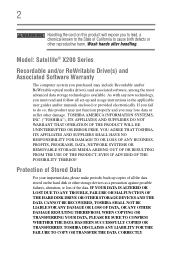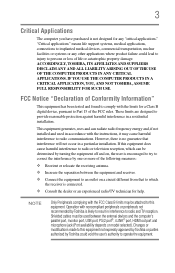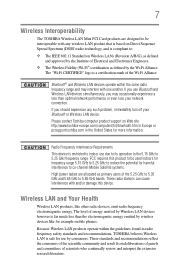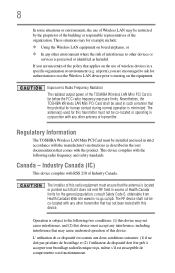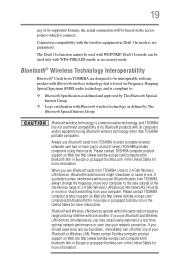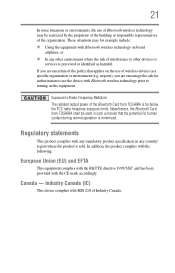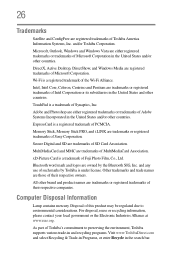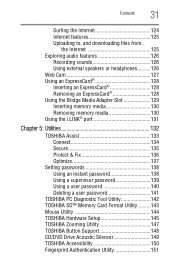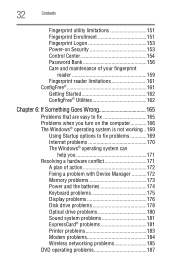Toshiba Satellite X205 Support Question
Find answers below for this question about Toshiba Satellite X205.Need a Toshiba Satellite X205 manual? We have 1 online manual for this item!
Question posted by southerncountry29 on September 11th, 2014
I Have A X205-sli5 Laptop
That when i turn it on it ask for a password, i have never set up a oassword on my laptop. I dont knw if it is because i tried to upgrade it to windows 8.1. But it never upgraded, so i turned it off. When i went and turned it back on it asked for a password. Please help me, thank you!
Current Answers
Answer #1: Posted by TommyKervz on September 12th, 2014 3:18 AM
watch the video below for instructions
Related Toshiba Satellite X205 Manual Pages
Similar Questions
How To Reset Toshiba Laptop Satellite C50-a546 Bios Password
How To Reset Toshiba Laptop Satellite c50-a546 Bios Password
How To Reset Toshiba Laptop Satellite c50-a546 Bios Password
(Posted by mohmoh1980 9 years ago)
How Do I Unlock A Toshiba Satellite P745 Power On Password
i had my laptop stolen and got it back but i cant remeber the password and now need to reset it or g...
i had my laptop stolen and got it back but i cant remeber the password and now need to reset it or g...
(Posted by veestext 9 years ago)
Satellite A665-s6098 Remove Password Bios
Don't think I ever had a password but it is asking for one .can't get in , this Toshiba was knocked ...
Don't think I ever had a password but it is asking for one .can't get in , this Toshiba was knocked ...
(Posted by rgharold 9 years ago)
How To Reset Toshiba Laptop Satellite A215-s4697 Bios Password
(Posted by paPebolt 9 years ago)
What Key Will Work On Toshiba Laptop Satellite P845-s4200 For Bios Settings
(Posted by coriMrRe 10 years ago)