Toshiba Qosmio X305-SP6828A Support and Manuals
Get Help and Manuals for this Toshiba item
This item is in your list!

View All Support Options Below
Free Toshiba Qosmio X305-SP6828A manuals!
Problems with Toshiba Qosmio X305-SP6828A?
Ask a Question
Free Toshiba Qosmio X305-SP6828A manuals!
Problems with Toshiba Qosmio X305-SP6828A?
Ask a Question
Popular Toshiba Qosmio X305-SP6828A Manual Pages
User Guide - Page 1
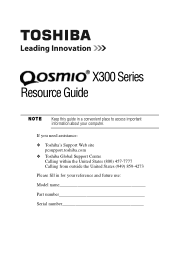
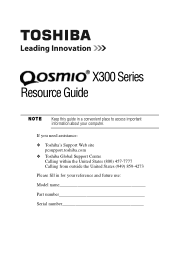
... this guide in for your computer. If you need assistance: ❖ Toshiba's Support Web site
pcsupport.toshiba.com ❖ Toshiba Global Support Centre
Calling within the United States (800) 457-7777 Calling from outside the United States (949) 859-4273 Please fill in a convenient place to access important information about your reference and future use: Model name Part...
User Guide - Page 3
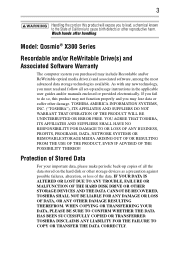
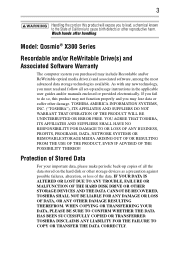
...Model: Qosmio® X300 Series
Recordable and/or ReWritable Drive(s) and Associated Software Warranty
The computer system you purchased may lose data or suffer other damage. IF YOUR DATA IS ALTERED OR LOST DUE TO ANY TROUBLE...-up copies of all set-up and usage instructions in the applicable user guides and/or manuals enclosed or provided electronically. TOSHIBA DISCLAIMS ANY LIABILITY FOR THE...
User Guide - Page 5
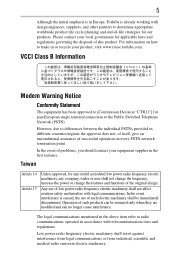
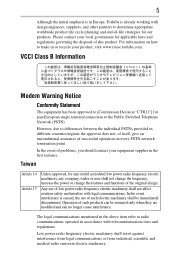
...be immediately discontinued. Operation of problems, you should contact your equipment supplier in the first instance.
5
Although the initial emphasis is in Europe, Toshiba is caused, the use of ... However, due to radio communications operated in or recycle your local government for any model accredited low power radio frequency electric machinery, any company, trader or user shall not...
User Guide - Page 14
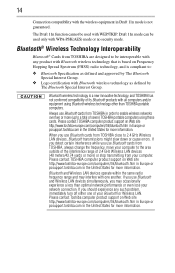
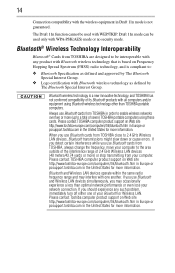
...TOSHIBA are designed to be interoperable with
any such problem, immediately turn off either one another. Bluetooth® Wireless Technology Interoperability
Bluetooth® Cards from TOSHIBA in order to enable wireless networks over two or more (up to :
❖ Bluetooth Specification... slow down or cause errors. Please contact TOSHIBA computer product support on Frequency
Hopping Spread ...
User Guide - Page 16


...airplanes, or
❖ In any other devices or services is perceived or identified as harmful. Nevertheless, the Bluetooth Card from TOSHIBA shall be used in any country/region where the ... or from TOSHIBA is minimized.
Taiwan
Article 14 Article 17
Unless approved, for any model accredited low power radio frequency electric machinery, any mandatory product specification in such ...
User Guide - Page 18
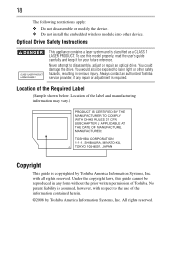
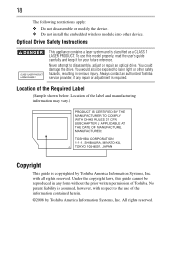
Optical Drive Safety Instructions
This appliance contains a laser system and is required. To use of Toshiba. You would also be reproduced in serious injury. Location of the label and manufacturing information may vary.)
Copyright
This guide is assumed, however, with all rights reserved. Under the copyright laws, this model properly, read the user's guide carefully and...
User Guide - Page 21
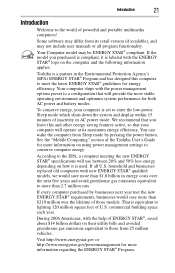
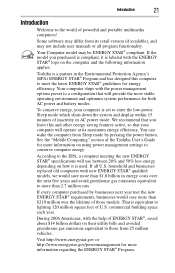
...Toshiba User's Guide for both AC power and battery modes. To conserve energy, your computer will provide the most stable operating environment and optimum system performance for more information on how it is set to the EPA, a computer meeting the new ENERGY STAR® specifications...household and businesses replaced old computers with...Your Computer model may not include user manuals or all...
User Guide - Page 23


... your computer and getting started
The Toshiba Instruction Manual for Safety and Comfort, included with your computer, contains helpful information for setting up your computer and getting started
23
Other icons used in addition to this resource guide:
❖ An electronic version of the user's guide. ❖ It may come
with the underside or surface
of...
User Guide - Page 24
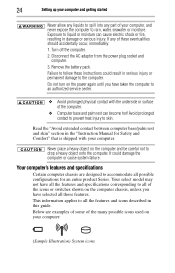
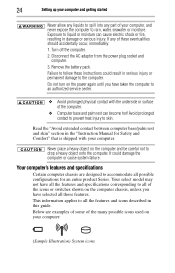
... the computer chassis, unless you have all the features and specifications corresponding to drop a heavy object onto the computer. Your select model may not have taken the computer to skin. Failure to ...can cause electric shock or fire, resulting in the "Instruction Manual for an entire product Series. 24
Setting up your computer and getting started
Never allow any liquids to spill into...
User Guide - Page 27
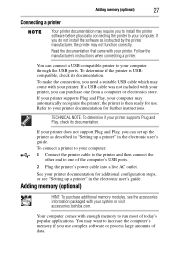
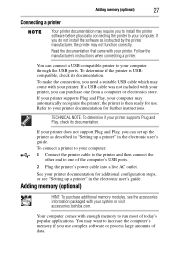
... accessories.toshiba.com. the printer is USBcompatible, check its documentation.
Adding memory (optional)
HINT: To purchase additional memory modules, see "Setting up a printer" in the electronic user's guide. To... if your printer does not support Plug and Play, you do not install the software as described in "Setting up the printer as instructed by the printer manufacturer, the...
User Guide - Page 30
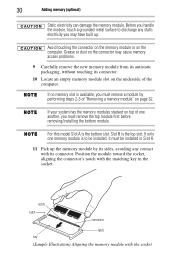
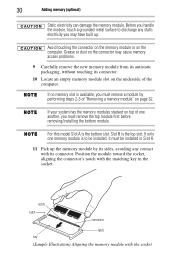
... grounded metal surface to be installed, it must remove the top module first before removing/installing the bottom module. If your system has the memory modules stacked on the computer.
For this model Slot A is the top ... with the socket
Before you may cause memory access problems.
9 Carefully remove the new memory module from its antistatic packaging, without touching its connector.
User Guide - Page 37


...drive
37
Your optical drive may look like this:
Drive in-use indicator light Eject button Manual eject hole
(Sample Illustration) Optical drive
Drive in-use indicator light-Indicates when the drive ...Next track Previous track Stop Play/Pause
Media
Mute Panel lights
Web Camera
Dolby® settings
(Sample Illustration) Media Control buttons
The Media button launches the default media player and ...
User Guide - Page 39
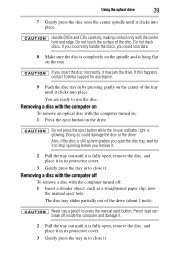
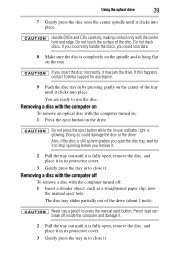
... Push the disc tray in to press the manual eject button.
Pencil lead can break off : 1 Insert a slender object, such as a straightened paper clip, into
the manual eject hole.
Do not touch the surface of ...and damage it.
2 Pull the tray out until it is glowing. If this happens, contact Toshiba support for it to close it. If you could damage the disc or the drive.
Handle DVDs ...
User Guide - Page 40


... may shorten the life of the battery, and may cause the battery meter to be replaced.
Use only batteries designed to work with your Toshiba computer. Published battery life numbers are achieved on product model, configuration, applications, power management settings and features utilized, as well as the natural performance variations produced by the design...
User Guide - Page 51


... devices related to the Detailed Specifications for your choice of media ❖ Name and version of the program involved in the problem
along with its installation media ❖ Information about what you were doing when the problem
occurred ❖ Exact error messages and when they occurred
For technical support, call the Toshiba Global Support Centre:
Within the United...
Toshiba Qosmio X305-SP6828A Reviews
Do you have an experience with the Toshiba Qosmio X305-SP6828A that you would like to share?
Earn 750 points for your review!
We have not received any reviews for Toshiba yet.
Earn 750 points for your review!
