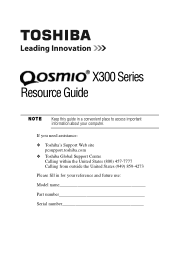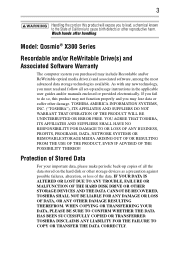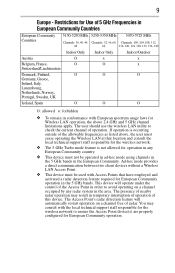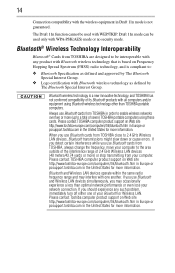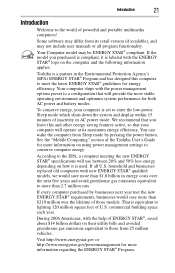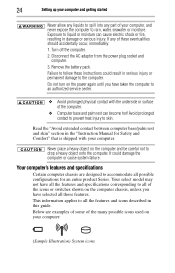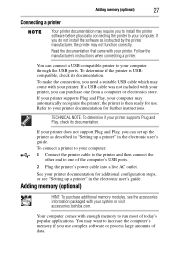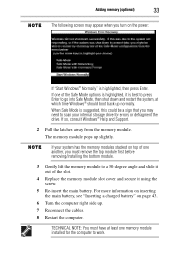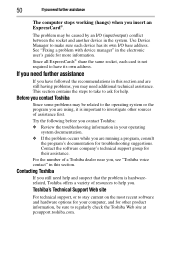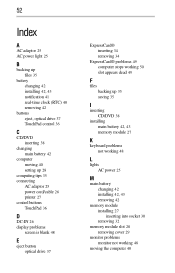Toshiba Qosmio X305 Support and Manuals
Get Help and Manuals for this Toshiba item

View All Support Options Below
Free Toshiba Qosmio X305 manuals!
Problems with Toshiba Qosmio X305?
Ask a Question
Free Toshiba Qosmio X305 manuals!
Problems with Toshiba Qosmio X305?
Ask a Question
Most Recent Toshiba Qosmio X305 Questions
How To Fix Toshiba Qosmio X305-q701
(Posted by rmsosupas 9 years ago)
Will Not Power Up With New Charger And Battery, Red Light Comes On But No Action
(Posted by captainwld 9 years ago)
Toshiba Qosmio X305 Videos
Popular Toshiba Qosmio X305 Manual Pages
Toshiba Qosmio X305 Reviews
We have not received any reviews for Toshiba yet.