Toshiba Qosmio X305-Q7201 Support and Manuals
Get Help and Manuals for this Toshiba item
This item is in your list!

View All Support Options Below
Free Toshiba Qosmio X305-Q7201 manuals!
Problems with Toshiba Qosmio X305-Q7201?
Ask a Question
Free Toshiba Qosmio X305-Q7201 manuals!
Problems with Toshiba Qosmio X305-Q7201?
Ask a Question
Popular Toshiba Qosmio X305-Q7201 Manual Pages
User Guide - Page 2


...California to the State of the data. Model: Qosmio® X300 Series
Recordable and/or ...TOSHIBA AMERICA INFORMATION SYSTEMS, INC. ("TOSHIBA"), ITS AFFILIATES AND SUPPLIERS DO NOT WARRANT THAT OPERATION OF THE PRODUCT WILL BE UNINTERRUPTED OR ERROR FREE. IF YOUR DATA IS ALTERED OR LOST DUE TO ANY TROUBLE... all set-up and usage instructions in the applicable user guides and/or manuals enclosed or...
User Guide - Page 5
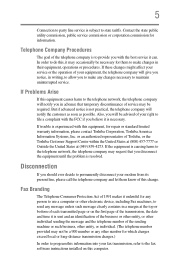
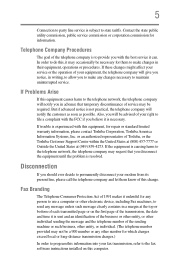
... service is subject to the fax software instructions installed on this computer. Also, you believe it may occasionally be necessary for them know of Toshiba, or the Toshiba Customer Support Center...4273.
If Problems Arise
If this equipment causes harm to maintain uninterrupted service. If the equipment is resolved. If trouble is experienced with the best service it unlawful for...
User Guide - Page 32
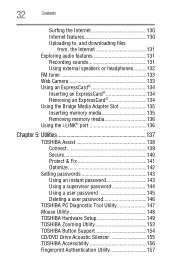
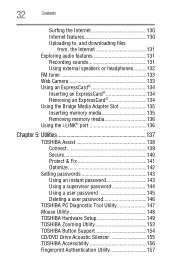
... Assist 138 Connect 139 Secure 140 Protect & Fix 141 Optimize 142
Setting passwords 143 Using an instant password 143 Using a supervisor password 144 Using a user password 145 Deleting a user password 146
TOSHIBA PC Diagnostic Tool Utility 147 Mouse Utility 148 TOSHIBA Hardware Setup 149 TOSHIBA Zooming Utility 153 TOSHIBA Button Support 154 CD/DVD Drive Acoustic Silencer 155...
User Guide - Page 41
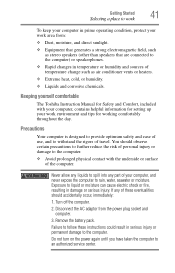
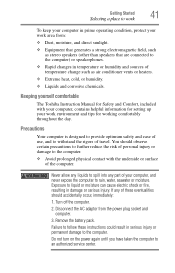
... cold, or humidity.
❖ Liquids and corrosive chemicals.
Exposure to an authorized service center. Precautions
Your computer is designed to provide optimum safety and ease of use....
2. Keeping yourself comfortable
The Toshiba Instruction Manual for setting up your work area from the power plug socket and computer.
3. Never allow any part of the computer.
Failure to follow...
User Guide - Page 43


...cooling fan that needs to be charged before you must complete all setup steps up to and including "Setting up your software" on page 44 before adding external or internal components.... Read the "Provide adequate ventilation" section in the "Instruction Manual for Safety and Comfort" that is in serious injury. To use it. Setting up your computer
TECHNICAL NOTE: You must attach the AC...
User Guide - Page 72
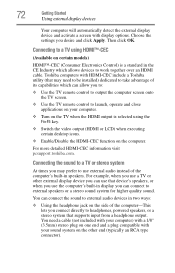
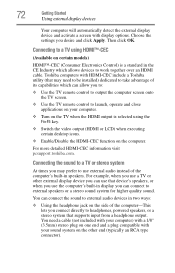
... output is selected using HDMI™-CEC
(Available on certain models)
HDMI™-CEC (Consumer Electronics Control) is a standard ...device you can use that supports input from a headphone output. You need to be installed) dedicated to take advantage ...Toshiba computers with display options. For example, when you use a TV or other end (typically an RCA type connector).
Choose the settings ...
User Guide - Page 73
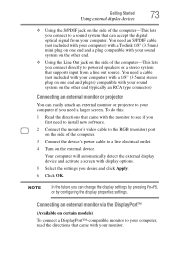
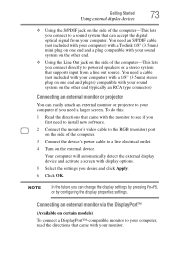
... the computer-This lets you desire and click Apply.
6 Click OK.
You need to install new software.
2 Connect the monitor's video cable to the RGB (monitor) port on the...models) To connect a DisplayPort™-compatible monitor to your computer, read the directions that came with display options.
5 Select the settings you connect directly to powered speakers or a stereo system that supports...
User Guide - Page 168
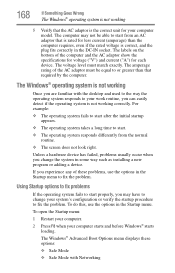
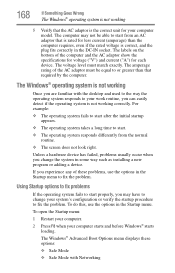
... some way such as installing a new program or adding a device. The labels on the bottom of the AC adaptor must match exactly.
Using Startup options to fix problems
If the operating system ... does not look right.
The amperage rating of the computer and the AC adaptor show the specifications for voltage ("V") and current ("A") for your computer starts and before Windows® starts loading....
User Guide - Page 183
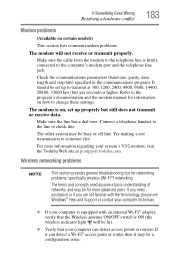
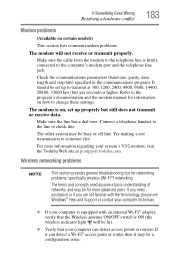
...troubleshooting tips for more information regarding your computer can detect a Wi-Fi® access point or router then it may be busy or off line.
It should be set up to transmit at pcsupport.toshiba.com.
The modem is on how to change these settings. The other system may be for networking problems, specifically...see Windows® Help and Support or contact your computer technician....
User Guide - Page 184
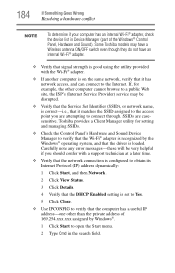
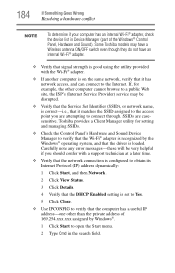
...Service Provider) service may have a
Wireless antenna ON/OFF switch even though they do not have an internal Wi-Fi® adapter.
❖ Verify that signal strength is good using the utility provided with a support... and that the driver is set to Yes.
5 Click Close.
❖ Use IPCONFIG to verify that it matches the SSID assigned to connect through. Some Toshiba models may be very ...
User Guide - Page 186


...setting for when to turn off the display using Device Manager to view the optical drive properties.
7 Check the Toshiba Web site for the screen saver.
3 Click OK. 186
If Something Goes Wrong
DVD operating problems
DVD operating problems
If you experience a problem..."Checking device properties" on page 171 for instructions on When to fix the problem yourself. The optical drive should appear in...
User Guide - Page 192
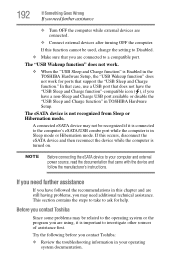
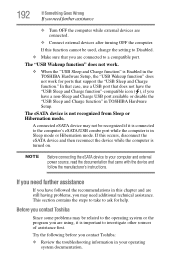
...is turned on.
Try the following before you contact Toshiba
Since some problems may need further assistance
❖ Turn OFF the computer while external devices are using, it is Enabled in Sleep mode or Hibernation mode.
Before you contact Toshiba:
❖ Review the troubleshooting information in TOSHIBA Hardware Setup.
If this occurs, disconnect the eSATA device and...
User Guide - Page 198
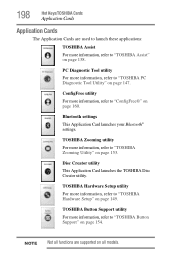
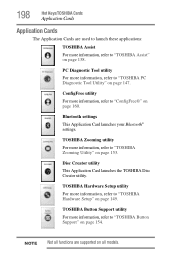
... Tool Utility" on page 154.
TOSHIBA Button Support utility
For more information, refer to "TOSHIBA Button Support" on page 147.
NOTE Not all models. TOSHIBA Zooming utility
For more information, refer to "TOSHIBA Zooming Utility" on page 149. TOSHIBA Hardware Setup utility
For more information, refer to "TOSHIBA Hardware Setup" on page 153.
ConfigFree utility
For...
User Guide - Page 229


... 131 modem
connecting to telephone line 127 problem solving 183 monitor 71
connecting 71, 73
not working 175 mouse
installing 75 mouse utility 148
N
network accessing ... problems 178 troubleshooting 178
optical media recording 104
other documentation 39
P
password deleting a supervisor 145 disabling a user 146 setting a user 145 supervisor set up 144 types 143
passwords instant, using 143 setting...
User Guide - Page 231


...TOSHIBA Assist 138 TOSHIBA Hardware Setup 149 Toshiba online resources 105 traveling tips 122
Index 231
troubleshooting DVD player general problems 186 external keyboard 174 keyboard 174 optical drive 178
turning on the computer 50 turning on the power 50
U
user password, disabling 146 user password, setting...® operating system
Help and Support 170 problem solving 168 Windows® operating ...
Toshiba Qosmio X305-Q7201 Reviews
Do you have an experience with the Toshiba Qosmio X305-Q7201 that you would like to share?
Earn 750 points for your review!
We have not received any reviews for Toshiba yet.
Earn 750 points for your review!
