Toshiba Qosmio X305-SP6828C Support and Manuals
Get Help and Manuals for this Toshiba item
This item is in your list!

View All Support Options Below
Free Toshiba Qosmio X305-SP6828C manuals!
Problems with Toshiba Qosmio X305-SP6828C?
Ask a Question
Free Toshiba Qosmio X305-SP6828C manuals!
Problems with Toshiba Qosmio X305-SP6828C?
Ask a Question
Popular Toshiba Qosmio X305-SP6828C Manual Pages
User Guide - Page 1
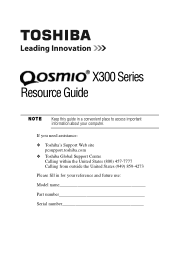
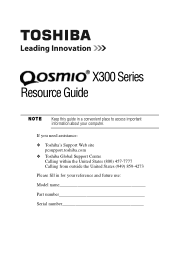
...: ❖ Toshiba's Support Web site
pcsupport.toshiba.com ❖ Toshiba Global Support Centre
Calling within the United States (800) 457-7777 Calling from outside the United States (949) 859-4273 Please fill in a convenient place to access important information about your reference and future use: Model name Part number Serial number X300 Series Resource Guide
Keep this guide in...
User Guide - Page 3
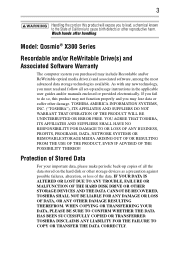
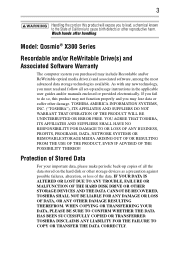
...ERROR FREE. Protection of Stored Data
For your important data, please make periodic back-up copies of all set-up and usage instructions in the applicable user guides and/or manuals enclosed or provided electronically. YOU AGREE THAT TOSHIBA...TROUBLE, FAILURE OR MALFUNCTION OF THE HARD DISK DRIVE OR OTHER STORAGE DEVICES AND THE DATA CANNOT BE RECOVERED, TOSHIBA... available. Model: Qosmio® ...
User Guide - Page 5
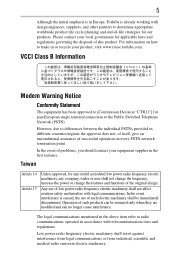
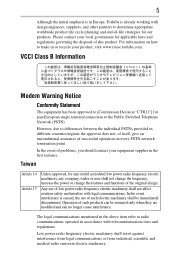
... approval does not, of itself, give an unconditional assurance of problems, you should contact your equipment supplier in the first instance....can be immediately discontinued. Operation of -life strategies for any model accredited low power radio frequency electric machinery, any company, trader... the initial emphasis is in Europe, Toshiba is caused, the use of this product.
Any use of ...
User Guide - Page 14
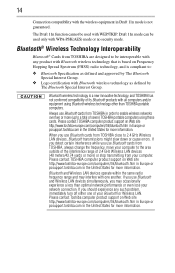
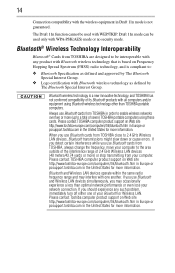
...Toshiba computer product support on Web site http://www.toshiba-europe.com/computers/tnt/bluetooth.htm in Europe or pcsupport.toshiba.com in the United States for more ) or stop transmitting from TOSHIBA close to :
❖ Bluetooth Specification... or cause errors.
14
Connection compatibility with the wireless equipment in Draft 11n mode is a new innovative technology, and TOSHIBA has not ...
User Guide - Page 16


... for any model accredited low power radio frequency electric machinery, any mandatory product specification in accordance with...specific organization or environment (e.g.
Nevertheless, the Bluetooth Card from TOSHIBA is caused, the use of the Bluetooth Card from TOSHIBA...product is minimized. Exposure to other devices or services is perceived or identified as harmful.
Low ...
User Guide - Page 18
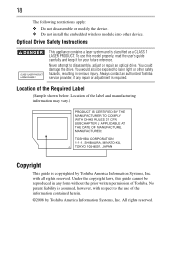
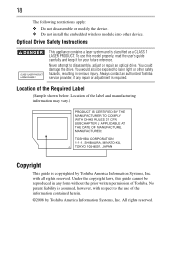
Optical Drive Safety Instructions
This appliance contains a laser system and is assumed, however, with all rights reserved. with respect to the use this guide cannot be exposed to disassemble, adjust or repair an optical drive. You could damage the drive. Always contact an authorized Toshiba service provider, if any form without the prior written permission of...
User Guide - Page 21
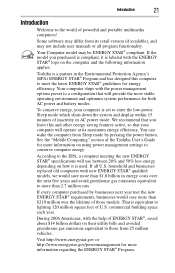
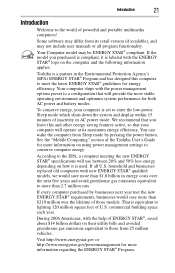
... of the Toshiba User's Guide for both ...replaced old computers with the ENERGY STAR® logo on using power management settings to conserve computer energy. If the model you leave this computer to the EPA, a computer meeting the new ENERGY STAR® specifications...models. Your Computer model may not include user manuals or all U.S. Introduction
21
Introduction
Welcome to the ...
User Guide - Page 23


... with the following documentation in the text.
Setting up your computer and getting started
The Toshiba Instruction Manual for Safety and Comfort, included with your... other programs that may also contain guides for other helpful or educational information:
TECHNICAL NOTE: This icon indicates technical information about the computer. Setting up your computer and getting started
...
User Guide - Page 24
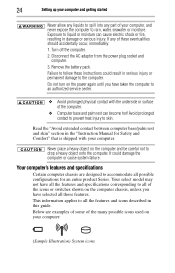
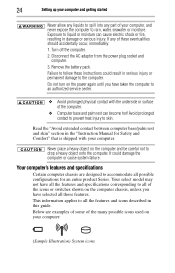
... select model may not have all the features and specifications corresponding to all those features. This information applies to all possible configurations for Safety and Comfort" that is shipped with the underside or surface of the computer.
❖ Computer base and palm rest can cause electric shock or fire, resulting in the "Instruction Manual...
User Guide - Page 27
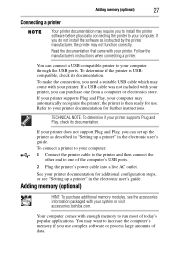
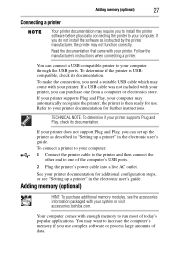
... not function correctly.
If you do not install the software as described in the electronic user's guide. If a USB cable was not included with your printer, you use . You may want to increase the computer's memory if you can set up a printer" in "Setting up the printer as instructed by the printer manufacturer, the printer...
User Guide - Page 30
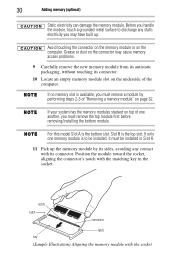
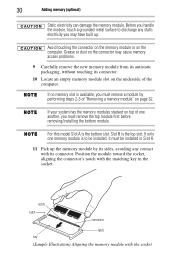
... must remove the top module first before removing/installing the bottom module.
If only one another, you may cause memory access problems.
9 Carefully remove the new memory module from its antistatic packaging, without touching its connector.
For this model Slot A is the top slot. notch latch
connector
latch key
(Sample Illustration) Aligning the...
User Guide - Page 37


...Next track Previous track Stop Play/Pause
Media
Mute Panel lights
Web Camera
Dolby® settings
(Sample Illustration) Media Control buttons
The Media button launches the default media player and ...drive
37
Your optical drive may look like this:
Drive in-use indicator light Eject button Manual eject hole
(Sample Illustration) Optical drive
Drive in-use indicator light-Indicates when the drive...
User Guide - Page 39
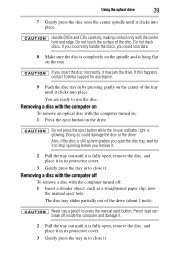
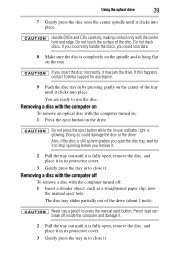
... to use a pencil to close it clicks into
the manual eject hole. Do not press the eject button while the in to press the manual eject button.
If you incorrectly handle the discs, you remove...in to stop spinning before you could damage the disc or the drive. If this happens, contact Toshiba support for it to close it in its protective cover.
3 Gently press the tray in by pressing...
User Guide - Page 40


...specifications...product model, configuration, applications, power management settings and... features utilized, as well as the natural performance variations produced by the back (where the ports are located).
Mobile computing
Running the computer on battery power
Battery life may not charge while the computer is not necessary to be replaced. To ensure that stores your Toshiba...
User Guide - Page 51


... of media ❖ Name and version of the program involved in the problem
along with its installation media ❖ Information about what you were doing when the problem
occurred ❖ Exact error messages and when they occurred
For technical support, call the Toshiba Global Support Centre:
Within the United States at (800) 457-7777
Outside the United...
Toshiba Qosmio X305-SP6828C Reviews
Do you have an experience with the Toshiba Qosmio X305-SP6828C that you would like to share?
Earn 750 points for your review!
We have not received any reviews for Toshiba yet.
Earn 750 points for your review!
