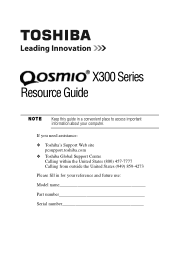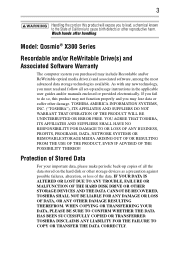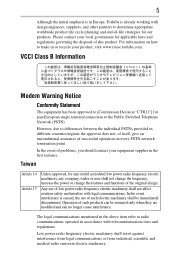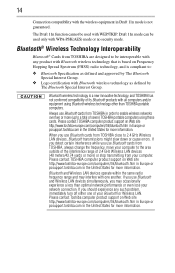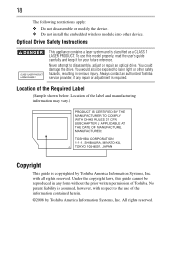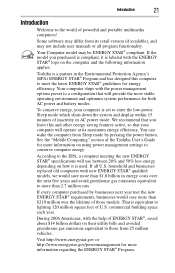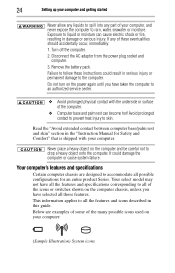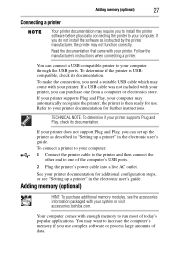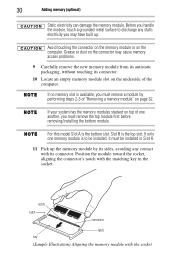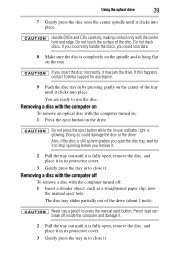Toshiba Qosmio X305-Q712 Support and Manuals
Get Help and Manuals for this Toshiba item

View All Support Options Below
Free Toshiba Qosmio X305-Q712 manuals!
Problems with Toshiba Qosmio X305-Q712?
Ask a Question
Free Toshiba Qosmio X305-Q712 manuals!
Problems with Toshiba Qosmio X305-Q712?
Ask a Question
Popular Toshiba Qosmio X305-Q712 Manual Pages
Toshiba Qosmio X305-Q712 Reviews
We have not received any reviews for Toshiba yet.