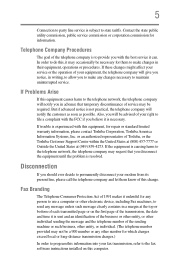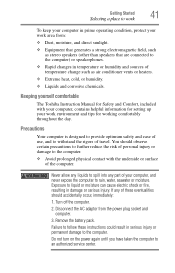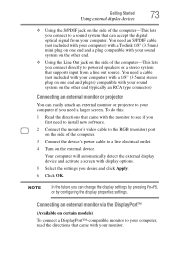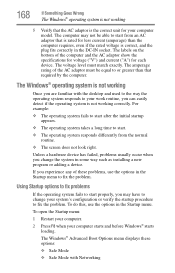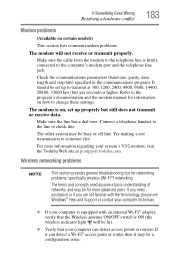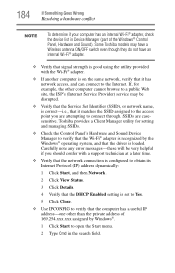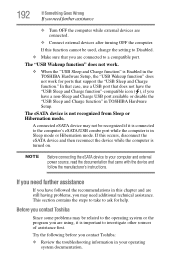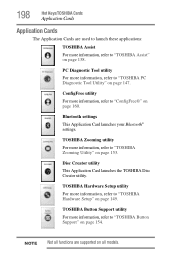Toshiba Qosmio X305-Q705 Support and Manuals
Get Help and Manuals for this Toshiba item

View All Support Options Below
Free Toshiba Qosmio X305-Q705 manuals!
Problems with Toshiba Qosmio X305-Q705?
Ask a Question
Free Toshiba Qosmio X305-Q705 manuals!
Problems with Toshiba Qosmio X305-Q705?
Ask a Question
Toshiba Qosmio X305-Q705 Videos
Popular Toshiba Qosmio X305-Q705 Manual Pages
Toshiba Qosmio X305-Q705 Reviews
We have not received any reviews for Toshiba yet.