Toshiba Qosmio X305-Q7203 Support and Manuals
Get Help and Manuals for this Toshiba item
This item is in your list!

View All Support Options Below
Free Toshiba Qosmio X305-Q7203 manuals!
Problems with Toshiba Qosmio X305-Q7203?
Ask a Question
Free Toshiba Qosmio X305-Q7203 manuals!
Problems with Toshiba Qosmio X305-Q7203?
Ask a Question
Popular Toshiba Qosmio X305-Q7203 Manual Pages
User Guide - Page 1
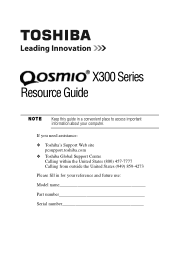
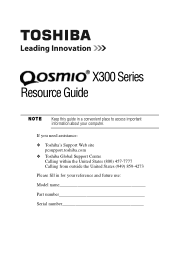
...: ❖ Toshiba's Support Web site
pcsupport.toshiba.com ❖ Toshiba Global Support Centre
Calling within the United States (800) 457-7777 Calling from outside the United States (949) 859-4273 Please fill in a convenient place to access important information about your reference and future use: Model name Part number Serial number
X300 Series Resource Guide
Keep this guide in...
User Guide - Page 3
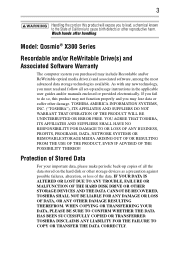
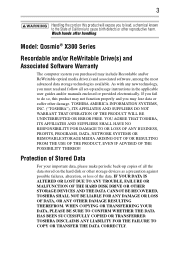
..., alteration, or loss of all set-up and usage instructions in the applicable user guides and/or manuals enclosed or provided electronically.
3
Handling the cord on the hard disk or other damage. TOSHIBA DISCLAIMS ANY LIABILITY FOR THE FAILURE TO COPY OR TRANSFER THE DATA CORRECTLY. Wash hands after handling. Model: Qosmio® X300 Series
Recordable and...
User Guide - Page 5
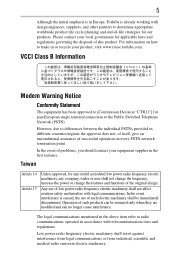
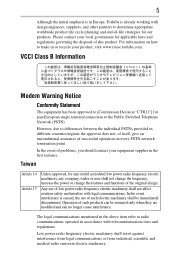
... for applicable laws and regulations governing the disposal of problems, you should contact your product, visit www.reuse.toshiba.com.
Low power radio frequency electric machinery shall resist...Conformity Statement
The equipment has been approved to [Commission Decision "CTR21"] for any model accredited low power radio frequency electric machinery, any company, trader or user shall not...
User Guide - Page 14
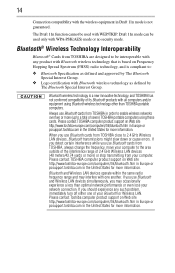
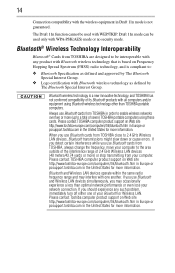
...Specification as defined and approved by The Bluetooth Special Interest Group.
❖ Logo certification with Bluetooth wireless technology as defined by The Bluetooth Special Interest Group.
Please contact TOSHIBA computer product support... computer. If you use Bluetooth cards from TOSHIBA close to be interoperable with
any such problem, immediately turn off either one another. When...
User Guide - Page 16


...a specific organization or environment (e.g.
Regulatory statements
This product complies with telecommunication laws and regulations.
Nevertheless, the Bluetooth Card from TOSHIBA shall...model accredited low power radio frequency electric machinery, any other environment where the risk of interference to radio communications operated in accordance with any mandatory product specification...
User Guide - Page 18
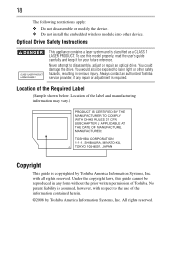
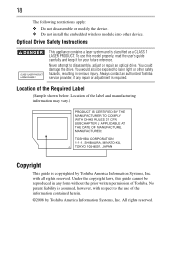
.... ❖ Do not install the embedded wireless module into other safety hazards, resulting in any repair or adjustment is copyrighted by Toshiba America Information Systems, Inc. Always contact an authorized Toshiba service provider, if any form without the prior written permission of the label and manufacturing information may vary.)
Copyright
This guide is required. Location of...
User Guide - Page 21
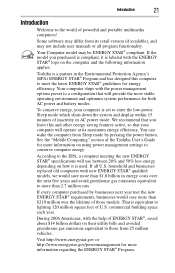
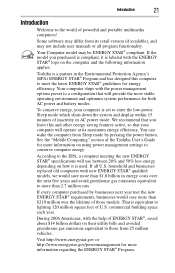
... specifications will use between 20% and 50% less energy depending on their utility bills and avoided greenhouse gas emissions equivalent to those models.
...saved about $14 billion dollars on how it is set to enter the low-power Sleep mode which shuts...labeled with the help of the Toshiba User's Guide for more than 2.7 million cars.
If the model you leave this computer to lighting ...
User Guide - Page 23


... designed to provide optimum safety and ease of use, and to the computer. ❖ Avoid prolonged physical contact with your computer and getting started
The Toshiba Instruction Manual for setting up your computer carefully to this resource guide:
❖ An electronic version of a term used
Additional icons highlight other programs that may also contain...
User Guide - Page 24
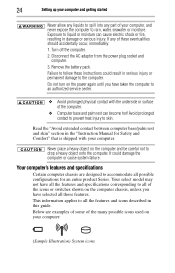
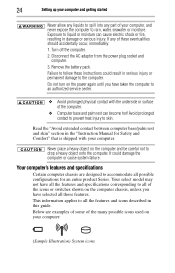
...authorized service center... this guide. Never...specifications
Certain computer chassis are examples of some of the icons or switches shown on the computer and be careful not to skin. If any part of these instructions...model may not have all the features and specifications corresponding to all the features and icons described in the "Instruction Manual for an entire product Series. 24
Setting...
User Guide - Page 27
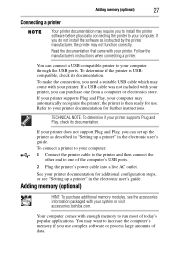
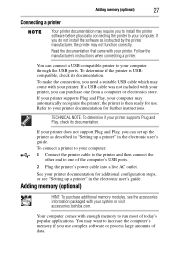
...)
HINT: To purchase additional memory modules, see "Setting up a printer" in the electronic user's guide. Follow the manufacturer's instructions when connecting a printer.
To determine if the printer is then ready for additional configuration steps, or see the accessories information packaged with your system or visit accessories.toshiba.com. If a USB cable was not included...
User Guide - Page 30
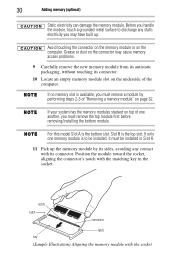
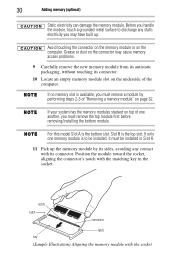
... computer.
Slot B is the bottom slot.
For this model Slot A is the top slot. If only one another, you must be installed in the socket. Avoid touching the connector on the memory..., touch a grounded metal surface to be installed, it must remove a module by its sides, avoiding any static electricity you may cause memory access problems.
9 Carefully remove the new memory module ...
User Guide - Page 37


... light-Indicates when the drive is off.
Doing so could cause the drive to press the manual eject button. Doing so could damage the disc or the drive. Never use a pencil to.... Next track Previous track Stop Play/Pause
Media
Mute Panel lights
Web Camera
Dolby® settings
(Sample Illustration) Media Control buttons
The Media button launches the default media player and plays ...
User Guide - Page 39
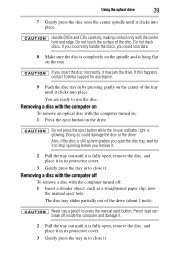
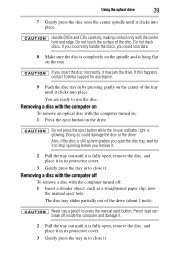
...
The disc tray slides partially out of the disc.
If this happens, contact Toshiba support for it to press the manual eject button.
Pencil lead can break off : 1 Insert a slender object, such...optical drive
39
7 Gently press the disc onto the center spindle until it clicks into
the manual eject hole. Removing a disc with the computer off
To remove a disc with the computer turned...
User Guide - Page 40


...will need to your computer or visit the Toshiba Web site at the time of individual ...not charge while the computer is not necessary to be replaced. Doing so could damage the system. Published battery life... inaccurate. Battery may vary considerably from specifications depending on product model, configuration, applications, power management settings and features utilized, as well as ...
User Guide - Page 51


... devices related to the Detailed Specifications for your choice of media ❖ Name and version of the program involved in the problem
along with its installation media ❖ Information about what you were doing when the problem
occurred ❖ Exact error messages and when they occurred
For technical support, call the Toshiba Global Support Centre:
Within the United...
Toshiba Qosmio X305-Q7203 Reviews
Do you have an experience with the Toshiba Qosmio X305-Q7203 that you would like to share?
Earn 750 points for your review!
We have not received any reviews for Toshiba yet.
Earn 750 points for your review!
