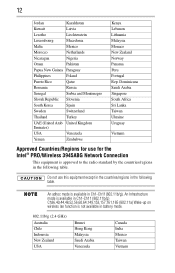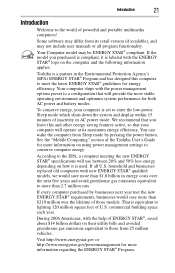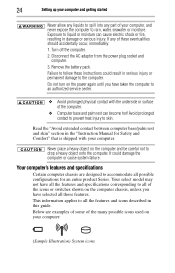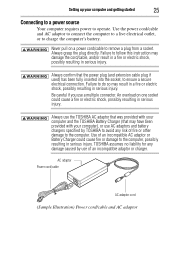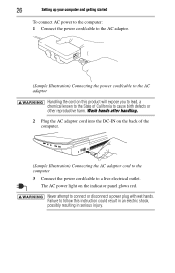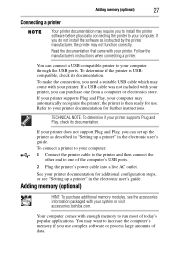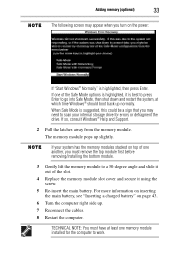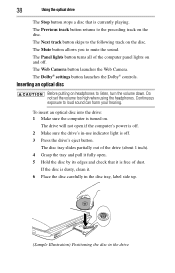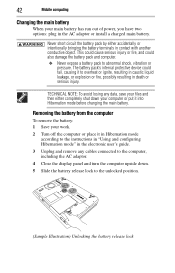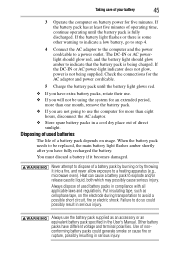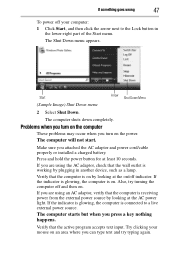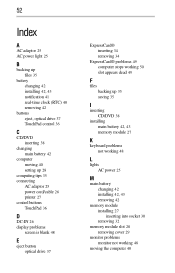Toshiba Qosmio X305 Support Question
Find answers below for this question about Toshiba Qosmio X305.Need a Toshiba Qosmio X305 manual? We have 1 online manual for this item!
Question posted by captainwld on April 18th, 2014
Will Not Power Up With New Charger And Battery, Red Light Comes On But No Action
The person who posted this question about this Toshiba product did not include a detailed explanation. Please use the "Request More Information" button to the right if more details would help you to answer this question.
Current Answers
Answer #1: Posted by freginold on July 17th, 2014 9:50 AM
Often when a laptop won't power on, it's because of one of four things: the battery, the battery charger/AC adapter, the power board/battery charging board (if the laptop has one), or the motherboard.
You've already ruled out the battery and the AC adapter, so the two components left are the power board and motherboard. The power board costs $21.50 on Amazon, which is much cheaper than a motherboard would be. If you're comfortable taking the laptop apart you might try replacing the power board, but if that doesn't fix it, you're probably looking at either a new motherboard or a new laptop. If the motherboard is the problem, it may be easier just to replace the laptop.
You've already ruled out the battery and the AC adapter, so the two components left are the power board and motherboard. The power board costs $21.50 on Amazon, which is much cheaper than a motherboard would be. If you're comfortable taking the laptop apart you might try replacing the power board, but if that doesn't fix it, you're probably looking at either a new motherboard or a new laptop. If the motherboard is the problem, it may be easier just to replace the laptop.
Related Toshiba Qosmio X305 Manual Pages
Similar Questions
Battery Low Light.
I have a light on the mouse pad and I am wondering if it is the battery low light. And if not where ...
I have a light on the mouse pad and I am wondering if it is the battery low light. And if not where ...
(Posted by gc2460cc 4 years ago)
Toshiba Sallelitel455 Sp2925r Not Powering On, Have The Led Lights.
Toshiba sallelite L455 SP2925RIssue; not powering on.Symptoms; have the Led lights on for, (Green) P...
Toshiba sallelite L455 SP2925RIssue; not powering on.Symptoms; have the Led lights on for, (Green) P...
(Posted by luisvalle1111 7 years ago)
My Toshiba Satellite C655d-s5200 Won't Turn On - My Charger Has Green Light And
My toshiba satellite c655d-s5200 won't turn on - my charger has green light and green light on the f...
My toshiba satellite c655d-s5200 won't turn on - my charger has green light and green light on the f...
(Posted by ZiaShahnaz 11 years ago)
Laptop Does Not Power Up With Battery Or Power Cord
laptop does not power up with battery or power cord
laptop does not power up with battery or power cord
(Posted by byearwood193 11 years ago)
Computer Will Not Turn On. Has Brand New Charger/cord And Dc Jack Is Okay.
Opened laptop and light on motherboard is lit. Checked DC jack and bought new charger. What else? Co...
Opened laptop and light on motherboard is lit. Checked DC jack and bought new charger. What else? Co...
(Posted by deephx 12 years ago)