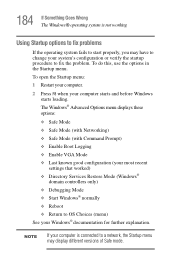Toshiba U205-S5002 - Satellite - Core Duo 1.66 GHz Support and Manuals
Get Help and Manuals for this Toshiba item

View All Support Options Below
Free Toshiba U205-S5002 manuals!
Problems with Toshiba U205-S5002?
Ask a Question
Free Toshiba U205-S5002 manuals!
Problems with Toshiba U205-S5002?
Ask a Question
Most Recent Toshiba U205-S5002 Questions
Computer Will Not Turn On. Has Brand New Charger/cord And Dc Jack Is Okay.
Opened laptop and light on motherboard is lit. Checked DC jack and bought new charger. What else? Co...
Opened laptop and light on motherboard is lit. Checked DC jack and bought new charger. What else? Co...
(Posted by deephx 12 years ago)
Popular Toshiba U205-S5002 Manual Pages
Toshiba U205-S5002 Reviews
We have not received any reviews for Toshiba yet.