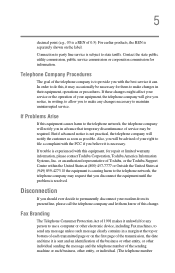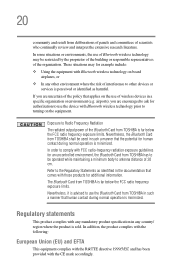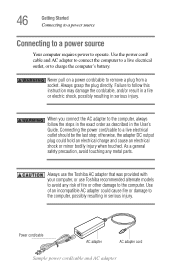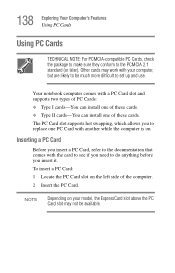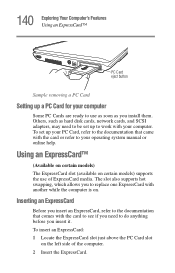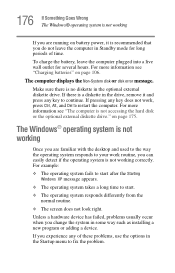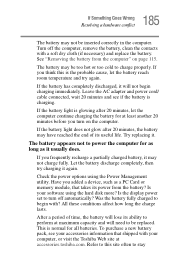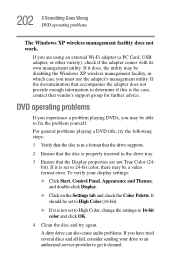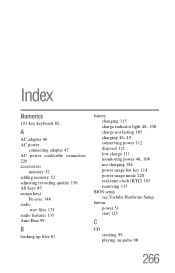Toshiba A105 S4274 - Satellite - Core Duo 1.73 GHz Support and Manuals
Get Help and Manuals for this Toshiba item

View All Support Options Below
Free Toshiba A105 S4274 manuals!
Problems with Toshiba A105 S4274?
Ask a Question
Free Toshiba A105 S4274 manuals!
Problems with Toshiba A105 S4274?
Ask a Question
Most Recent Toshiba A105 S4274 Questions
Battery Positive Negative Slots/pinout
is there any information at all regarding the pinouts for the toshiba pa3399u-2brs battery?
is there any information at all regarding the pinouts for the toshiba pa3399u-2brs battery?
(Posted by procraig1969 6 years ago)
Whats Retail Price For Toshiba Laptop? Model Psaa8u-0eq03 Has Windowxp
(Posted by kimberleylanglois 11 years ago)
How Do I Turn On My Wireless Communication Switch
I have a toshiba satellite A105-S4274 and i need to know how to turn on the wireless communication s...
I have a toshiba satellite A105-S4274 and i need to know how to turn on the wireless communication s...
(Posted by kiali102906 11 years ago)
Motherboard
necesito una motrerbord el precio y como la compro en honduras
necesito una motrerbord el precio y como la compro en honduras
(Posted by dendad2005 12 years ago)
Toshiba A105 S4274 Videos
Popular Toshiba A105 S4274 Manual Pages
Toshiba A105 S4274 Reviews
We have not received any reviews for Toshiba yet.