Toshiba A135 SP4088 - Satellite - Core Duo 1.86 GHz Support and Manuals
Get Help and Manuals for this Toshiba item
This item is in your list!

View All Support Options Below
Free Toshiba A135 SP4088 manuals!
Problems with Toshiba A135 SP4088?
Ask a Question
Free Toshiba A135 SP4088 manuals!
Problems with Toshiba A135 SP4088?
Ask a Question
Popular Toshiba A135 SP4088 Manual Pages
Satellite A130/A135 User Guide (GMAD00094011_07Mar2) (PDF) - Page 2


...this product will expose you must read and follow all set-up copies of all the data stored on this product...-up and usage instructions in the applicable user guides and/or manuals enclosed or provided electronically. Model: Satellite® A130/A135 Series
Recordable and/... TROUBLE, FAILURE OR MALFUNCTION OF THE HARD DISK DRIVE OR OTHER STORAGE DEVICES AND THE DATA CANNOT BE RECOVERED, TOSHIBA...
Satellite A130/A135 User Guide (GMAD00094011_07Mar2) (PDF) - Page 5


... your equipment, the telephone company will notify you in advance that you disconnect the equipment until the problem is resolved.
If trouble is experienced with the best service it may request that temporary discontinuance of Toshiba, or the Toshiba Support Centre within the United States at (800) 457-7777 or Outside the United States at (949...
Satellite A130/A135 User Guide (GMAD00094011_07Mar2) (PDF) - Page 38
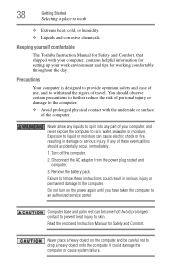
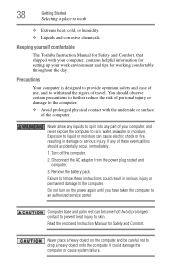
...become hot! Avoid prolonged contact to prevent heat injury to an authorized service center. 38
Getting Started
Selecting a place to work environment and tips...the enclosed Instruction Manual for setting up your computer, and never expose the computer to the computer.
You should accidentally occur, immediately:
1.
Keeping yourself comfortable
The Toshiba Instruction Manual for ...
Satellite A130/A135 User Guide (GMAD00094011_07Mar2) (PDF) - Page 82
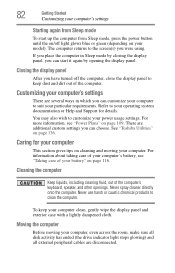
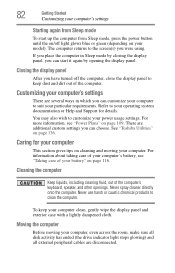
...Support for your computer
This section gives tips on page 116. To keep dust and dirt out of your computer's battery, see "Power Plans" on page 109. Customizing your computer's settings...panel
After you can choose. Caring for details. See "Toshiba Utilities" on your model). 82
Getting Started
Customizing your computer's settings
Starting again from Sleep mode
To start it again by opening...
Satellite A130/A135 User Guide (GMAD00094011_07Mar2) (PDF) - Page 104


..., power management settings, and features used. For assistance with setup changes, contact Toshiba's Global Support Centre. Doing so may reduce the potential charge of the system should use the preset configuration. Using additional batteries
In addition to the main battery, you .
Charging batteries
The battery needs to be charged before you can then replace a discharged...
Satellite A130/A135 User Guide (GMAD00094011_07Mar2) (PDF) - Page 119


...
Traveling tips
119
Toshiba is set to California, U.S.A. special handling may be required to work" on page 37, also apply while traveling.
❖ Never leave your notebook through airport security...by air, you may apply.
NOTE
Before using your authorized Toshiba representative for more information and for manuals, power cords, and compact discs. Notice regarding CR coin cell...
Satellite A130/A135 User Guide (GMAD00094011_07Mar2) (PDF) - Page 123
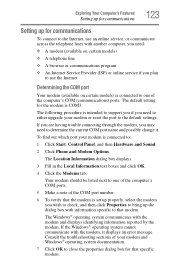
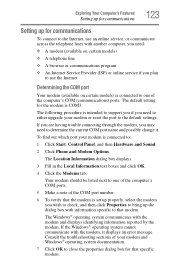
... Local Information text boxes and click OK.
4 Click the Modems tab. Your modem should be listed next to the default settings.
Consult the troubleshooting sections of the COM port number.
6 To verify that specific modem. The Windows® operating system communicates with the modem and displays identifying information reported by the modem.
The default...
Satellite A130/A135 User Guide (GMAD00094011_07Mar2) (PDF) - Page 127
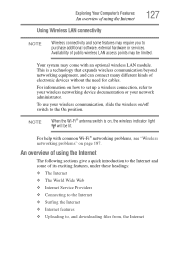
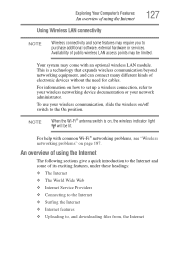
For information on how to set up a wireless connection, refer to your ...problems" on , the wireless indicator light will be limited. For help with an optional wireless LAN module. Your system may require you to , and downloading files from, the Internet
Availability of its exciting features, under these headings: ❖ The Internet ❖ The World Wide Web ❖ Internet Service...
Satellite A130/A135 User Guide (GMAD00094011_07Mar2) (PDF) - Page 133


... card can be set up your operating system manual or online Help. To set up a PC Card... a PC Card
Setting up to work with the card or refer to your PC Card, refer to the documentation that no applications or system services are ready to ... it out of the PC Card and slide it . Others, such as you install them.
Otherwise, the system may need to be removed now, the system displays ...
Satellite A130/A135 User Guide (GMAD00094011_07Mar2) (PDF) - Page 134
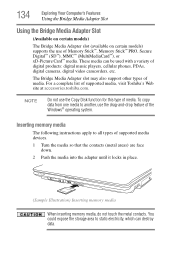
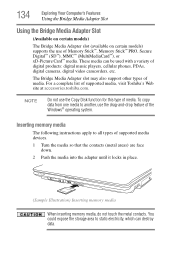
... or xD-Picture Card™ media. Inserting memory media
The following instructions apply to another, use the drag-and-drop feature of the Windows® operating system.
To copy
data from one... Slot
(Available on certain models)
The Bridge Media Adapter slot (available on certain models) supports the use of supported media, visit Toshiba's Web site at accessories.toshiba.com. These media can ...
Satellite A130/A135 User Guide (GMAD00094011_07Mar2) (PDF) - Page 142


... users from accessing certain functions such as Toshiba Hardware Setup.
A single user password supports the instant and power-on your computer:
❖ An instant password-Secures your system, press any .
Toshiba supports several types of passwords on password functions.
142
Toshiba Utilities
Setting passwords
Setting passwords
Setting a password lets you walk away from your...
Satellite A130/A135 User Guide (GMAD00094011_07Mar2) (PDF) - Page 172


... device has failed, problems usually occur when you experience any of the AC adaptor must match exactly. The Windows® Advanced Boot Options menu displays these problems, use the options in... as installing a new program or adding a device. The labels on the bottom of the computer and the AC adaptor show the specifications for voltage ("V") and current ("A") for your computer model.
The...
Satellite A130/A135 User Guide (GMAD00094011_07Mar2) (PDF) - Page 174
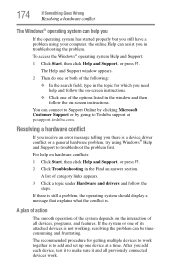
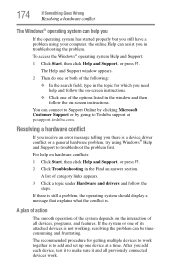
...-screen instructions.
❖ Click one of all previously connected devices work together is to add and set up one of category links appears.
3 Click a topic under Hardware and drivers and follow the on hardware conflicts:
1 Click Start, then click Help and Support, or press F1.
2 Click Troubleshooting in the topic for getting multiple devices to Toshiba support...
Satellite A130/A135 User Guide (GMAD00094011_07Mar2) (PDF) - Page 187
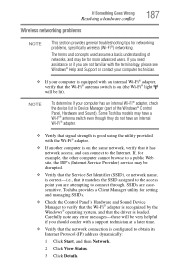
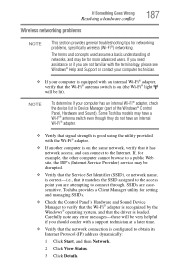
... through. NOTE
To determine if your computer is equipped with a support technician at a later time.
❖ Verify that the driver is correct-i.e., that it matches the SSID assigned to the Internet. Carefully note any error messages-these will be disrupted.
❖ Verify that the Service Set Identifier (SSID), or network name, is loaded.
If, for...
Satellite A130/A135 User Guide (GMAD00094011_07Mar2) (PDF) - Page 233


... external monitor 179 faulty memory 176 hardware conflict 174 high-pitched noise 184 Internet bookmarked site not
found 173 Internet connection is slow 173 keyboard
not responding 170
missing files/trouble accessing a disk 181
no sound 183 non-system disk or disk error 171 PC Card 184
checklist 184 error occurs 185 hot swapping...
Toshiba A135 SP4088 Reviews
Do you have an experience with the Toshiba A135 SP4088 that you would like to share?
Earn 750 points for your review!
We have not received any reviews for Toshiba yet.
Earn 750 points for your review!
