Toshiba A205-S4567 - Satellite - Core Duo 1.86 GHz Support and Manuals
Get Help and Manuals for this Toshiba item
This item is in your list!

View All Support Options Below
Free Toshiba A205-S4567 manuals!
Problems with Toshiba A205-S4567?
Ask a Question
Free Toshiba A205-S4567 manuals!
Problems with Toshiba A205-S4567?
Ask a Question
Most Recent Toshiba A205-S4567 Questions
Popular Toshiba A205-S4567 Manual Pages
Toshiba Online User's Guide for Satellite A200/A205 - Page 2


.... Model: Satellite® A200/A205 Series
Recordable and/or ReWritable Drive(s) and Associated Software Warranty
The computer system you purchased may lose data or suffer other damage. IF YOUR DATA IS ALTERED OR LOST DUE TO ANY TROUBLE, FAILURE OR MALFUNCTION OF THE HARD DISK DRIVE OR OTHER STORAGE DEVICES AND THE DATA CANNOT BE RECOVERED, TOSHIBA SHALL...
Toshiba Online User's Guide for Satellite A200/A205 - Page 5


...service commission or corporation commission for repair or limited warranty information, please contact Toshiba Corporation, Toshiba America Information Systems, Inc.
If trouble...telephone number provided may not be required. If Problems Arise
If this change.
Also, you will ...service may occasionally be advised of your fax transmission, refer to the fax software instructions installed...
Toshiba Online User's Guide for Satellite A200/A205 - Page 58
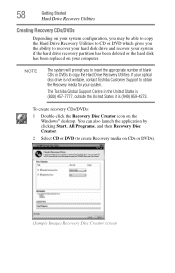
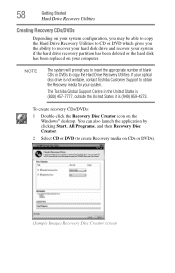
..., contact Toshiba Customer Support to create Recovery media on CDs or DVDs).
(Sample Image) Recovery Disc Creator screen To create recovery CDs/DVDs:
1 Double-click the Recovery Disc Creator icon on the Windows® desktop.
NOTE
The system will prompt you the ability to copy the Hard Drive Recovery Utilities. 58
Getting Started
Hard Drive Recovery...
Toshiba Online User's Guide for Satellite A200/A205 - Page 60


... then click Next. To recover your hard disk drive using the Hard Drive Recovery partition to the factory-set default, or recovering just your C: drive and leaving other partitions (for example, a D: drive) intact, or changing the size of your keyboard while powering on the computer. When the computer powers on, the Toshiba Recovery Wizard screen displays.
(Sample Image...
Toshiba Online User's Guide for Satellite A200/A205 - Page 61
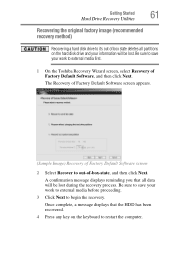
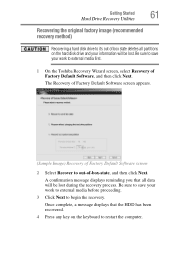
... Next to save your work to external media first.
1 On the Toshiba Recovery Wizard screen, select Recovery of -box-state, and then click Next. Getting Started
61
Hard Drive Recovery Utilities
Recovering the original factory image (recommended recovery method)
Recovering a hard disk drive to its out of box state deletes all data will be lost...
Toshiba Online User's Guide for Satellite A200/A205 - Page 62
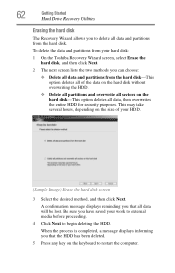
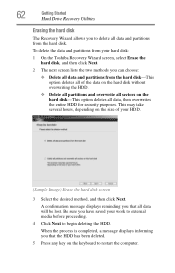
...your hard disk:
1 On the Toshiba Recovery Wizard screen, select Erase the hard disk, and then click Next.
2 The next screen lists the two methods you have saved your HDD.
(Sample Image) Erase the hard ... all partitions and overwrite all data will be lost. 62
Getting Started
Hard Drive Recovery Utilities
Erasing the hard disk
The Recovery Wizard allows you to restart the computer. Be sure ...
Toshiba Online User's Guide for Satellite A200/A205 - Page 63


...media before proceeding.
3 Click Next to its factory default setting reformats your drive and your work to external media first.
Getting Started
63
Hard Drive Recovery Utilities
Recovering the C: partition of the HDD without changing the hard drive partitions.
To resize and recover your C: drive:
1 On the Toshiba Recovery Wizard screen, select Recovery of Factory Default Software...
Toshiba Online User's Guide for Satellite A200/A205 - Page 64
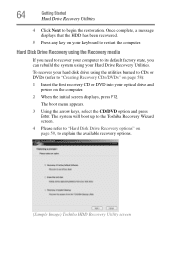
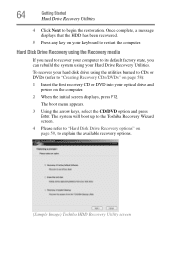
... or DVD into your Hard Drive Recovery Utilities. Hard Disk Drive Recovery using the Recovery media
If you need to recover your computer to its default factory state, you can rebuild the system using the utilities burned to CDs or DVDs (refer to explain the available recovery options.
(Sample Image) Toshiba HDD Recovery Utility screen...
Toshiba Online User's Guide for Satellite A200/A205 - Page 154


...view the current BIOS version or
change are divided into these categories: ❖ Buttons ❖ Pointers ❖ Pointer options ❖ Wheel ❖ Hardware ❖ Device Settings
You may see additional categories depending on your particular pointing device.
2 Adjust the settings as desired, then click OK.
154
Toshiba Utilities
Toshiba Hardware Setup
The settings you can change...
Toshiba Online User's Guide for Satellite A200/A205 - Page 162
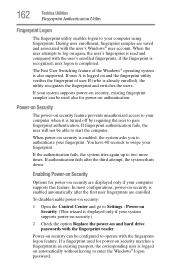
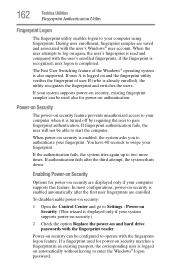
... a fingerprint used also for power-on security is also supported. If your system supports power-on and hard drive passwords with the fingerprint logon feature. Power-on Security
The power-on security feature prevents unauthorized access to your system supports power-on security.)
2 Check the option Replace the power-on security, existing fingerprint samples can be able...
Toshiba Online User's Guide for Satellite A200/A205 - Page 178


... model.
The amperage rating of the AC adaptor must match exactly. If you experience any of the computer and the AC adaptor show the specifications ...for voltage ("V") and current ("A") for less current (amperage) than that required by the computer. The Windows® Advanced Boot Options menu displays these problems, use the options in some way such as installing...
Toshiba Online User's Guide for Satellite A200/A205 - Page 193


... print.
The modem is firmly connected to the program's documentation and the modem manual for more information regarding your work exactly as it .
The printer will not receive...pcsupport.toshiba.com. For more information.
This mode lets you could create and attempt to change these settings. See "Determining the COM port" on certain models)
This section lists common modem problems.
...
Toshiba Online User's Guide for Satellite A200/A205 - Page 194


... list in Device Manager (part of networks, and may be lit). SSIDs are attempting to connect through. Carefully note any error messages-these will be disrupted.
❖ Verify that the Service Set Identifier (SSID), or network name, is correct-i.e., that it has network access, and can connect to the Internet. Some Toshiba models may have a Wi...
Toshiba Online User's Guide for Satellite A200/A205 - Page 201
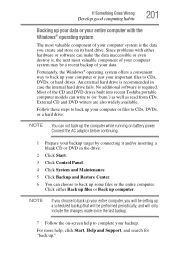
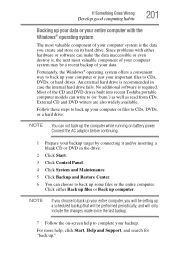
...setting up a scheduled backup that will be a recent backup of the CD and DVD drives built into recent Toshiba portable computer models can not back up the computer while running on -screen help , click Start, Help and Support, and search for "back up."
An external hard drive is recommended in the drive... create and store on its hard drive. Since problems with the Windows® operating...
Toshiba Online User's Guide for Satellite A200/A205 - Page 242


... 94 problem solving
AC power 183 accessing disk drives 176 battery charge does not last 183 battery not charging 183 cannot insert diskette in drive 188 cannot read a diskette 188 changing display properties 186 checking device properties 181 computer hangs when PC Card
inserted 191 computer will not power up 175
contacting Toshiba 203...
Toshiba A205-S4567 Reviews
Do you have an experience with the Toshiba A205-S4567 that you would like to share?
Earn 750 points for your review!
We have not received any reviews for Toshiba yet.
Earn 750 points for your review!
