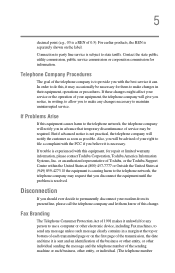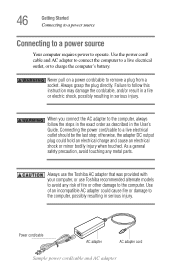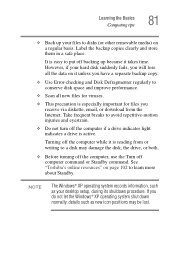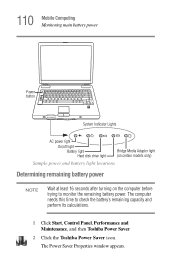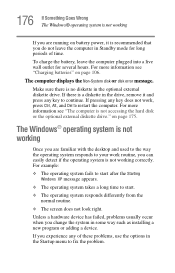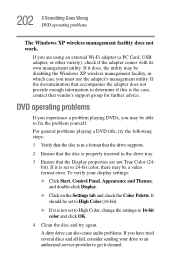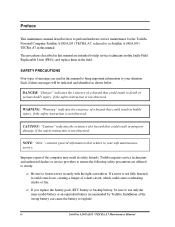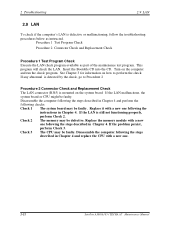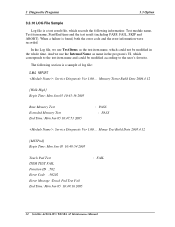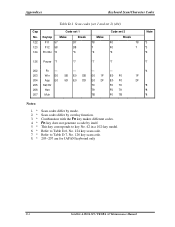Toshiba A105-S4004 - Satellite - Core Duo 1.66 GHz Support and Manuals
Get Help and Manuals for this Toshiba item

View All Support Options Below
Free Toshiba A105-S4004 manuals!
Problems with Toshiba A105-S4004?
Ask a Question
Free Toshiba A105-S4004 manuals!
Problems with Toshiba A105-S4004?
Ask a Question
Most Recent Toshiba A105-S4004 Questions
My Lobtop Got Problem Wile I Clesed Byt He Stiwth
Windows Had Problem
i turned on by the stwith so it is not working also missed the originallDVD what am i going to do wo...
i turned on by the stwith so it is not working also missed the originallDVD what am i going to do wo...
(Posted by fereshteh117 11 years ago)
Popular Toshiba A105-S4004 Manual Pages
Toshiba A105-S4004 Reviews
We have not received any reviews for Toshiba yet.