Toshiba M7-S7311 - Tecra - Core Duo 1.66 GHz Support and Manuals
Get Help and Manuals for this Toshiba item
This item is in your list!

View All Support Options Below
Free Toshiba M7-S7311 manuals!
Problems with Toshiba M7-S7311?
Ask a Question
Free Toshiba M7-S7311 manuals!
Problems with Toshiba M7-S7311?
Ask a Question
Popular Toshiba M7-S7311 Manual Pages
Toshiba Online User's Guide for Tecra M7 - Page 2
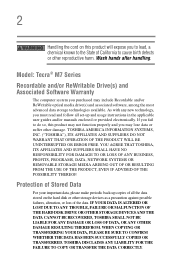
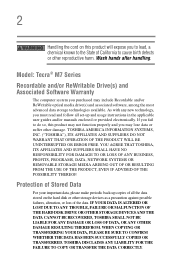
...and usage instructions in the applicable user guides and/or manuals enclosed or provided electronically. TOSHIBA DISCLAIMS ANY LIABILITY FOR THE FAILURE TO COPY OR TRANSFER THE DATA CORRECTLY. Model: Tecra® M7 Series
Recordable...OR LOST DUE TO ANY TROUBLE, FAILURE OR MALFUNCTION OF THE HARD DISK DRIVE OR OTHER STORAGE DEVICES AND THE DATA CANNOT BE RECOVERED, TOSHIBA SHALL NOT BE LIABLE FOR...
Toshiba Online User's Guide for Tecra M7 - Page 5
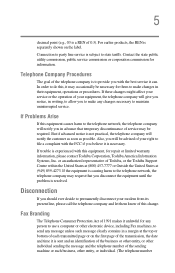
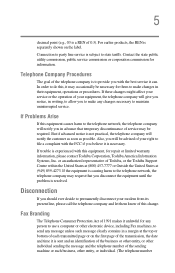
...Toshiba, or the Toshiba Support Centre within the United States at (800) 457-7777 or Outside the United States at the top or bottom of each transmitted page or on the label. Disconnection
If you with the best service it can. If Problems... to party line service is not practical, the telephone company will notify you in their equipment, operations or procedures. If trouble is resolved. For...
Toshiba Online User's Guide for Tecra M7 - Page 23


... disassemble, adjust or repair a HD DVD, CD/DVD drive, CD-RW drive, Multi-drive or any other safety hazards, resulting in serious injury. To use of this product, please read this model properly, read the user's guide carefully and keep it for future reference. To ensure proper use this instruction manual carefully and retain for...
Toshiba Online User's Guide for Tecra M7 - Page 66


... applications that were originally bundled with your hard disk drive, you want to install. 4 Click Install. 5 Follow the on-screen prompts to display
its status in the lower portion of the screen. To reinstall drivers and applications: 1 Double-click the Toshiba Application Installer icon on the
Windows desktop.
2 Click Next. 3 Click the item(s) you can check its...
Toshiba Online User's Guide for Tecra M7 - Page 80


... right.
To use this method, you first need to activate it using Toshiba's Power Saver utility.
1 Click Start, Control Panel, and then click Performance and Maintenance.
2 Click the Toshiba Power Saver icon.
3 Click on the Setup Action tab.
(Sample Image) Setup action settings screen
4 Select the options you want from the drop-down lists.
❖ When...
Toshiba Online User's Guide for Tecra M7 - Page 163


To reinstall drivers and applications: 1 Double-click the Toshiba Application Installer icon on
the Windows® desktop. 2 Click Next.
(Sample Image) Toshiba Application Installer screen 3 Click the item(s) you make your computer. 163 Toshiba Utilities
Toshiba Application Installer
Toshiba Application Installer
The Toshiba Application Installer allows you to install. To select multiple
...
Toshiba Online User's Guide for Tecra M7 - Page 165
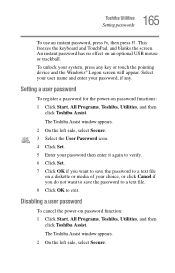
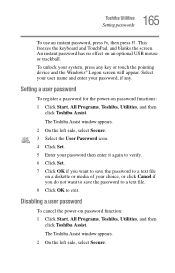
... to a text file
on password functions: 1 Click Start, All Programs, Toshiba, Utilities, and then
click Toshiba Assist. Setting a user password
To register a password for the power-on a diskette or media of your password, if any key or touch the pointing device and the Windows® Logon screen will appear. 165 Toshiba Utilities
Setting passwords
To use an instant password, press Fn, then...
Toshiba Online User's Guide for Tecra M7 - Page 166
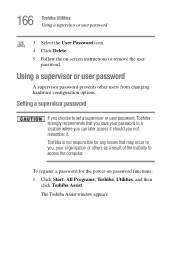
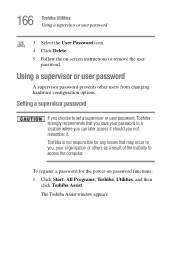
... -screen instructions to access the computer. The Toshiba Assist window appears. 166 Toshiba Utilities Using a supervisor or user password
3 Select the User Password icon. 4 Click Delete. 5 Follow the on password functions: 1 Click Start, All Programs, Toshiba, Utilities, and then
click Toshiba Assist.
Setting a supervisor password
If you choose to set a supervisor or user password, Toshiba...
Toshiba Online User's Guide for Tecra M7 - Page 167
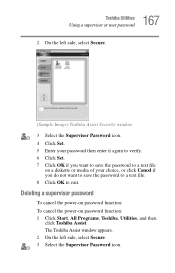
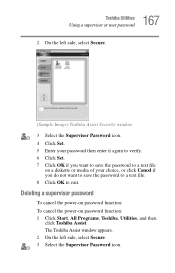
... Security window 3 Select the Supervisor Password icon. 4 Click Set. 5 Enter your choice, or click Cancel if you want to save the password to a text file. 8 Click OK to a text file
on password function: 1 Click Start, All Programs, Toshiba, Utilities, and then
click Toshiba Assist. Deleting a supervisor password
To cancel the power-on password function: To cancel the power...
Toshiba Online User's Guide for Tecra M7 - Page 168
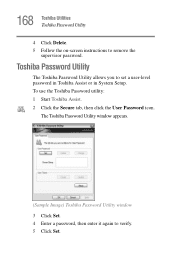
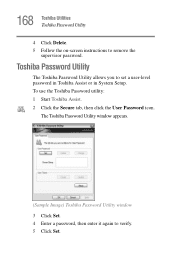
... appears.
(Sample Image) Toshiba Password Utility window 3 Click Set. 4 Enter a password, then enter it again to set a user-level password in Toshiba Assist or in System Setup.
Toshiba Password Utility
The Toshiba Password Utility allows you to verify. 5 Click Set. 168 Toshiba Utilities Toshiba Password Utility
4 Click Delete. 5 Follow the on-screen instructions to remove the
supervisor...
Toshiba Online User's Guide for Tecra M7 - Page 216
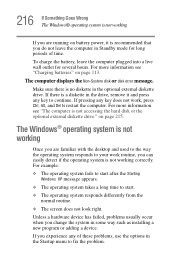
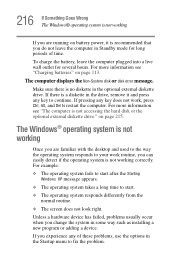
...routine.
❖ The screen does not look right. The computer displays the Non-System disk or disk error message. Unless a hardware device has failed, problems usually occur when you ...change the system in the optional external diskette drive.
Make sure there is no diskette in some way such as installing...
Toshiba Online User's Guide for Tecra M7 - Page 234
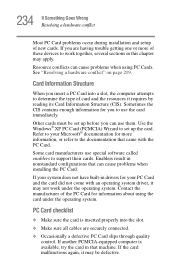
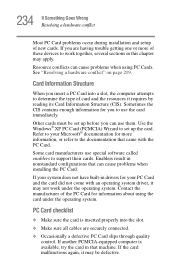
...; Make sure all cables are having trouble getting one or more information, or refer to set up the card. Enablers result in this chapter may be set up before you are securely connected.
❖ Occasionally a defective PC Card slips through quality control.
If you can cause problems when installing the PC Card.
Contact the manufacturer...
Toshiba Online User's Guide for Tecra M7 - Page 239
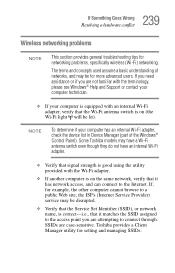
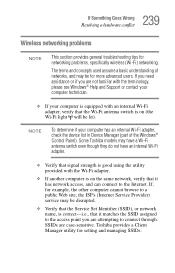
... that it has network access, and can connect to connect through. Toshiba provides a Client Manager utility for networking problems, specifically wireless (Wi-Fi) networking.
239 If Something Goes Wrong
Resolving a hardware conflict
Wireless networking problems
NOTE
This section provides general troubleshooting tips for setting and managing SSIDs. NOTE
To determine if your computer is...
Toshiba Online User's Guide for Tecra M7 - Page 242
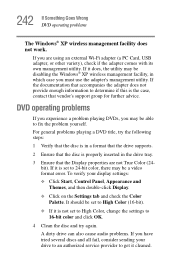
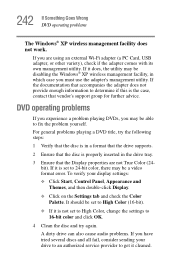
... utility. To verify your drive to an authorized service provider to get it is not set to fix the problem yourself. It should be a video format error. 242 If Something Goes Wrong DVD operating problems
The Windows® XP wireless management facility does not work. If it is set to 24-bit color, there may be...
Toshiba Online User's Guide for Tecra M7 - Page 271


.... Options
Displays ConfigFree setting screen. Help
Displays online Help. Close
Closes the Connectivity Doctor screen. Log files are provided on the Connectivity Doctor screen:
Stay on the Connectivity Doctor screen and an orange frame describes the relevant location. 271 Using ConfigFree™ with your Toshiba Computer ConfigFree Utilities
If a problem or potential problem is detected, in...
Toshiba M7-S7311 Reviews
Do you have an experience with the Toshiba M7-S7311 that you would like to share?
Earn 750 points for your review!
We have not received any reviews for Toshiba yet.
Earn 750 points for your review!
