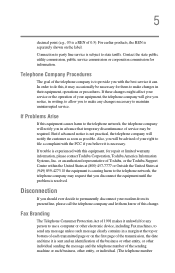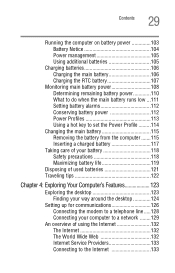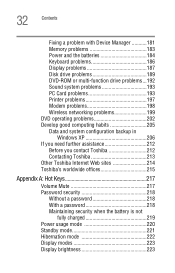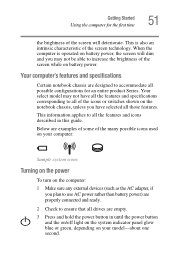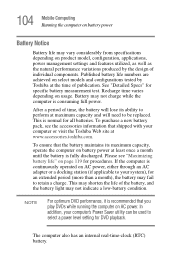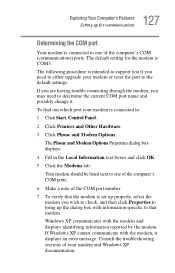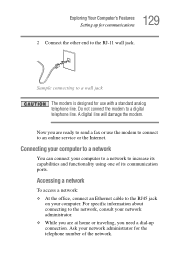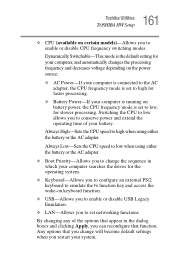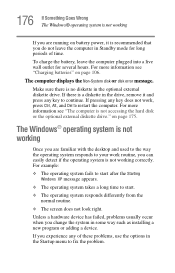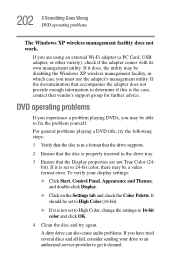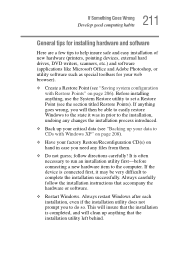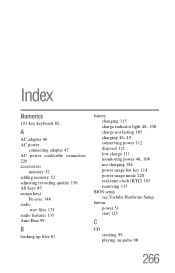Toshiba A105-S4547 - Satellite - Core Duo 1.86 GHz Support and Manuals
Get Help and Manuals for this Toshiba item

View All Support Options Below
Free Toshiba A105-S4547 manuals!
Problems with Toshiba A105-S4547?
Ask a Question
Free Toshiba A105-S4547 manuals!
Problems with Toshiba A105-S4547?
Ask a Question
Most Recent Toshiba A105-S4547 Questions
Black Screen Came Up Asking For A Password
(Posted by Anonymous-19210 13 years ago)
Popular Toshiba A105-S4547 Manual Pages
Toshiba A105-S4547 Reviews
We have not received any reviews for Toshiba yet.