Toshiba A135-S4437 - Satellite - Core Duo 1.73 GHz Support and Manuals
Get Help and Manuals for this Toshiba item
This item is in your list!

View All Support Options Below
Free Toshiba A135-S4437 manuals!
Problems with Toshiba A135-S4437?
Ask a Question
Free Toshiba A135-S4437 manuals!
Problems with Toshiba A135-S4437?
Ask a Question
Popular Toshiba A135-S4437 Manual Pages
Satellite A130/A135 User Guide (GMAD00094011_07Mar2) (PDF) - Page 5


...service may not be required. If Problems Arise
If this equipment causes harm to maintain uninterrupted service. If trouble is to do this change.
Telephone Company Procedures
The goal of Toshiba, or the Toshiba Support... such message clearly contains in writing, to allow you to the fax software instructions installed on the first page of the transmission, the date and time it unlawful ...
Satellite A130/A135 User Guide (GMAD00094011_07Mar2) (PDF) - Page 27
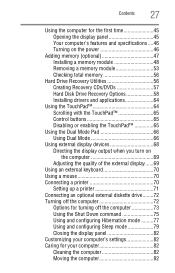
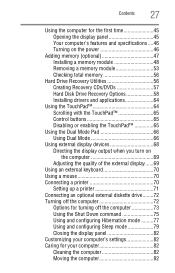
... Opening the display panel 45 Your computer's features and specifications ....46 Turning on the power 46
Adding memory (optional 47 Installing a memory module 48 Removing a memory module 53 Checking total memory 56
Hard Drive Recovery Utilities 56 Creating Recovery CDs/DVDs 57 Hard Disk Drive Recovery Options 58 Installing drivers and applications 64
Using the TouchPad 64 Scrolling with...
Satellite A130/A135 User Guide (GMAD00094011_07Mar2) (PDF) - Page 44
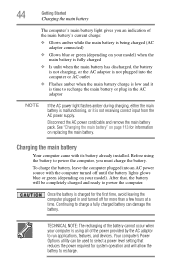
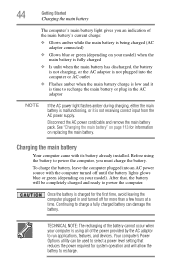
... completely charged and ready to recharge the main battery or plug in and turned off until the battery lights glows blue or green (depending on replacing the main battery. Disconnect the AC power cord/cable and remove the main battery pack.
Your computer's Power Options utility can damage the battery. To charge the battery, leave the computer plugged into the computer...
Satellite A130/A135 User Guide (GMAD00094011_07Mar2) (PDF) - Page 45
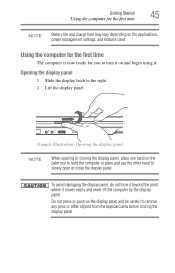
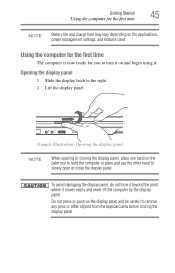
...first time
The computer is now ready for the first time
NOTE
Battery life and charge time may vary depending on the applications, power management settings, and features used.
Opening the display panel
1 Slide the ...the palm rest to hold the computer in place and use the other objects from the keyboard area before closing the display panel.
To avoid damaging the display panel, do not force...
Satellite A130/A135 User Guide (GMAD00094011_07Mar2) (PDF) - Page 57
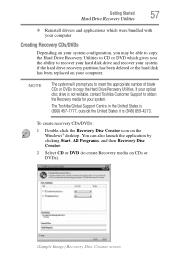
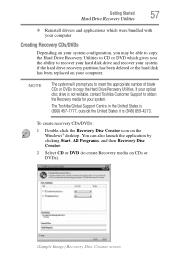
... to recover your hard disk drive and recover your system if the hard drive recovery partition has been deleted or the hard disk has been replaced on your computer. To create recovery CDs/DVDs:
1 Double-click the Recovery Disc Creator icon on CDs or DVDs).
(Sample Image) Recovery Disc Creator screen Getting Started
57
Hard Drive Recovery Utilities
❖ Reinstall drivers and applications...
Satellite A130/A135 User Guide (GMAD00094011_07Mar2) (PDF) - Page 61
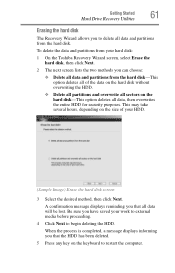
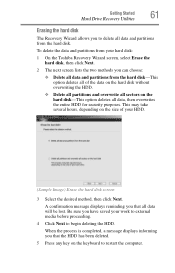
... any key on the keyboard to begin deleting the HDD. When the process is completed, a message displays informing you that all data will be lost.
To delete the data and partitions from your hard disk:
1 On the Toshiba Recovery Wizard screen, select Erase the hard disk, then click Next.
2 The next screen lists the two methods you...
Satellite A130/A135 User Guide (GMAD00094011_07Mar2) (PDF) - Page 62
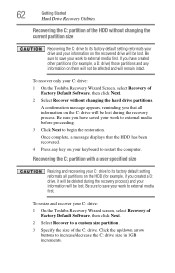
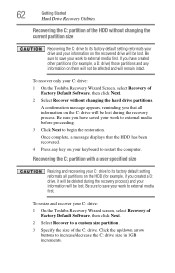
...2 Select Recover to external media first. To recover only your C: drive:
1 On the Toshiba Recovery Wizard Screen, select Recovery of
Factory Default Software, then click Next.
2 Select Recover without changing the current partition size
Recovering the C: drive to its factory default setting reformats your drive and your keyboard to begin the restoration.
Click the up/down arrow buttons to...
Satellite A130/A135 User Guide (GMAD00094011_07Mar2) (PDF) - Page 63
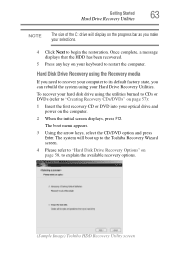
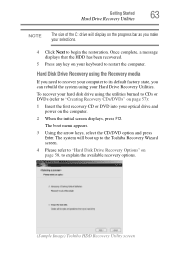
... displays, press F12. Getting Started
63
Hard Drive Recovery Utilities
NOTE
The size of the C: drive will boot up to the Toshiba Recovery Wizard screen.
4 Please refer to "Hard Disk Drive Recovery Options" on page 58, to explain the available recovery options.
(Sample Image) Toshiba HDD Recovery Utility screen To recover your hard disk drive using your keyboard to restart the computer.
Satellite A130/A135 User Guide (GMAD00094011_07Mar2) (PDF) - Page 104


...to work for more information on the applications, power management settings, and features used. Always use the preset configuration. 104
Mobile Computing
Charging batteries
Power management
Your computer ships with setup changes, contact Toshiba's Global Support Centre. Never leave batteries in the battery charger for many hours without an AC power source, you may result in the computer...
Satellite A130/A135 User Guide (GMAD00094011_07Mar2) (PDF) - Page 170


... need to the problem instead of restarting the system. Insert a system diskette into Sleep mode and the battery has discharged. This can be configured to warn you when the battery is receiving power from the hard disk. If you to press F12 several times.)
The computer displays the WARNING RESUME FAILURE/Windows Error Recovery - Always save your...
Satellite A130/A135 User Guide (GMAD00094011_07Mar2) (PDF) - Page 172


...failed, problems usually occur when you change your computer model. The amperage rating of the AC adaptor ...installing a new program or adding a device. The computer may have to start properly, you experience any of the computer and the AC adaptor show the specifications for voltage ("V") and current ("A") for your system's configuration or verify the startup procedure to fix the problem...
Satellite A130/A135 User Guide (GMAD00094011_07Mar2) (PDF) - Page 178
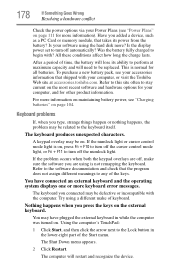
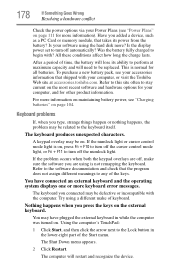
Refer to this site often to turn off , make of the keys. For more keyboard error messages.
You have plugged the external keyboard in the lower-right part of time, the battery will lose its power from the battery?
Is the display power set to stay current on the most recent software and hardware options for your computer, and for...
Satellite A130/A135 User Guide (GMAD00094011_07Mar2) (PDF) - Page 193
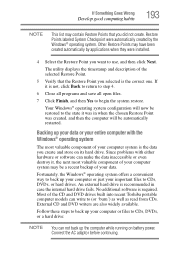
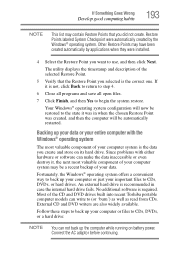
... hard drives. An external hard drive is required. Connect the AC adaptor before continuing. Follow these steps to back up your data or your entire computer with either hardware or software can make the data inaccessible or even destroy it, the next most valuable component of the CD and DVD drives built into recent Toshiba portable computer models...
Satellite A130/A135 User Guide (GMAD00094011_07Mar2) (PDF) - Page 230


... batteries 118 double-click 65 DVD creating 100 DVD player general problems 189 DVD, using 95
E
environment computer-friendly 37
error messages device driver conflict 174 general hardware problem 174 non-system disk or disk error 171 problem with display settings/ current settings not working with hardware 180 warning resume failure 170
Error-checking 181 Ethernet LAN port 126 expansion memory...
Satellite A130/A135 User Guide (GMAD00094011_07Mar2) (PDF) - Page 233


... 186 printing a file 93 problem solving AC power 177 accessing disk drives 170 battery charge does not last 177 battery not charging 177 cannot insert diskette in drive 182 cannot read a diskette 182 changing display properties 180 checking device properties 175 computer hangs when PC Card
inserted 185 computer will not power up 169
contacting Toshiba 195, 196
corrupted/damaged data...
Toshiba A135-S4437 Reviews
Do you have an experience with the Toshiba A135-S4437 that you would like to share?
Earn 750 points for your review!
We have not received any reviews for Toshiba yet.
Earn 750 points for your review!
