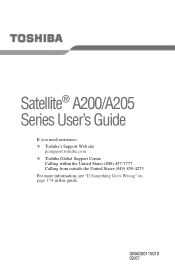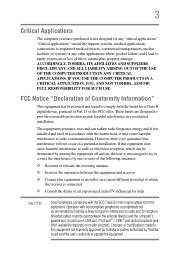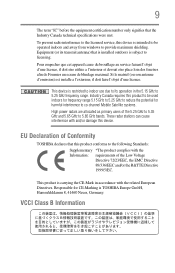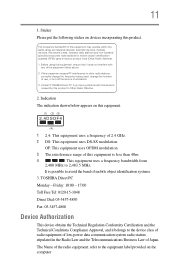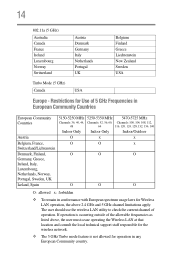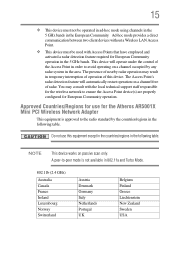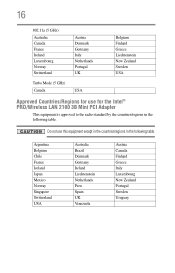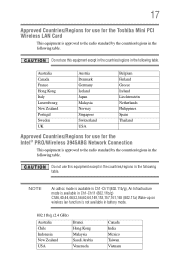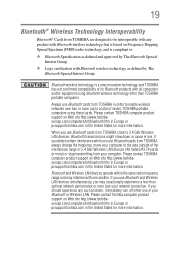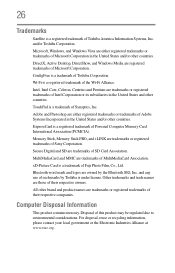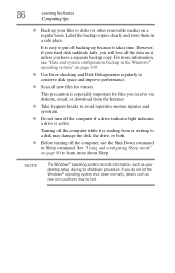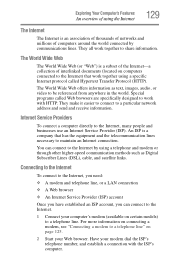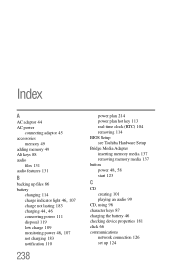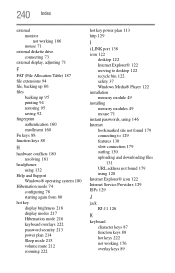Toshiba A205-S4567 Support Question
Find answers below for this question about Toshiba A205-S4567 - Satellite - Core Duo 1.86 GHz.Need a Toshiba A205-S4567 manual? We have 1 online manual for this item!
Question posted by khantaslimurrahman on November 20th, 2021
Price Of Now
Now price of Toshiba Satellite A205-S4567
Current Answers
Related Toshiba A205-S4567 Manual Pages
Similar Questions
Toshiba Satellite P300-1a8 Laptop
I am unable to use laptop as do not have a bios password. Have tried lots of ways shown on YouTube b...
I am unable to use laptop as do not have a bios password. Have tried lots of ways shown on YouTube b...
(Posted by Jacksonlinda1 3 months ago)
Can The Wifi Card On This Laptop Be Upgraded To Be Dual Channel 2.4 And 5 Ghz?
This laptop's wifi card only handles 2.4 GHz. I'd like to swap this card out and replace it with a d...
This laptop's wifi card only handles 2.4 GHz. I'd like to swap this card out and replace it with a d...
(Posted by lvollintine 2 years ago)
Mi Laptop Toshiba Satellite C55-c5222w Pide El Password De La Bios Pero No Tiene
la placa de Laptop Toshiba Satellite C55-C5222W no tiene para jumpear ni bateria como reseteo la bio...
la placa de Laptop Toshiba Satellite C55-C5222W no tiene para jumpear ni bateria como reseteo la bio...
(Posted by luicasazola 5 years ago)
How To Do A Bios Reset On A Toshiba Satellite Laptop A205-s5000
(Posted by saktjm 9 years ago)